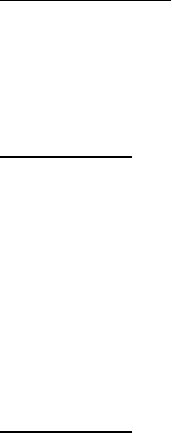
10
Manual Step Tuning
• Turn radio on using the On/Off button located on
the top of the radio.
• Select desired band by pressing the “Band”
selector on the front of the unit.
• Press the desired tuning button (Up/Down)
repeatedly until desired frequency is found.
Memory Tuning
To tune in stations already programmed into memory.
See Setting Memory Section for instructions on how
to program stations into radio memory.
• Turn radio on using the On/Off button located on
the top of the radio.
• Press “My Favorites” button located on the right
side of the radio. “MY” should appear on the right
hand of the display indicating function is on.
• Use tuning controls (Up/Down) to navigate through
memory programmed stations.
• Press “My Favorites” button to turn off memory
tuning.
Setting Memory
• Turn radio on using the On/Off button located on
the top of the radio.
• Select desired band by pressing the “Band”
selector on the front of the unit.
• Tune to desired station using either Manual Step
Tuning or Scan Tuning options.
• Press Memory Button located on the front of
radio unit and use the tuning controls (Up/Down)
to reach memory position as indicated in the top-right
of the display.
• Press Memory Button located on the front of the unit
to lock station into memory.















