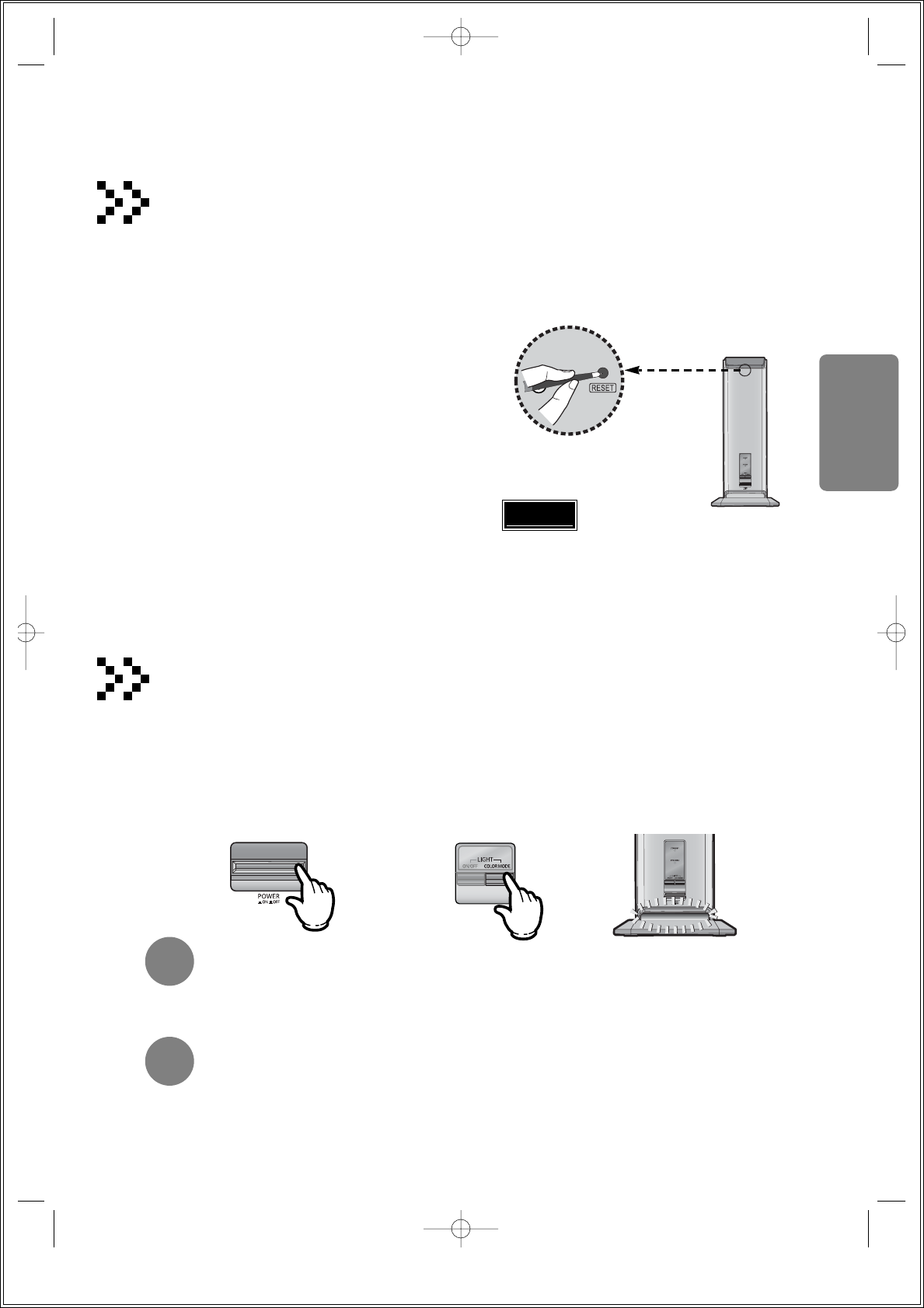
•
Sound will be heard from the wireless rear speakers in
DVD 5.1-CH or Dolby Pro Logic II mode only.
•
In 2-CH mode, no sound will be heard from the wireless
rear speakers.
Reset the system if a communication failure occurs, or if the synchronizing signal indicator does not light
up and the "REAR CHK" message blinks on the main unit's display.
Reset the system while the main unit and the wireless rear amplifier (SWA-1000) are in Power Standby
mode.
Resetting Wireless Communication
With the main unit turned off, press and
hold the remote control's REMAIN button
for 4 seconds.
•
Press the button until the volume control indicator
lights up blue. (The indicator will turn off in 1 second.)
With the wireless rear amplifier turned
on, use a ball point pen or a pair of
tweezers to press the RESET button
on the back of the unit 2 to 3 times.
2
1
You can turn the mood light on the wireless rear amplifier on or off, as well as change the light to one of 7 different
colors according to your preference.
Turning On the Mood Light
Press the POWER on the
wireless amplifier.
•
The Power Standby indicator on the
wireless amp panel will light up and
the mood light will turn on.
1
Press the COLOR MODE button.
•
Each time the button is pressed, the color changes as
follows: Blue
➞ Light Green ➞ Red ➞ Sky Blue ➞
Yellow ➞ Pink ➞ White.
2
Turn on the main unit.
•
The wireless rear amplifier's synchronizing signal
indicator will light up.
•
If Power Standby mode continues, repeat Steps 1
to 3 above.
3
RESET Button
•
Press the POWER button on the wireless amp.
The wireless rear amplifier and the mood light will turn off.
When the wireless amp is powered on again, the mood light will be blue.
•
In Power Standby mode, press the ON/OFF button on the Wireless amp.
The mood light will light up or turn off with the last color selected.
Turning Off the Mood Light
Turning off the Wireless Amp and Mood Light
Back of Wireless Rear Amplifier
16
CONNECTIONS
Caution
1p~42p(DS690)-SEA 9/15/04 5:00 PM Page 19


















