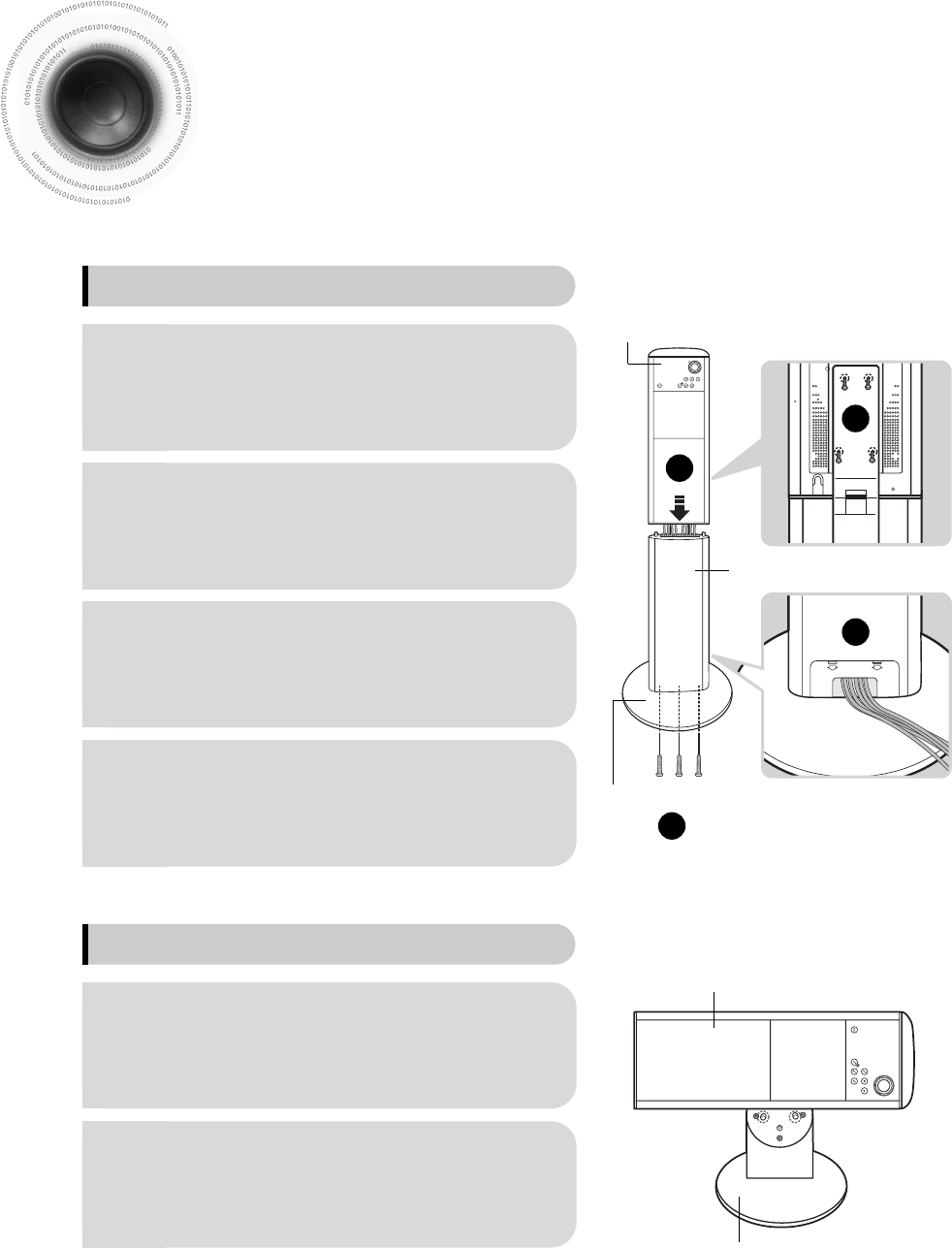
15
Installing DVD player
You can select and install either the Vertical or Horizontal Stand, depending on your preference.
REAR OF
VERTICAL STAND
REAR OF MAIN UNIT
Main unit
Main unit
Vertical Stand
Horizontal Stand
Round support
Vertical Stand (supplied)
2
1
Fix the round support and Vertical
Stand with screws 3EA.
3
Locate the two indentations on the bottom
of the Main unit. Slide the Main unit onto
the two matching dowels on Vertical Stand.
4
Fix the Vertical Stand and the main
unit with screws 4EA.
Open the cover on the rear of Vertical
Stand and connect the Audio/Video
cable into the Vertical Stand.
(See pages 19~24 for how to connect the cable.)
Horizontal Stand (supplied)
2
1
Locate the two indentations on the side
of the main unit and slide onto the two
matching dowels on Horizontal Stand.
Fix the Horizontal Stand and the
main unit with screws 2EA.
1
4
2
3
1p~44p(DS1000)-sea 9/15/04 2:43 PM Page 18


















