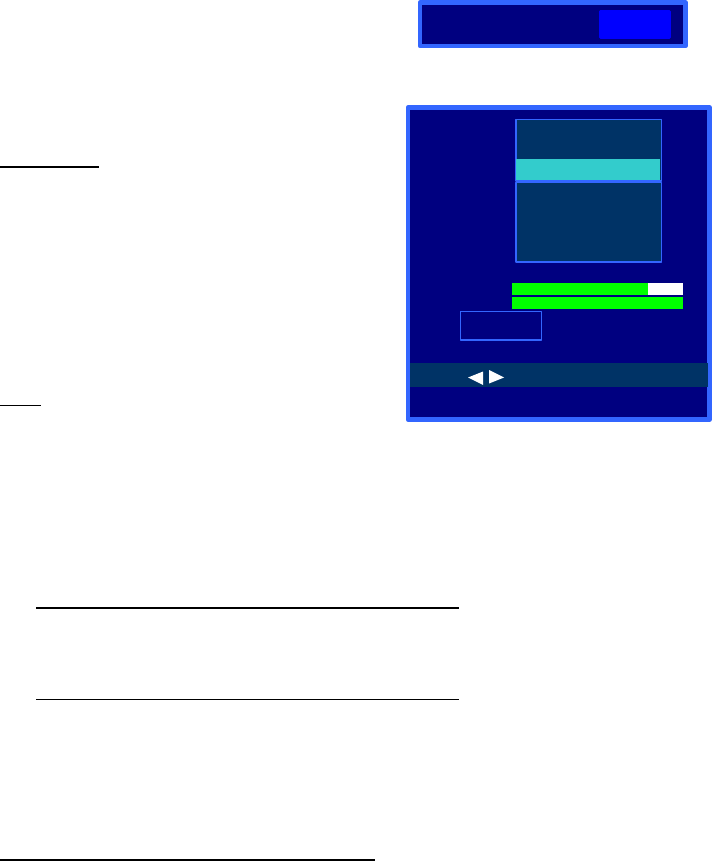
8
Quick Start:
After initialisation, the Language selection screen will be displayed.
By using the LEFT/RIGHT keys, you may select the
different menu languages available. Once you have
selected the desired menu language, press OK to
continue with set-up.
After selecting the menu language, the receiver will display the Channel Tuning Menu:
(Menu, Channel Setup, OK)
Preset Entry:
Move the cursor to highlight the “Satellite” box and
use the LEFT/RIGHT keys to scroll through the pre-
stored satellites. For example, if your dish is aimed
at the Astra satellite, when Astra is selected, you
should see both signal meters reading a good signal
level. The receiver will then prompt you to press OK
to start tuning to all the channels on Astra.
(See next page)
Note:
1. If you wish to only tune to a specific Network or Bouquet of channels, move the cursor to highlight
the “Bouquet” box and use the LEFT/RIGHT keys to scroll through the pre-stored Bouquets. You
should now see both signal meters reading a good signal level and the receiver will prompt you to
press OK to start tuning all the channels from the selected Network or Bouquet.
2. If you only wish to download Free-to-Air channels, high-light the FTA box and turn the option to “on”.
Provided your dish is installed correctly and aligned to the relevant satellite, both the Signal and Data
bars should display a GREEN bar which denotes the following:
The first bar shows the actual satellite SIGNAL strength
You should see a GREEN bar showing your satellite signal is medium to good. If it is RED, this
normally indicates that either your dish/LNB set-up is not adequate for this satellite, or your dish is
not correctly aligned.
The second bar shows the quality of the DATA received
This GREEN bar indicates the DATA INTEGRITY of the signal received. If the bar is RED, this
indicates that the DATA received is unreliable. This could cause the picture to break up, or
disappear completely.
Note: If “No signal found” is displayed, check that the values entered are correct and are valid for
the satellite your dish is installed for. (Please also refer to the “Advanced Users” and “Trouble
Shooting” section to check that your LNB settings are correct).
Manual Entry (see also “Advanced User Guide” ):
(See the “Advanced User Guide” section for more information on manual entry and other tuning
options other than Auto set-up.)
Select Menu Language
LNB
Preset
Satellite
Frequency
Sym. Rate
Polarity
FEC
A1
Setup Satellite
11720
27500
Hor 18v
3/4
Network Bouquet PIDs
FTA
Off
Signal
Data
Snaigl Found
Use to change Satellite
F1 – Preset F2 Mode
English
Hotbird – 13.0E


















