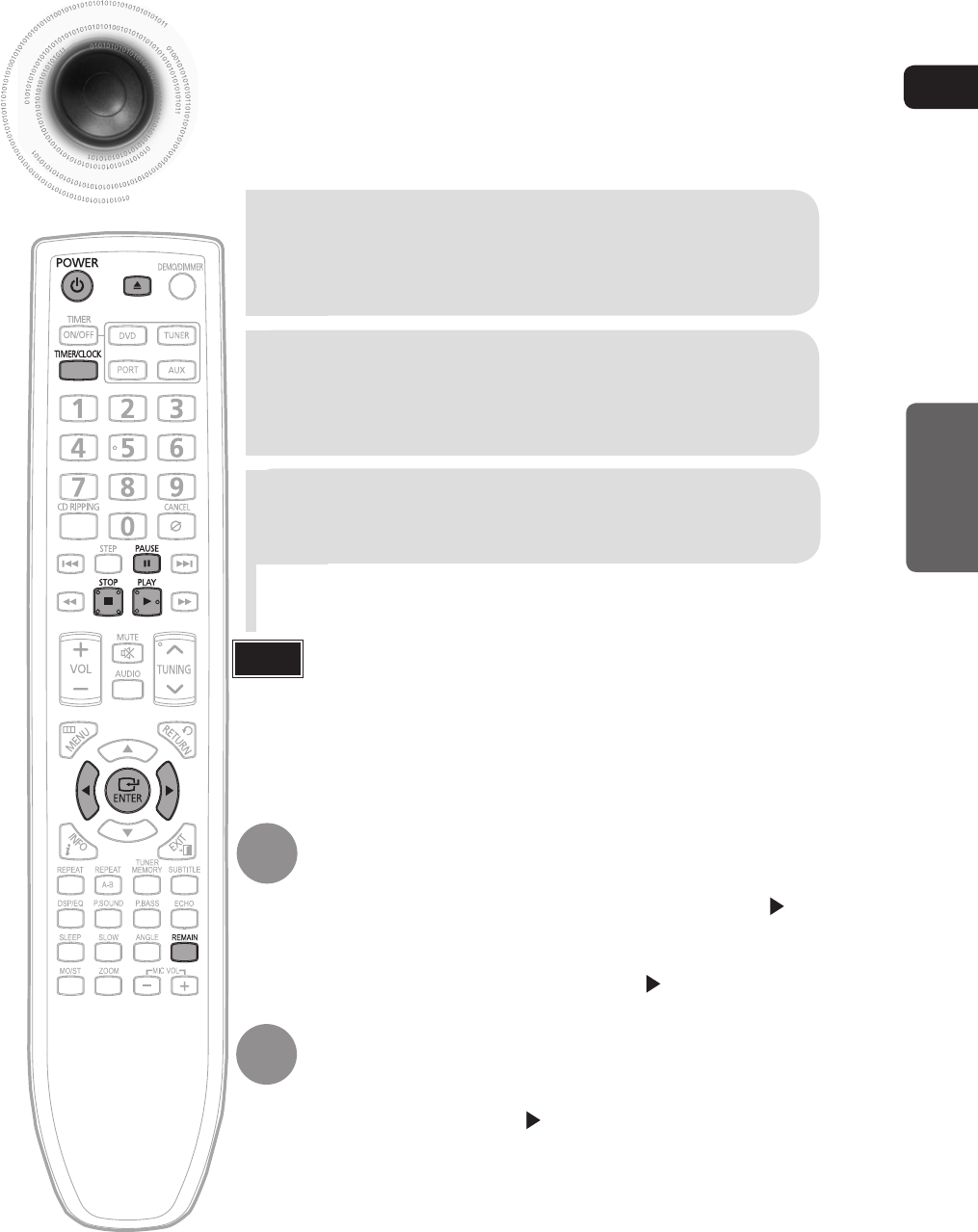
ENG
24
Disc Playback
OPERATION
•
To resume playback, press PLAY( ) button again.
To temporarily pause playback, press PAUSE button
during playback.
•
If pressed once, the stop position will be stored in memory. If PLAY ( ) button
is pressed, playback resumes from the stop position. (This function works only with
DVDs.)
•
If pressed twice, “STOP” is displayed, and if PLAY ( ) button is pressed,
playback starts from the beginning.
To stop playback, press STOP button during playback.
2
Load a disc.
•
Place a disc gently into the tray with the disc’s label facing up.
•
For mixed discs, the play order is as below:MP3/WMA
DIVX
JPEG.
•
Depending on the content of the disc, the initial screen may appear different.
•
Depending on the recording mode, some MP3-CDs cannot be played.
•
For CD discs, you can press the numeric buttons to select the track, when you
press the numeric buttons after 3 seconds, the p
layback starts automatically.
•
Table of contents of a MP3-CD varies depending on the MP3 track format recorded
on the disc.
•
DTS Audio disc is not supported.
•
DVD Audio disc is not supported.
1
Press OPEN/CLOSE button to open the
disc tray.
3
Press OPEN/CLOSE button to close the disc
tray.
Note
MM-C430D-530D-XAC-i-MIC-ENG-1.indd 27MM-C430D-530D-XAC-i-MIC-ENG-1.indd 27 2010-6-10 8:35:582010-6-10 8:35:58


















