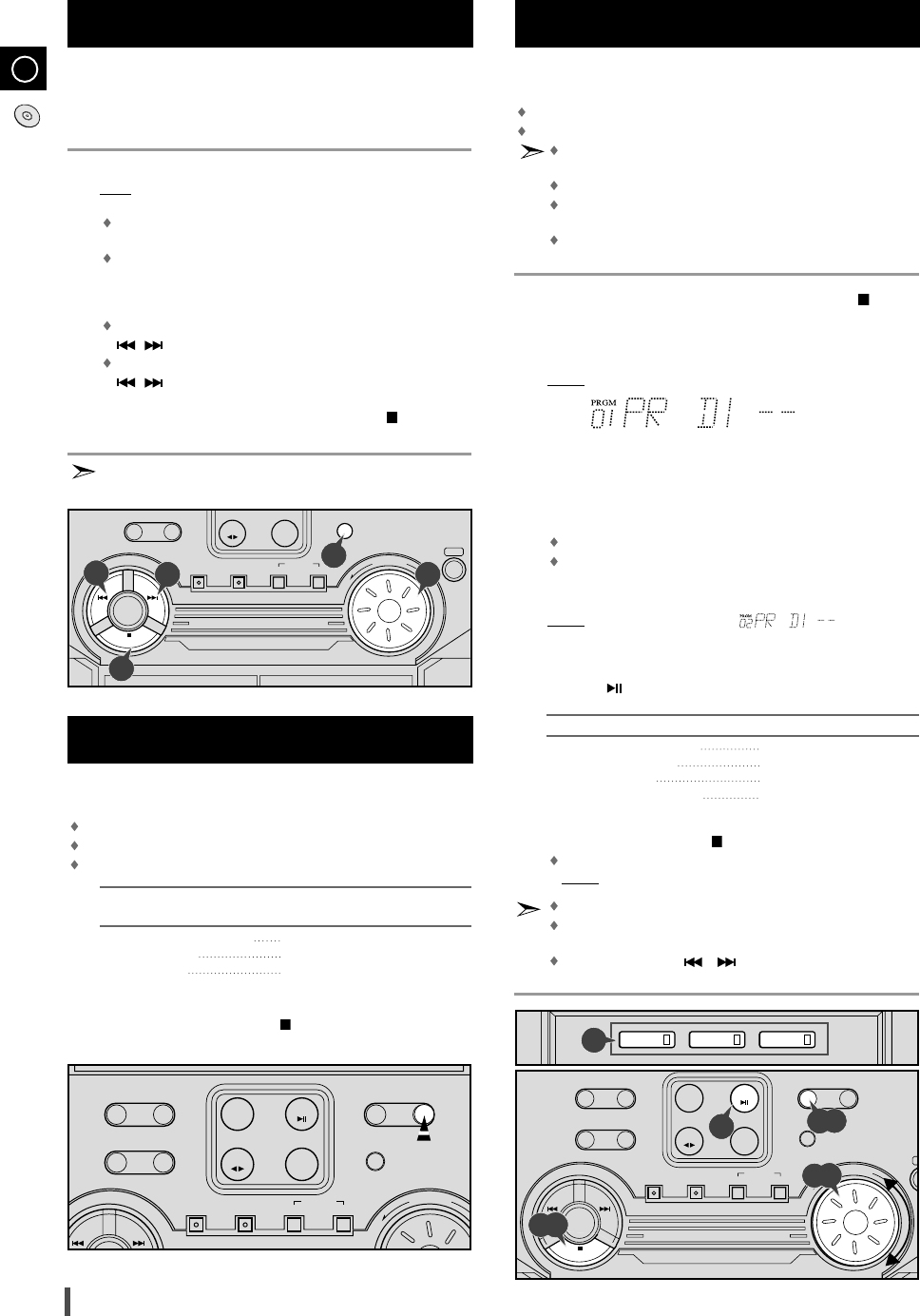
You can listen to the tracks on a compact disc in a different
order each time, as the various tracks will be selected
automatically in a random sequence.
Press the Shuffle button.
Result: The Shuffle indication appears and all the tracks are played in a andom
order. Both the track number and the playing time are displayed.
If this button is pressed when the CD is being played back or stopped,
any track recorded in the CD may be selected to playback again.
The CD plays back without repetitions and in the case of the MP3-CD,
a track once played back may also be played back again repeatedly.
When playing tracks in a random order, you can:
Move on to the next track (selected at random) by pressing
/ or turning Multi Jog one notch to the right
Search quickly for a specific point in the current track by pressing
/ or turning Multi Jog one notch to the left
When you have finished the random playback, press or press the
Shuffle button again.
The Repeat and CD Synchro function is not supported from the
Shuffle playback mode.
GB
14
You can decide:
The order of the track desired to listen
The track not desired to listen
A maximum of up to 24 order of tracks desired to listen may
be programmed.
Before selecting the track, the CD player should be stopped.
This function may be used simultaneously with the CD Repeat
function.
In the case of the MP3-CD, the Program button may be used as
the Last Memory ON, OFF function.
If the CD function is selected, stop the player by pressing .
Load the selected CDs.
Press Program.
Result:
The following indications are displayed:
(01 = Program no., DI = Disc no., – – = Track no. on the disc)
If necessary, select the disc containing the required track by pressing
the corresponding Disc (1, 2, 3) button.
Select the required track by turning the Multi Jog knob:
To the left to move back through the tracks
To the right to move forward through the tracks
Press Program to confirm your selection.
Result:
The selection is stored and is displayed.
To select other tracks, repeat Steps 4 to 6.
Press CD ( ) to listen to the track selection in the order programmed.
To... Turn the Multi Jog knob...
Listen to the current track again One notch to the left
Listen to the previous track Two notches to the left
Listen to the next track One notch to the right
Skip forwards or backwards one The appropriate number of
or more tracks notches to the right or to the left
To cancel the selection, press .
Once if the compact disc player is stopped
Result:
PRGM is no longer displayed.
If you open the compartment, the selection is cancelled.
If you select the number of a disc which is not loaded or a track which
does not exist on the CD, the selection skips to the next programmed track.
You can also use the / buttons to select the required
tracks in step 5, 9.
You can repeat indefinitely:
A specific track on a compact disc.
All tracks on the compact disc selected.
All discs loaded in the carrousel
To repeat... Press CD Repeat on the Front
Panel one or more times until...
The current track indefinitely REPEAT 1 is displayed
The selected disc REPEAT 1 CD is displayed
All discs loaded REPEAT ALL CD is displayed
When you wish to stop the Repeat function, press CD Repeat until ALL
CD or 1 CD is displayed, or press .
8
9
10
Repeating One or All Tracks
on the Compact Discs
1
2
M
u
l
t
i
F
u
n
c
t
i
o
n
M
u
l
t
i
J
o
g
Mono/ST
REC/Pause
Normal
Dubbing
HI - Speed
CD
Synchro
Program
Shuffle
CD
Repeat
Preset/
Memory
Deck 1/2 REV.Mode
CD
AUX
TAPE
TUNER
Band
D / P / S
DIRECT PLAY & SELECTION
M
u
l
t
i
F
u
n
c
t
i
o
n
M
u
l
t
i
J
o
g
Mono/ST
REC/Pause
Down
Normal
Dubbing
HI - Speed
CD
Synchro
Program
Shuffle
E
CD
Repeat
Preset/
Memory
Deck 1/2 REV.Mode
CD
AUX
TAPE
TUNER
Band
D / P / S
DIRECT PLAY & SELECTION
CD–R/RW PLAYBACK
Up
Tuning Mode
-- Disc Selection / Direct Play --
Disc 1 Disc 2 Disc 3
7
Disc 1 Disc 2 Disc 3
CD
Tuning Mode
4
8
3,6
5,9
1
2
3
Shuffle Play Function
M
u
l
t
i
F
u
n
c
t
i
o
n
M
u
l
t
i
J
o
g
REC/Pause
Down
Normal
Dubbing
HI - Speed
CD
Synchro
Shuffle
Enter
Deck 1/2 REV.Mode
AUX
TAPE
DIRECT PLAY & SELECTION
CD–R/RW PLAYBACK
Up
Tuning Mode
Down
Up
Tuning Mode
2
2
3
1
Programming the Order of Playback
(This function is not only available during playback of an MP3-CD.)
1
2
3
4
5
6
1,10
2
MAX-ZL65GBR-1~16 5/20/03 9:14 Page 14


















