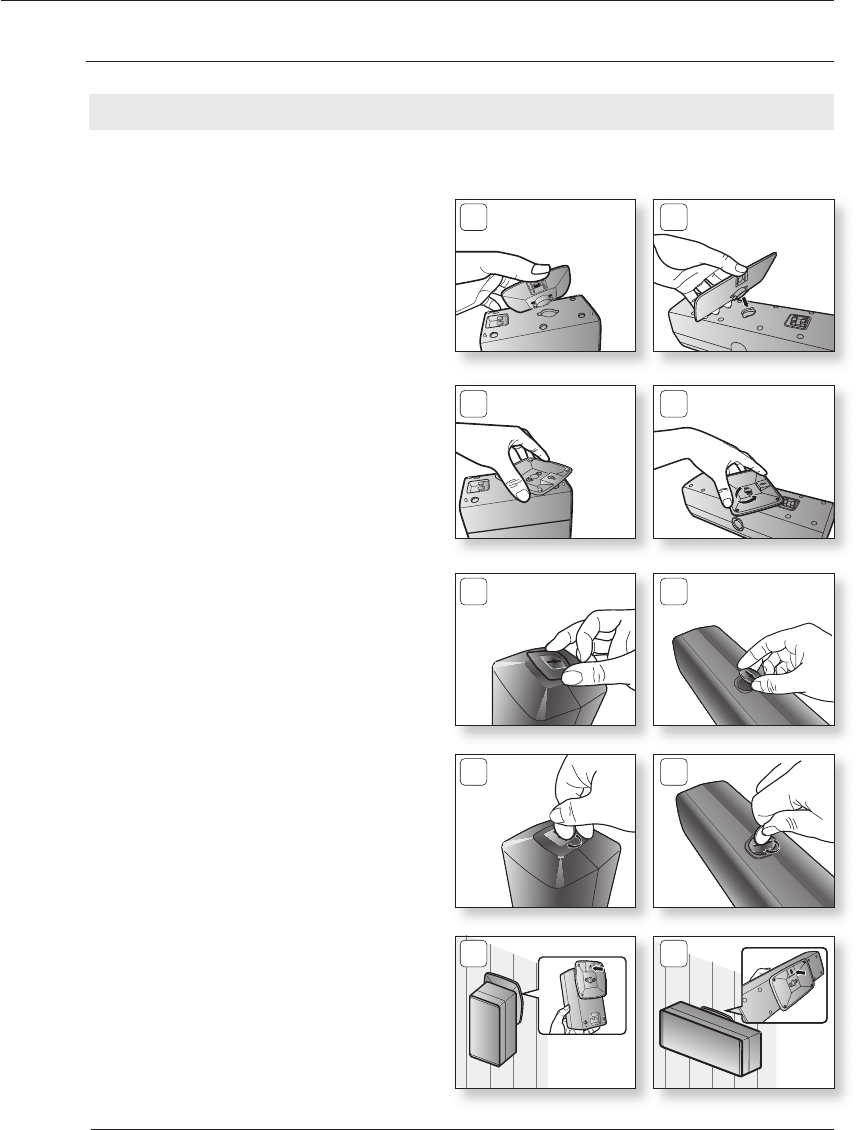
20
connections
Front / Rear & Center Speakers Cradle Stand and Wall Mount Installation
3. Put the hole cover on the hole of the
speaker.
4. Use a coin turn the hole cover clock wise
to fi x it. (Turning it count-clock wise will
loosen from the hole.)
5. Use the wall mount hole (bracket) to install
the speaker on the wall.
55
3 3
4 4
Installing the Wall Mount
<Front/Rear> <Center>
1. Insert the wall mount so that it fi ts into the
rear hole of the speaker as in the fi gure.
2. Turn the wall mount counter clockwise to
fi x it. (This is the reverse direction to the
cradle stand.)
22
11
To avoid accident fall and consequent damage to the customer and speaker, make sure
the speaker is hung safely.
M `
HT-Z510_XAA_0124.indd 20 2008-01-24 �� 6:36:51


















