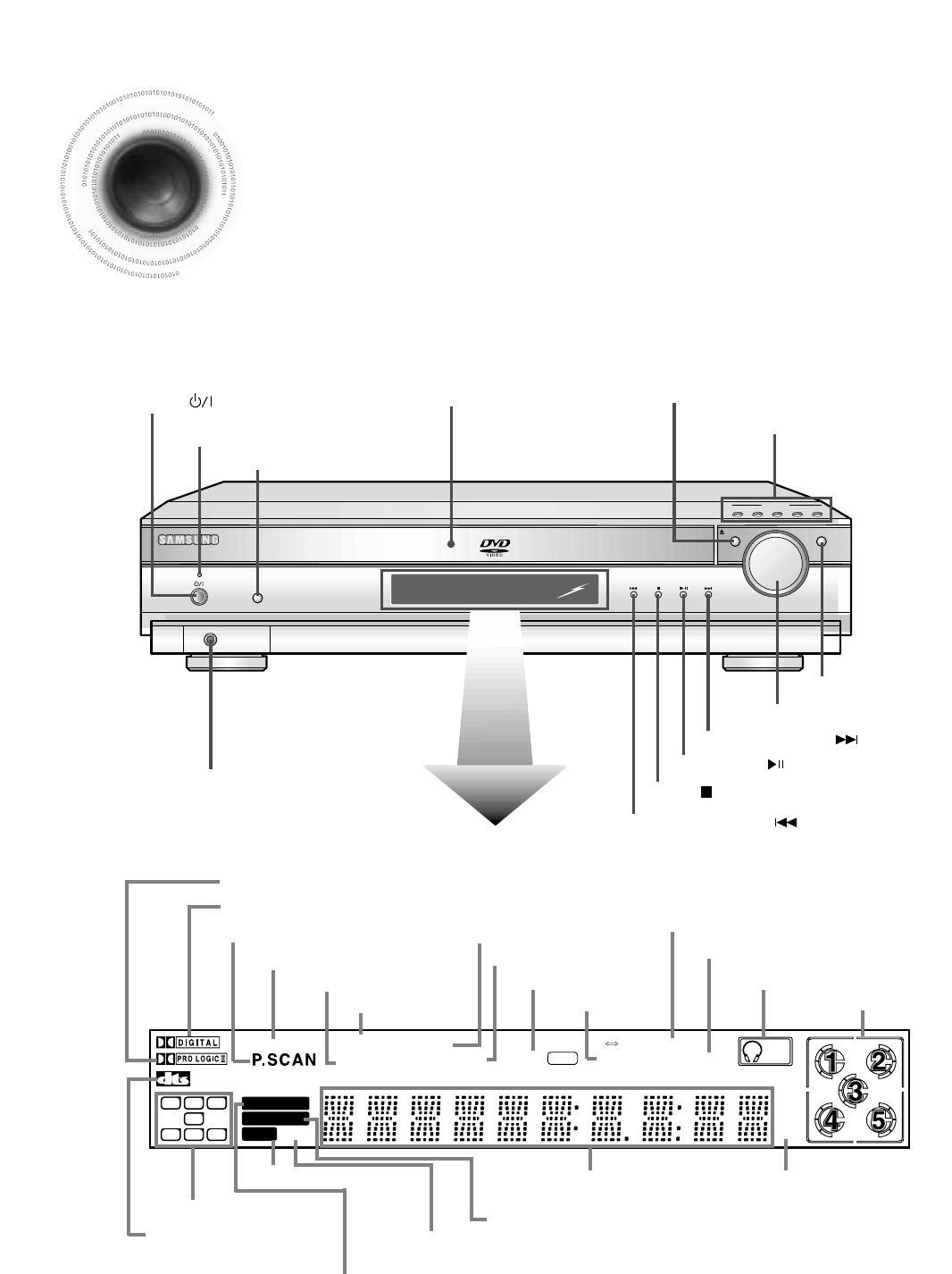
PHONES
FUNCTION
OPEN/CLOSE
DIRECT PLAY
12345
DISC CHANGE
VOLUME
—Front Panel—
DVD-A
TITLE
PRGM
CHAP TUNED
REPEAT 1
ALL DISC
5.1
CH
TITLE PBC
CHAP
PRGM
RDS
RT
TA
EX
CMX
L C R
SW
LS S RS
ST
kHz
MHz
LINEAR PCM
MPEG-2AAC
MPEG
PBC
SURROUND
A B
DSP
DOLBY DIGITAL indicator
PRO LOGIC indicator
P.SCAN indicator
SURROUND indicator
TITLE indicator
DVD-A indicator
PRGM indicator
CHAPTER indicator
DISC(1~5) indicator
5.1CH indicator
REPEAT indicator
DISC indicator
TUNER indicator
DSP indicator
9
Description
Power ( ) button
Standby indicator
Function button
Headphone Jack
Disc Tray
Open/Close button
Direct Play button
Volume control
Disc Change button
Tuning Down & Skip ( ) buttons
Tuning Up & Skip ( ) buttons
Play/Pause ( ) button
Stop ( ) button
RADIO FREQUENCY
indicator
System Status Display
SPEAKER indicator
DTS Disc indicator
LINEAR PCM indicator
MPEG-2 AAC indicator
MPEG indicator
PBC indicator


















