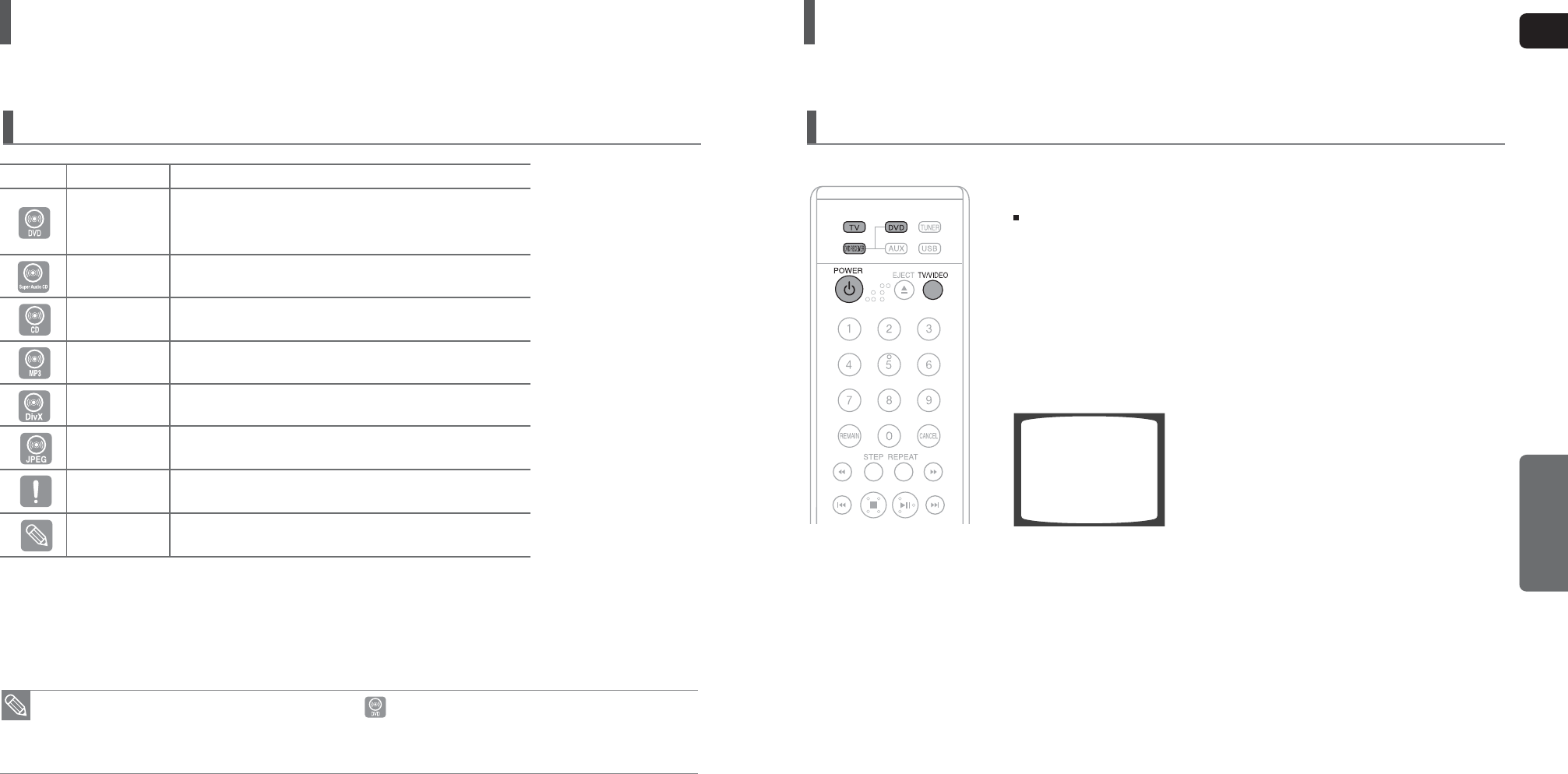
ENG
2524
Before Reading the User's Manual
Icons that will be used in manual
Make sure to check the following terms before reading the user manual.
The DVD Home Theater's remote can be used to control Samsung TVs.
Icon Term Definition
• In this manual, the instructions marked with "DVD ( )" are applicable to DVD-VIDEO, DVD-AUDIO,
and DVD-R/-RW discs that have been recorded in Video Mode and then finalized.
Where a particular DVD type is mentioned, it is indicated separately.
• If a DVD-R/-RW disc has not been recorded properly in DVD Video format, it will not be playable.
DVD
Super Audio CD
CD
MP3
DivX
JPEG
CAUTION
NOTE
This involves a function available with DVD or
DVD-R/DVD-RW discs that have been recorded and
finalized in Video Mode.
This involves a function available with a Super Audio
CD (Single Layer, Dual Layer, Hybrid Layer).
This involves a function available with a data CD
(CD-R or CD-RW).
This involves a function available with CD-R/-RW discs.
This involves a function available with MPEG4 discs.
(DVD±R/RW, CD-R or CD-RW)
This involves a function available with CD-R/-RW discs.
This involves a case where a function does not
operate or settings may be cancelled.
This involves tips or instructions on the page that
help each function operate.
Before Using Your Home Theater
To Operate your Samsung TV and the Home Theater with the HT-TXQ120’s Remote Control
1 Plug the subwoofer's power cord into the AC power supply.
Before plugging your system into a main socket, you must check the voltage setting
(OPTIONAL). If the voltage of the socket does not correspond to the setting on the rear of
the unit, you may seriously damage your system.
2 Press the TV button to set the remote to TV mode.
3 Press the POWER button to turn on your Samsung TV
with this remote.
4 Press the TV/VIDEO button to select VIDEO mode on your TV.
5 Press the DVD RECEIVER button to switch to DVD RECEIVER mode to
operate the DVD Home Theater.
6 Press the FUNCTION button on the main unit or DVD button
on the remote to enable DVD/CD playback.
VIDEO
OPERATION
TXQ120(1~44P) ENG_CA 2007.3.15 9:43 AM Page 24


















