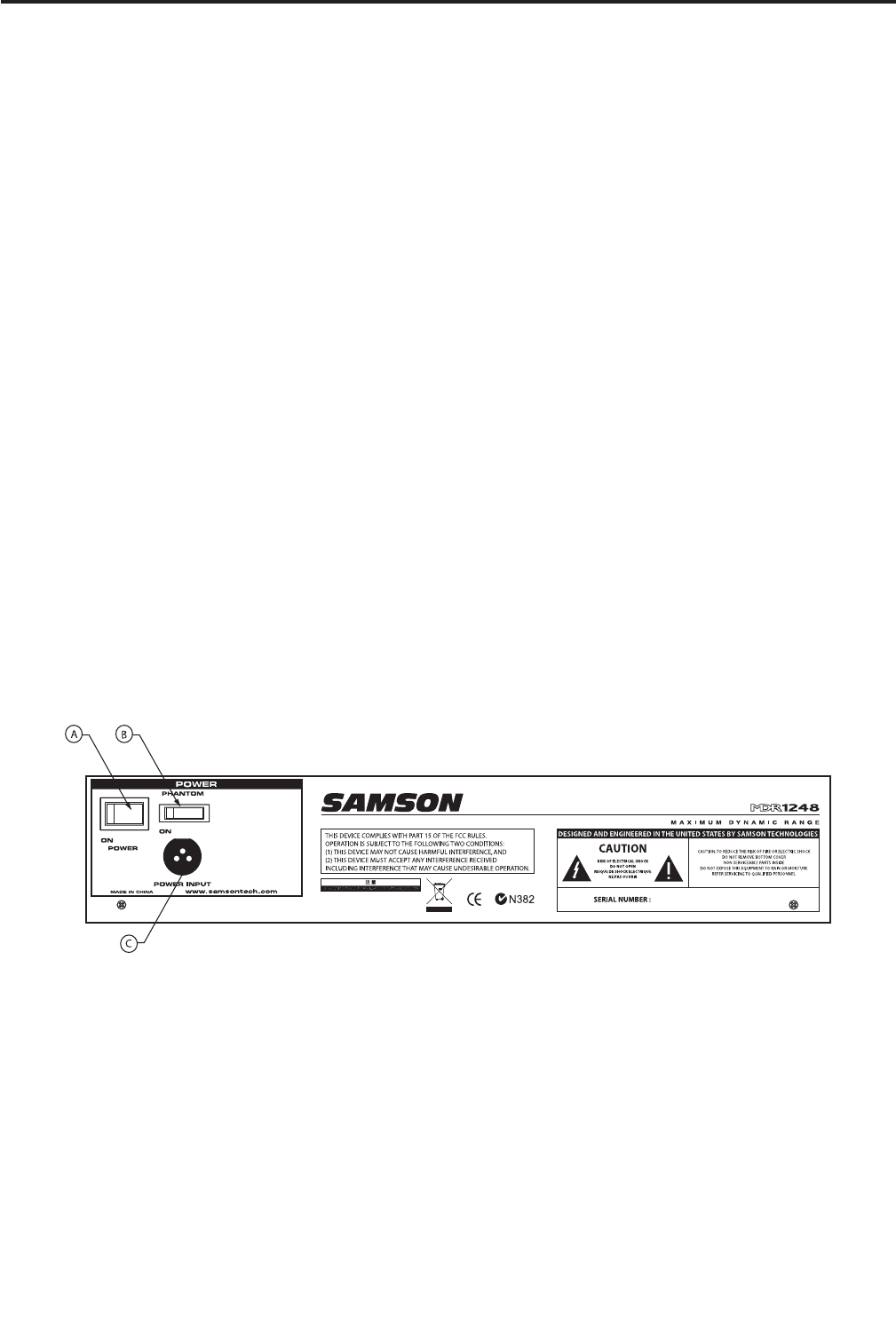
6
Front and Rear Panel Layout
o
l
FRONT PANEL CONTROLS - continued
LEVEL control (35) to set the volume.
42 POWER LED
– Indicates the MDR1248 or MDR1688 is
powered up.
43 PHANTOM LED – Indicates that the 48 Volt Phantom
Power is on.
44 MAIN MIX – Routes the Left / Right MAIN MIX bus to
the CONTROL ROOM / PHONES outputs. Use the Left
/ Right MAIN MIX Level faders (58) and PHONES level
fader (59) to set the volume.
45 ALT 3/4 – Routes the ALT 3/4 bus to the CONTROL
ROOM / PHONES outputs. Use the ALT3/4 Level (55)
and PHONES level fader (59) to set the volume.
46 2 TRK IN – Routes the Left / Right 2 track input to the
CONTROL ROOM / PHONES outputs. Use the 2 TRK
LEVEL control (35) and PHONES level fader (59) to set
the volume.
47 OUTPUT METER - Twelve segment LED display with
VU ballistics indicates main Mix level.
48 LEVEL SET LED – When an input channel is in SOLO,
this indicator will illuminate to show that the chan-
nel’s input gain level is displayed on the Main Level
Meter.
49 BALANCE – Controls the channel’s position between
left and right of the stereo inputs.
REAR PANEL
A POWER – Switches on the MDR1248 and MDR1688’s main
power.
B PHANTOM – Engages the 48-Volt Phantom power supply to
microphone pre-amps.
C AC ADAPTOR INLET – Connect External AC power supply
here.
50 AUX RETURN 1 – Used to mix in the level of AUX
Return 1.
51 AUX RETURN 2 – Used to mix in the level of AUX
Return 2.
52 AUX RETURN 2 TO AUX 1 - Switch used to route AUX
RETURN 2 into the AUX 1 output so that effects can be
heard in the monitor mix.
53 AUX SEND 1 – Control knob used to set the master
level of the AUX1 SEND.
54 AUX SEND 2 – Control knob used to set the master
level of the AUX2 SEND.
55 ALT 3/4 LEVEL
– Control knob used to set the level of
the ALT 3/4 bus.
56 SOLO LED – Indicates that one or more channels are
assigned to the SOLO bus.
57 SOLO MODE
– Selects the SOLO mode from AFL (After
Fader Level) when the switch is pressed in, and PFL
(Pre Fader Level) when the switch is pressed out.
58 MAIN LEVEL faders – Used to control the overall vol-
ume of the Left and Right main Mix output
59 CONTROL ROOM / PHONES fader – Adjusts the
volume of the control room speakers and/or head-
phones.


















