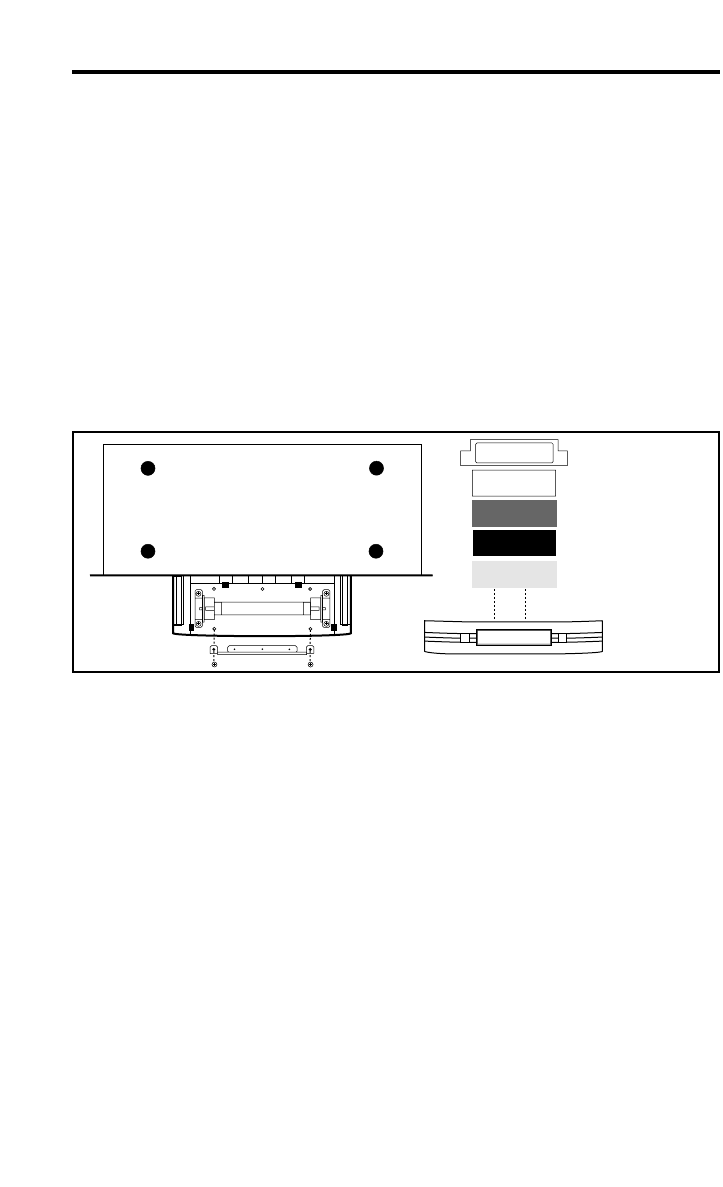
Changing the
PowerBrite Nameplate
After you have received your new Neo-Rack film, it’s a simple matter to
install it. Begin by unplugging your PowerBrite and then unplug all
devices connected to the rear and/or front panel outlets. Remove the
PowerBrite from your rack and use both fingers to press gently on the
two “Push” squares on the slide-out drawer so that it extends out
towards you. With the drawer extended, turn the PowerBrite upside
down. As described on page 10 in this manual, remove the clear plastic
diamond lens at the bottom of the drawer. Then, as shown in the
illustration below, use a Philips-head screwdriver to remove the two
retaining screws holding down the metal nameplate bracket.
Inside the window you will find a slot that holds a four-layer “sandwich”
consisting of a clear cover (#1 in the illustration above, found closest to
the window), logo film (#2), color film (#3), and white diffusor (#4).
Replace the logo film with your new custom Neo-Rack film (the color film
can also optionally be replaced if desired) and then carefully put the
layers back together in the same order, taking care to position the logo
film correctly (it should be upside-down, since the PowerBrite itself is
currently upside-down). Then just slide the “sandwich” back into the slot,
replace the nameplate bracket and clear diamond lens and you’re done!
SAMSON
5. Bracket holder
4. White diffusor
2. Logo film
3. Color film
1. Clear cover
16


















