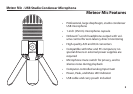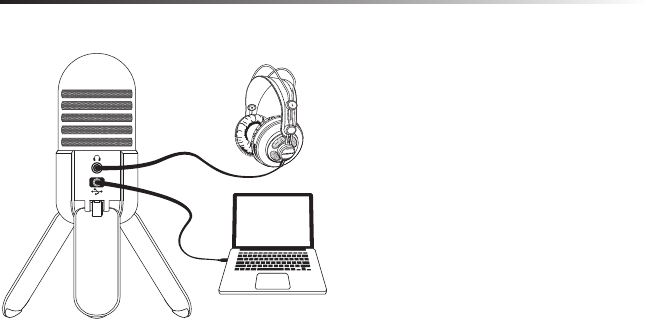
Meteor Mic · USB Studio Condenser Microphone
11
5. Launch your DAW, turn the microphone’s
Volume knob down, and select the Meteor Mic
for the input and output.
6. Set up a mono record track in your DAW for
the vocal track.
7. Next, set the level of the Meteor Mic. There
are few ways to do this depending on your
preference and computer setup. One way to
control the gain is to set the microphone’s in-
put level in the Sound playback in Windows, or
in the Sound dialog box in System Preferences,
if you are using a MAC OS. You may also set the
gain of the microphone by raising the Input
level control in your DAW. If you see the Power/
Peak LED illuminate red, your signal will be distorted. Turn the MIC level control down until it
does not ash red.
8. Speak or sing into the mic and raise the Meteor Mic’s Volume knob until you reach a com-
fortable listening level.
Quick Start