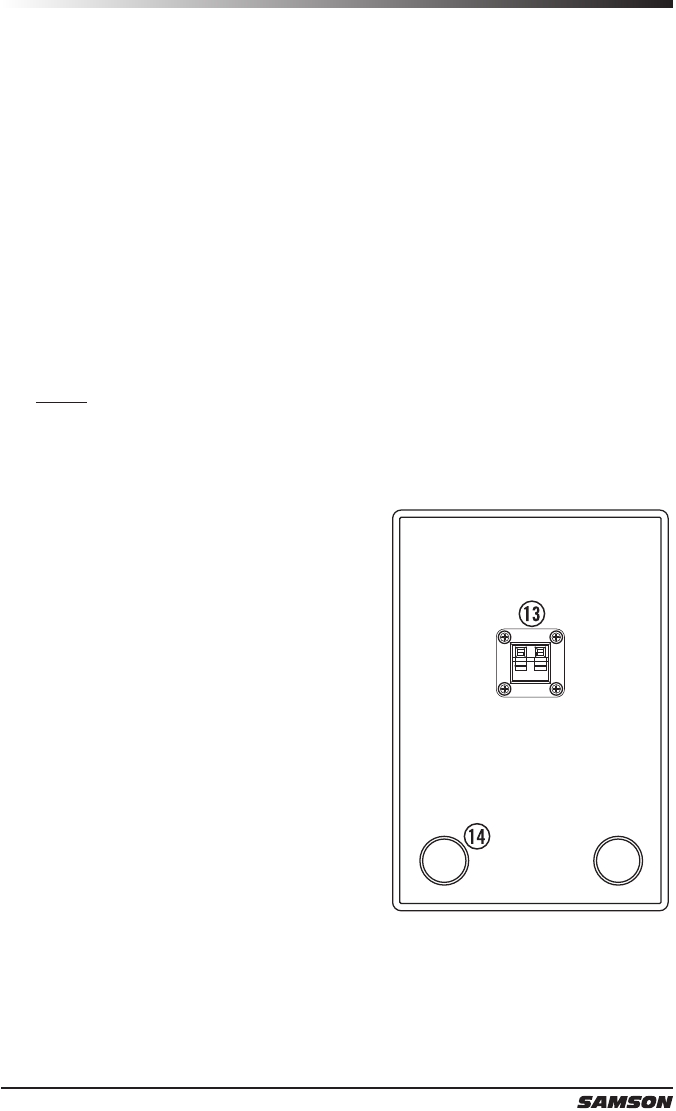
10
Passive Speaker (left speaker)
8. PAIR Switch - Press this switch to activate discoverable mode to connect and pair
with a Bluetooth® device
9. TO LEFT SPEAKER - Push Terminals for connecting the passive left-side exten-
sion speaker using the included two-conductor speaker cable. Be sure to match
the polarity of the right and left speaker by matching the color of the terminals:
connect the red speaker terminal of the right side speaker to the red speaker ter-
minal for the left side speaker, and the black speaker terminal of the right side
speaker to the black speaker terminal of the left side speaker.
10. POWER Switch - Main power switch
11. AC INLET - Connect the supplied power cable here
12. Voltage Selection Switch - This switch is used to select the amplifiers operating
voltage
NOTE: Before using your speaker, be sure the Voltage Selection Switch is set to
the correct voltage for your country.
MediaOne BT Layout
13. Speaker Connections - Push Terminals for
connecting the passive left-side extension
speaker using the included two-conductor
speaker cable. Be sure to match the
polarity of the right and left speakers by
matching the color of the terminals: con-
nect the red speaker terminal of the right
side speaker to the red speaker terminal
for the left side speaker, and the black
speaker terminal of the right side speaker
to the black speaker terminal of the left
side speaker.
14. Bass Port - Tuned low frequency bass port
for extending the low end of the speaker
cabinets. Do not block the ports as this
will restrict the overall performance of the
speakers.


















