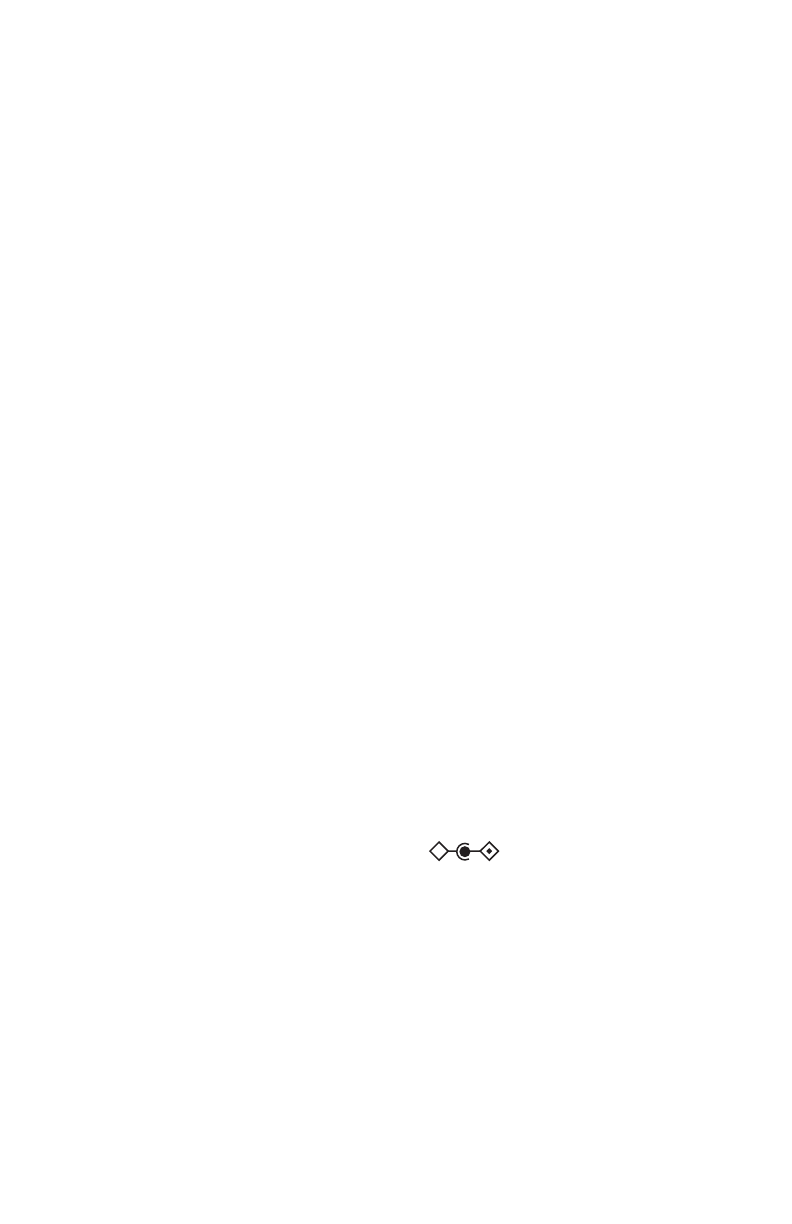
2
OPERATING INSTRUCTIONS
(Continued)
1. Swivel Hanging Hook. Used to hang unit around shower
head. Fits most standard shower heads. (P/N 10018*)
2. POWER Button. Press to turn the power: ON or OFF.
3. VOLUME Control Buttons. Press to adjust sound level:
UP ( + ) or DOWN ( - ).
4. CD Door.
5. MEMORY (Clock Adjust) Button. Program Setting/Clock or
Timer adjusting.
6. REPEAT/M-UP.
In CD Mode: Press to repeat one or all tracks
while CD plays. In RADIO Mode: Press M-UP to select a stored
radio station.
7. MODE Button. Press to change the Display as shown: Radio
Frequency, Clock, Timer, or CD Remaining Time, Clock, Timer.
8. TIMER ON/OFF Button. Press to select Timer function.
9. BAND Select Button. Press to select Radio Band: FM or AM.
10. TUNER Select Button. Press to set the unit to RADIO Mode.
11. CD Select Button. Press to set the unit to CD Mode.
12. LCD Display. Shows various functions in all Modes.
13. PLAY/PAUSE Button. Press to begin CD playing or to pause.
14. STOP Button. Press to stop CD play.
15. TUNING/SKIP/TIMER Buttons (
᭤᭤l l᭣᭣). Press to
skip/search ᭤᭤l forward or l᭣᭣ backward while in CD Playing
Mode. Press to search radio station ᭤᭤l upward, or l᭣᭣
downward while in RADIO Mode. Press to select time while
setting Clock or Timer.
16. Latch. Press to open the CD Door.
17. DC Jack. (Input DC 6V, 500 mA) . Used to connect AC
adapter. (Not included.) Do not use in shower/sauna.
18. EARPHONES Jack. Connect headphones here for private
listening. (Not included.)
19. Battery Door. Unscrew to insert batteries. (P/N 10019*)
20. Mounting Plate Slots. For attaching the Mounting Plate.
21. Slot. For attaching CD/Radio to the Stand.
22. Mounting Plate. Used to mount the unit on the wall.
(P/N 10017*)
*Color reference: BL, GY, OR, PB, PL, RD.














