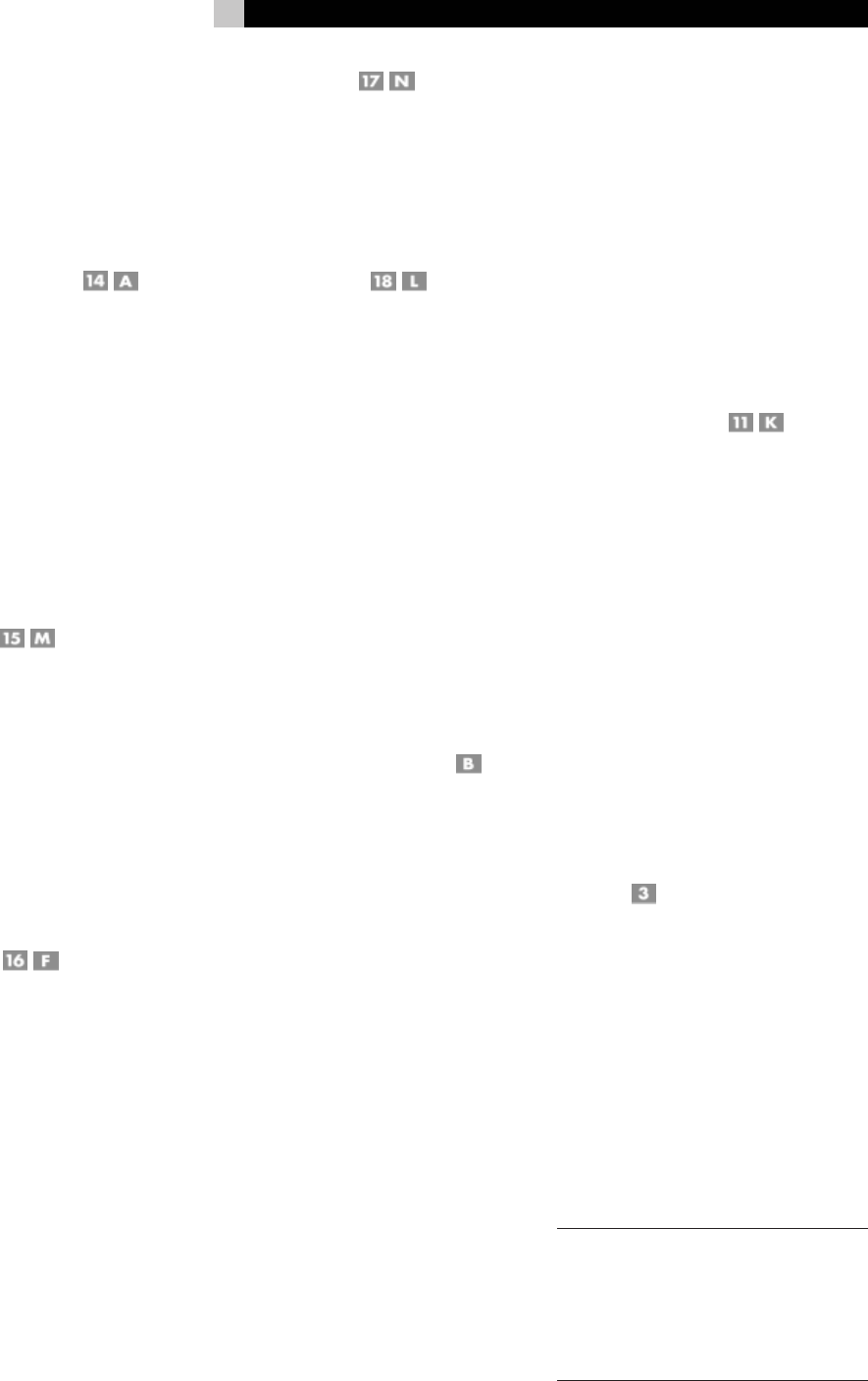
7
Transport Control Buttons
These buttons provide basic control functions
for the disc transport mechanism. Except where
noted, all functions are available on the
RCD-1070 front panel and the IR remote con-
trol. The numbered call outs
OPEN/CLOSE Button
When the transport disc drawer is closed,
pressing this button automatically opens the
drawer. To close the drawer, press this but-
ton again. The drawer can also be closed by
pressing the PLAY button
When the drawer is open, the Display will read
“OPEN”. When it is closed with no disc, the
display will read “NO DISC”. When the
drawer closes with a disc inserted, the Dis-
play will indicate the number of tracks on the
disc and the total time of the disc in minutes
and seconds.
PLAY Button
Press the PLAY button to start playing the disc.
If the disc drawer is open, it will close auto-
matically. The number of the track being played
and the elapsed time will be shown in the
display, along with the PLAY indicator. Nor-
mally, the disc will start playing with the first
track. However, you can select a different track
using the TRACK buttons or the DIRECT AC-
CESS buttons (see below) before pressing the
PLAY button to start playing a different selec-
tion.
STOP Button
This button stops a disc that is playing and
resets the player, i.e. if play is resumed, the
disc will start over from the first track. Press-
ing the STOP button twice quickly in succes-
sion cancels any programmed selections (see
below).
PAUSE Button
This button is used to temporarily suspend play.
The disc continues to spin and play will be
resumed from the current position. The PAUSE
indicator will light in the Display. To resume
playing the disc, press the PAUSE button again
or press the PLAY button.
TRACK Buttons
These buttons are used to select tracks on the
disc. When a disc is playing, pressing the right
TRACK button advances to the beginning of
the next track. Pressing the left TRACK but-
ton returns to the beginning of the current track.
Pressing twice quickly in succession returns
to the beginning of the previous track. The new
track number appears in the Display.
These buttons are also used to select a track
before pressing the PLAY button or when
memorizing tracks for the PROGRAM play
mode (see below). These selections are made
by continuously pressing the TRACK buttons
until the desired track is reached.
In PROGRAM mode, the TRACK buttons ad-
vance or reverse to the next track in the memo-
rized selection list.
DIRECT ACCESS Buttons
(remote only)
These eleven numeric buttons (labeled 1
through 10 and >10) are used to directly ac-
cess a track from the IR remote control instead
of stepping through the tracks using the TRACK
buttons.
The first ten tracks on a disc can be selected
by pressing the corresponding button. For
example, to play the third track, press the 3
button on the remote control.
When accessing track numbers greater than
10, press the >10 button followed by the track
number. For example, to select track 12, press
the >10 button followed by the 1 button and
then the 2 button. The number of the selected
track will appear in the main numeric area
at the center of the Display.
There is also a four by four matrix of track
numbers (1 – 16) located at the right side of
the display. This display indicates all of the
tracks on the disc. If there are more than 16
tracks on the disc, all of the digits will light
accompanied by the word OVER, regardless
of which track is playing. This matrix is inde-
pendent of the main numeric area of the Dis-
play, which will always indicate the currently
playing track, even if above 16.
The DIRECT ACCESS buttons may also be used
to memorize tracks in PROGRAM mode (see
below).
SEARCH Buttons
These buttons fast forward or fast reverse
through the currently playing disc as long as
they are pressed. While the buttons are
pressed, you will hear high-speed audio.
Releasing the buttons returns to PLAY mode.
Additional Features
These convenience features add extra func-
tionality to the RCD-1070, including the ability
to play high-definition HDCD discs, to memo-
rize a group of tracks to be played, to repeat
a disc, program, or track over and over, to
play the tracks on a disc in random order, to
automatically play the first 10 seconds of each
track, and to select from several available time
displays.
HDCD
®
HDCD
®
is an encoding technique that allows
a CD to have greater effective dynamic range,
reduced distortion, and increased detail. When
playing HDCD encoded discs, the RCD-1070
can reproduce as much as 18-bit dynamic
range. HDCD discs are indentified by an
HDCD logo on the package.
No user action is required to play an HDCD
recording. The CD player automatically senses
HDCD encoding and enables the circuitry. The
HDCD LED on the front panel will light to in-
dicate that an HDCD disc is being played.
NOTE: Some CDs that are labeled as
HDCD have some tracks that are HDCD en-
coded and others that are not. The indica-
tor light will light only when playing
encoded tracks. This does not indicate a
problem with the unit.
English


















