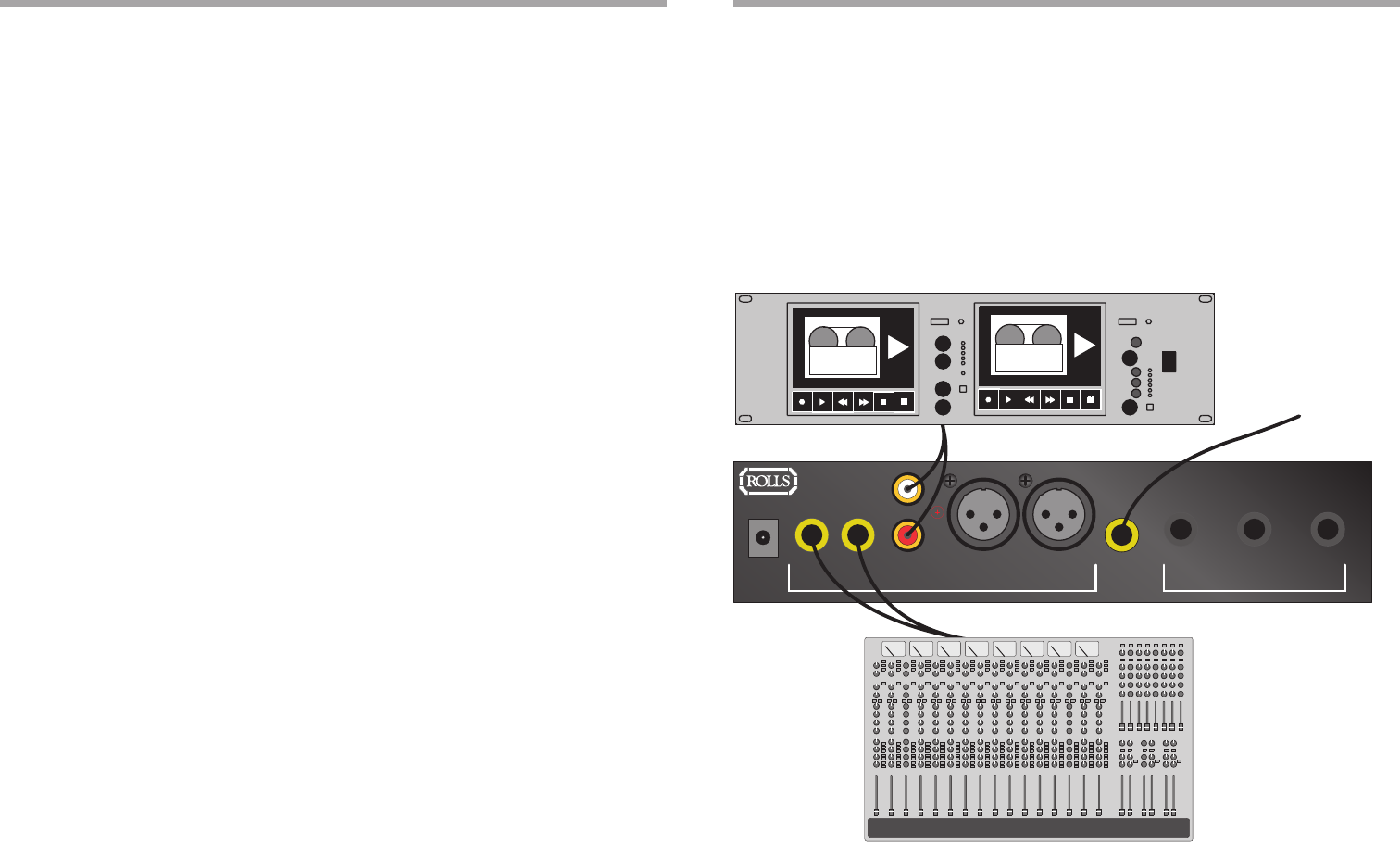
CONNECTION
Connect the Rolls Power Supply to the POWER jack on the RA53b rear panel.
Connect the power supply to an ac outlet.
Determine which input configuration you will use; either discreet right/left, TRS
stereo, or mono.
For a discreet right/left input configuration, connect a 1/4” TS plug containing the
“Right” portion of the stereo signal to the Right/Mono Input. Connect a 1/4” TS
plug containing the “Left” portion of the stereo signal to the Left/Stereo Input.
If connecting a balanced signal, use the XLR inputs instead of the 1/4” inputs and
connect as indicated above.
For a TRS stereo input configuration, connect a Tip-Ring-Sleeve stereo plug into
the Left/Stereo input. This cable may come from a mixer’s headphone output for
example. Make sure nothing is connected to the Right/Mono Input.
To send a mono signal to the RA53b, connect a 1/4” Tip-Sleeve plug into the
Right/Mono Input. This mono signal will be fed to both the right and left sides of
the headphone outputs. Make sure nothing is connected to the Left/Stereo Input.
The RCA Aux Inputs are connected in the same manner as the discreet right/left
input configuration listed above.
To link another RA53b, simply connect a 1/4” TRS stereo cable to both JOIN jacks
on two RA53b units.
INSERTS
The Channel 1, 2 and 3 inserts have been provided so you can directly access
Channel 1, Channel 2 and Channel 3 headphone and earphone outputs with their
own program material.
The inserts require Tip-Ring-Sleeve connectors, with right and left signals on the
tip and ring respectively.
When these insert jacks are used, the main Right/Stereo and Left/Mono, as well
as the RCA and XLR Inputs - are disconnected to that channel. Only the stereo
signals sent to the Insert jacks go to the corresponding outputs.
OPERATION
Shown below is a possible connection/operation example for the RA53b. Head-
phones are connected to the Outputs on the front panel, and the other equipment
is connected to the rear panel Inputs as shown. The Left and Right Inputs to the
RA53b are connected to the mixer’s sub outputs, but could be connected to
auxiliary sends or even main outputs. The RCA Inputs are connected to a play-
back deck. For individual monitoring, a stereo TRS connector could be plugged
into a stereo auxiliary send from the mixer to an Insert jack on the RA53b. This
way, different material may be monitored on Channels 1, 2, and/or 3 than that of
the main inputs. A 1/4” Tip-Ring-Sleeve cable connects on RA53b JOIN jack to
another RA53b JOIN jack for ten channels of headphone/earphone monitoring.
3
4
12 VAC/
DC MAX
RIGHT/
MONO
LEFT/
STEREO
RIGHT LEFT JOIN 321
INSERTSINPUTS
R
L
MODEL RA53b
MADE IN
USA
Right and Left Sub Outs
For connection to
another RA53b






