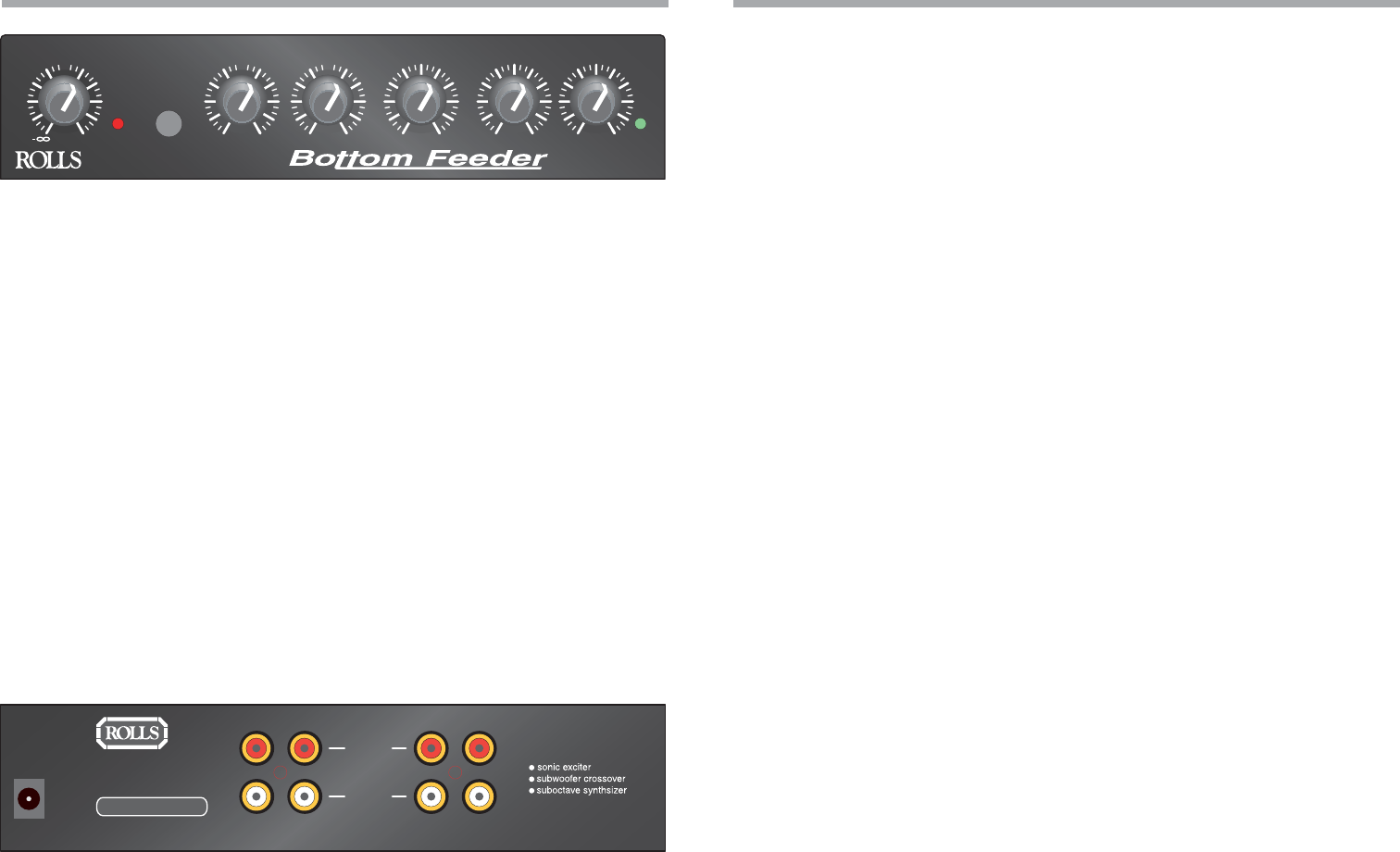
FRONT PANEL DESCRIPTION
INPUT LEVEL
clip
ACTIVE
BOTTOM DEFINITION XOVER FREQ
SUB
LEVEL
SUB OCTAVE
SYNTH LEVEL
pwr
RP221
000
- + - +
20
25
30
40
55
80
90
100
120
130
140
27
10 10dB
Hz 0
0
INPUT LEVEL: Adjusts the amount of input signal to the RP221.
CLIP LED: Indicates overload in the input circuitry. If this LED lights, the INPUT LEVEL
should be reduced.
ACTIVE switch: When pressed in, the sonic exciter and sub-synth circuits are engaged.
BOTTOM: Controls the low frequency cut/boost (flat or no cut/boost is at about 11
O’clock). There is a 0 to 1/2 turn spectrum spread from mid-range to bass with this control
as well as amplitude control.
DEFINITION: Controls the amount of sonic clarity (sibilance) and sound spread. Setting it
at 0 is flat response and minimal spread, 10 is maximum spread and definition.
XOVER FREQUENCY: Sets the frequency point at which the high and low frequencies
are split. The frequencies above the crossover point are sent to the High Outputs, the
frequencies below this point are sent to the Sub Outputs.
SUB OCTAVE SYNTH LEVEL: Adjusts the amount of signal coming from the Sub-Octave
synthesizer circuitry. The Sub-Octave Synth is a special circuit that divides the low
frequency signal (after the crossover) in half, and produces a sub-octave harmonic. This
level control then mixes the resulting signal with the Sub Level signal.
SUB LEVEL: Adjusts the output level from the Sub Outputs. This includes the low frequen-
cies after the crossover, and the added Sub Octave Synth signals.
PWR LED: Indicates that the RP221 is connected to the power adapter, and to an AC
outlet.
REAR PANEL DESCRIPTION
12 VDC
SUB
OUT
HIGH
OUTPUT
LOOP
THRU
INPUT
LEFT
RIGHT
MODEL RP221
MADE IN
USA
SERIAL NUMBER
221-
12 VDC: Connects to the Rolls PS27 (12 VDC, 150 mA, tip negative) power supply.
SUB OUT: Mono summed, dual RCA jacks containing the low frequencies (from the
crossover frequency and below) portion of the signal.
HIGH OUTPUT: Stereo RCA jacks containing the high frequencies (from the crossover
frequency and up) portion of the output signal.
LOOP THRU: Stereo RCA jacks directly connected to the INPUT jacks.
INPUT: Stereo RCA for connection to the signal source.
CONNECTION
Connect your RP221 to the signal source you want processed such as a DJ mixer
or Karaoke unit output for example. Connect the High Outputs to an amplifier and
speaker combination designed to receive signals above at least 140 Hz. Connect
the Sub Outputs to an amplifier/speaker combination designed to receive signals
below 140 Hz. Remember to consult the speaker manufacturers owners manuals
for proper crossover settings.
OPERATION
SETTING THE INPUT LEVEL
After proper setup and connection, play a sample of program material, and test any
microphones for a normal operating output level. Adjust the RP221 INPUT LEVEL control
to the point where the CLIP LED begins to light, then back off this control slightly until the
CLIP LED only lights occasionally.
SETTING THE CROSSOVER
The XOVER FREQ control sets the frequency point at which the high and low frequencies
are split. The frequencies above the crossover point are sent to the HIGH OUTPUT, the
frequencies below the crossover point are sent to the SUB OUTPUT.
Consult the subwoofer speaker(s) owners manual for the suggested crossover frequency.
THE SONIC EXCITER
The two controls that make up the Sonic Exciter section of the RP221 are the Bottom and
Definition. Start by setting these two controls at the 12 O’clock position. Turning the
Bottom control clockwise increases the amount of sub-frequency enhancement, thereby
increasing the level of low frequency sound. Turning the Definition control clockwise
increases the high frequency enhancement, and increases the amount of high frequency
sound (often referred to as sibilance or “sizzle”). Set each of gthese for the desired
process amount.
THE SUB OCTAVE SYNTHESIZER/SUB LEVEL
This control will effect the Sub Output signal only, and must be set carefully. Increasing
the amount of the Sub Octave Synthesizer adds extreme low frequencies to the sound.
Begin with this control set at 0. With program material playing, slowly and carefully
increase the Sub Octave Synth Level until you hear the desired amount of low-end
enhancement.
Finally, adjust the Sub Level control to match the level of the High Frequency output for
the desired mix of frequencies.
CAUTION: TO AVOID POSSIBLE SPEAKER OR AMPLIFIER
DAMAGE, ALWAYS TURN ON THE RP221 AND OTHER PERIPH-
ERAL EQUIPMENT BEFORE TURNING ON THE POWER AMPLI-
FIERS.
ALSO TURN OFF THE POWER AMPLIFIERS FIRST, BEFORE
TURNING OFF THE RP221 AND OTHER EQUIPMENT.
3 4






