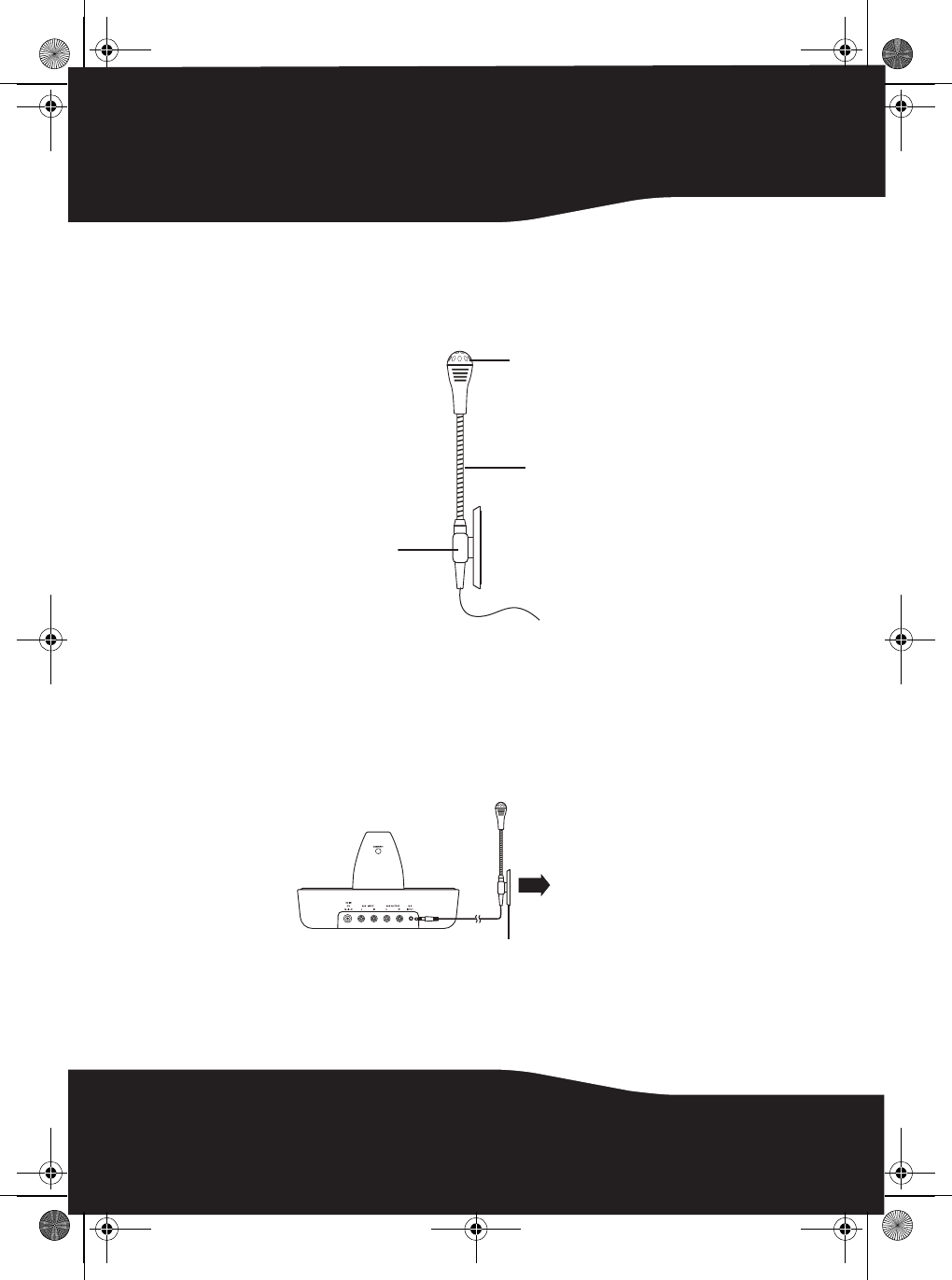
16
Caution: Before making the connections, adjust the volume of your television and
headphones to the minimum level to avoid damage to your hearing.
To attach the microphone to your television:
1 Bend and fix the microphone boom into the holder.
2 Remove the protective slip covering the double-side tape on the
microphone holder.
3 Stick the holder onto your TV set where the microphone head is close to
the TV speaker.
To connect the microphone to your docking station:
• Connect the microphone plug to the docking station MIC INPUT jack.
Head
Boom
Holder
Docking station
back panel
Microphone
Holder
Attach to the
television
08-1077 RF-WHP01-WHP02.book Page 16 Thursday, March 27, 2008 1:29 PM


















