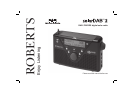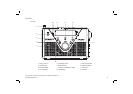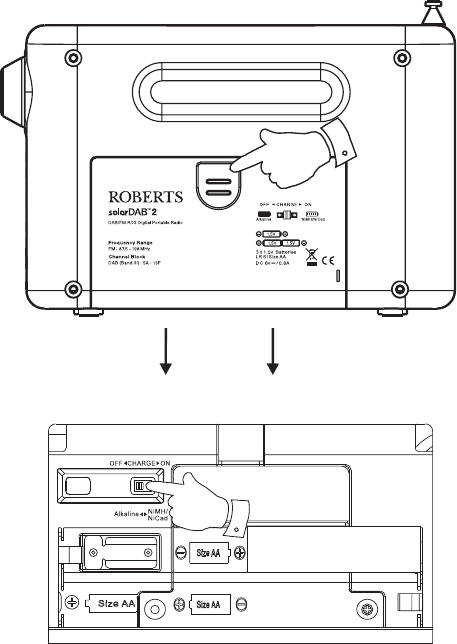
5
Battery operation using alkaline batteries
(also see page 24)
1. Remove the battery cover on the back of the unit by pushing the
battery door in slightly and then downwards in the direction of the
arrows in the diagram.
2. Slide the switch inside the battery compartment to the Alkaline
position.
3. Insert three LR6 (AA size) alkaline batteries into the spaces in the
compartment. Take care to ensure all batteries are inserted with the
correct polarity as shown on the back of the radio. Then replace the
battery cover.
• Important: when using alkaline batteries the battery switch must
be placed in the alkaline position. Failure to do so could result
in serious damage to the batteries or radio.
• When the batteries are exhausted, the battery light will show red for a
short while. The radio will then switch itself off. It may not be possible
to switch the radio back on until the batteries are replaced, or until the
radio is connected to the mains adaptor.
• If the radio is not to be used for any extended period of time it is
recommended that the batteries are removed from the radio.
• We would recommend for economy that the solarDAB 2 is used via the
AC adaptor whenever possible with battery operation for occasional or
stand-by use only. If extended listening using batteries is anticipated,
then the use of rechargeable batteries is recommended.
1
2