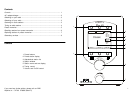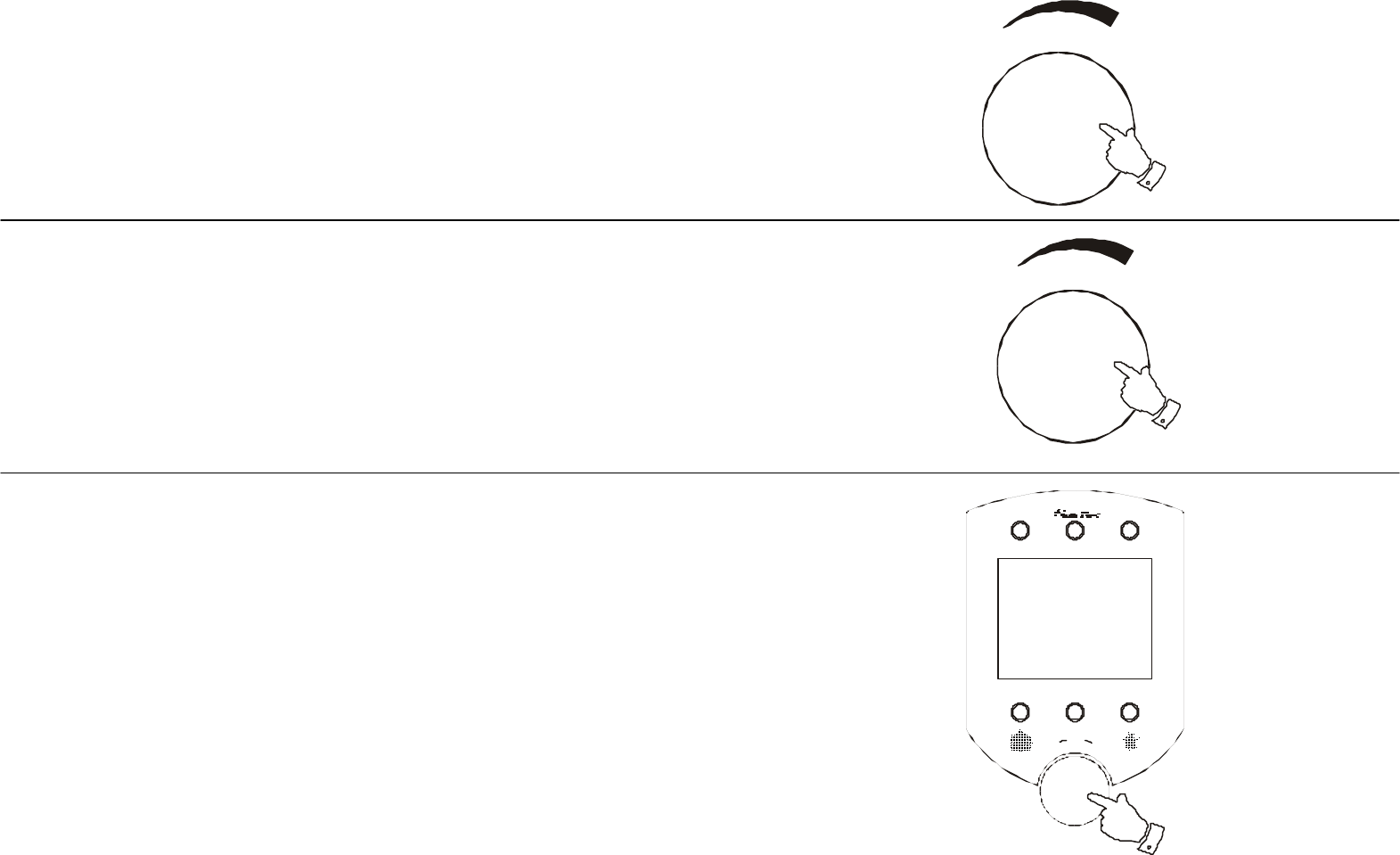
If you need any further advice, please call our DAB
Helpline on :- 01709 579098 (Mon-Fri)
Switching on your radio
1. Press in and release the volume control to switch on you radio. A copyright message
will appear in the display for a few seconds, after which your radio will be ready to use.
P
u
s
h
f
o
r
O
n
-
P
u
s
h
a
n
d
h
o
l
d
f
o
r
O
f
f
Press in and release
P
u
s
h
f
o
r
O
n
-
P
u
s
h
a
n
d
h
o
l
d
f
o
r
O
f
f
Press and hold in
Scanning for radio stations
(only necessary when first installed or when searching for new
stations)
1. Switch on the radio as previously described.
2. Press and hold in the Tuning control until the word “SCANNING FOR SERVICES”
appears on the display.
3. Your radio will search for available stations and arrange in an alphabetical list on the
right side of the display.
Switching off your radio
1. Press and hold in the volume control until the radio switches off.
TuningTuning
BY APPOINTMENT
HER MAJESTY THE QUEEN
SUPPLIERS AND MANUFACTURERS
OF RADIO AND TELEVISION
ROBERTS RADIO LIMITED
BY APPOINTMENT
H.R.H. THE PRINCE OF WALES
MANUFACTURERS & SUPPLIERS OF
RADIO RECEIVERS
ROBERTS RADIO LIMITED
ROBERTS
R
o
t
a
t
e
t
o
S
e
l
e
c
t
-
P
r
e
s
s
t
o
C
o
n
f
i
r
m
SCANNING FOR
SERVICES
Press and hold in
3