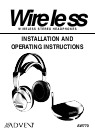9
In another variation, there are those who wish to listen to TV in such a way that no
sound comes from the TV speakers.
Hint: If you wish to use the headphones in such a way that you are the only person
who can hear the audio from the TV (e.g. use them in bed while another person in the
room is sleeping), connect as described in the above Hint. However, if there is no VCR
to connect to, use the following configuration: Connect to the variable audio outputs
of the TV, then turn the TV’s internal speakers OFF. Most - but not all - TVs will have
this capability, and will be accomplished either through the on-screen menu for the
TV or using an external switch (see your TV owner’s manual). Once the speakers
are off, turn the TV volume up high enough to make the Audio Level Indicator Light
flicker intermittently. To return the TV to normal use, simply adjust the volume back
to a normal level and turn the speakers back on.
TROUBLESHOOTING
The following troubleshooting guide takes you through some of the more common
problems and corrections associated with the installation and/or operation of a
wireless system. If the problem persists, please call 1-800-732-6866 and a knowl-
edgeable Customer Service Representative will assist you.
Trouble Checks and Adjustments
No Sound • Check that the AC Adapter is fully inserted into the wall outlet and
the power cord from the AC Adapter is firmly connected to the
Transmitter Power Input Jack.
• Check that the headphones are turned “ON” and the red Power
Indicator Light is brightly lit.
• Check that the batteries are firmly seated following polarity as
shown in the battery compartment.
• Check that the audio source (stereo, TV, etc.) is turned on and
providing sound as it normally should.
• Check that the headphone volume is turned up.
• If you are using a Tape 2 Monitor output from your receiver/amp
as the audio output, check that you have pressed the Tape
Monitor/Tape 2 button on the front of the receiver. This will turn on
theTape 2 outputs, which may not be active.
No Sound/ • Check that the headphone Tuning Indicator Light is illuminated red.
Distortion/ If not, adjust theTuning Control Wheel until the light illuminates red.
Static