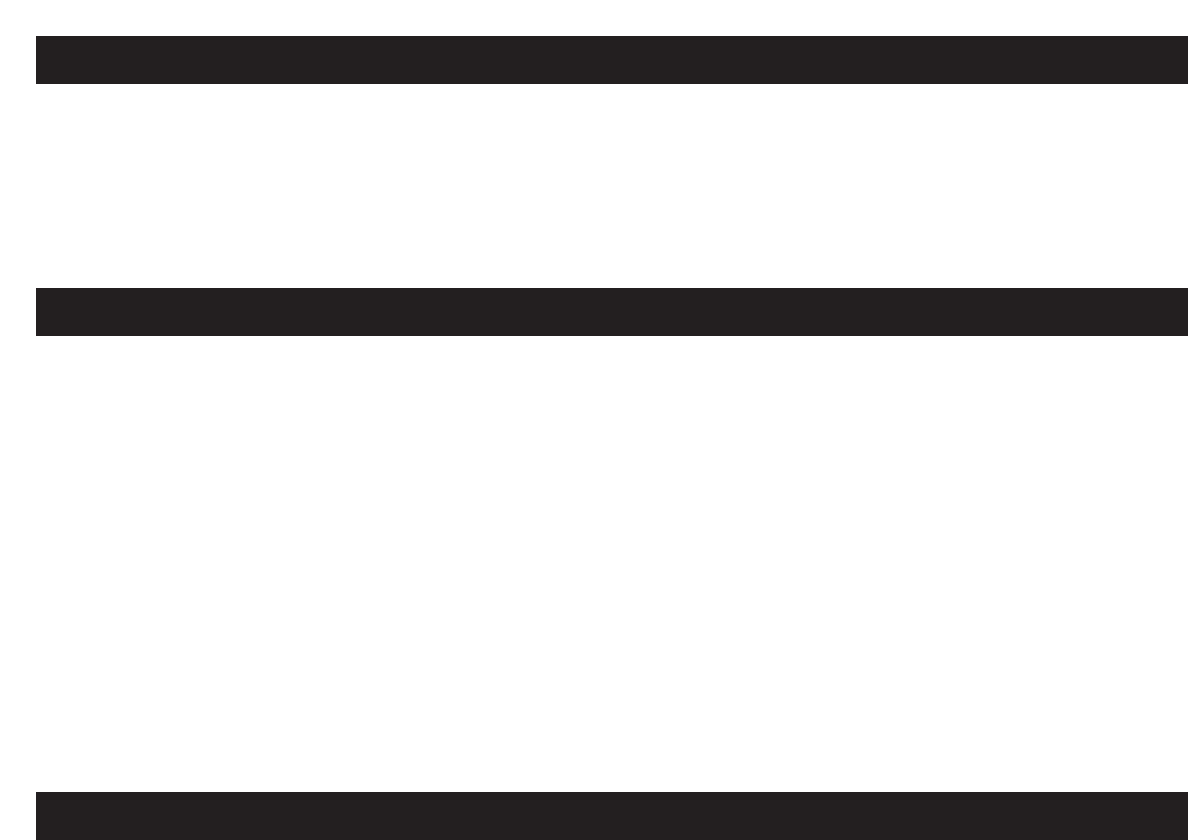
INSTALLATION (cont.)
5 The BASS BOOST switch can be used to enhance the sound depending on your own music preferences.
To improve the bass response of the speaker, simply slide the switch to the right position. Once you
have properly followed the setup procedure, you may position the speakers in any location within
approximately 150 feet of the transmitter to enjoy quality stereo sound.
If you notice a disruption of the sound or the signal breaks up, adjust the speakers tuning control to maxi-
mize stereo reception.
If you hear interference from other sources, readjust the frequency on the transmitter then re-tune the
speakers the same way as described in the setup procedure. You may have to try several settings to find
the one that works best in your home
When transmitting or receiving over long distances, the signal from the system will become weak and the
stereo indicator light will go dim. If this occurs, move the speakers to a new location closer to the transmit-
ter to receive a stronger signal.
For protection of the transmitter and to save power, the transmitter will cut off automatically in approxi-
mately one minute if there is no audio signal, or if the signal is weak. The green LED indicator light will
then turn off. Once the signal is restored, the transmitter will turn on and the green LED will glow.
NO SOUND Check that power adapters and/or batteries are connected properly and that
power is on.
Make sure the control knob on the speaker is ON.
If using batteries, they may be too weak to power the speakers. Replace the batteries.
Ensure the TV or audio component is on and that the unit is receiving an adequate
audio signal.
The volume control knob on the speaker is set too low. Adjust the volume if required.
DISTORTED SOUND Ensure the stereo indicator light on each speaker is on. If not, adjust the tuning controls
for each until the light is on.
Change the position of the frequency adjust knob on the transmitter. Then readjust the
tuning controls on each speaker until the indicator light is on.
Speaker batteries may be too weak. Replace with fresh batteries.
The speakers are too far from the transmitter to receive a strong signal. Move them
closer to the transmitter.
The input level of the audio signal is too low. Turn up the volume on the audio
source to increase the signal level so that the green LED indicator light on the
transmitter glows.
OPERATION NOTES
TROUBLE SHOOTING









