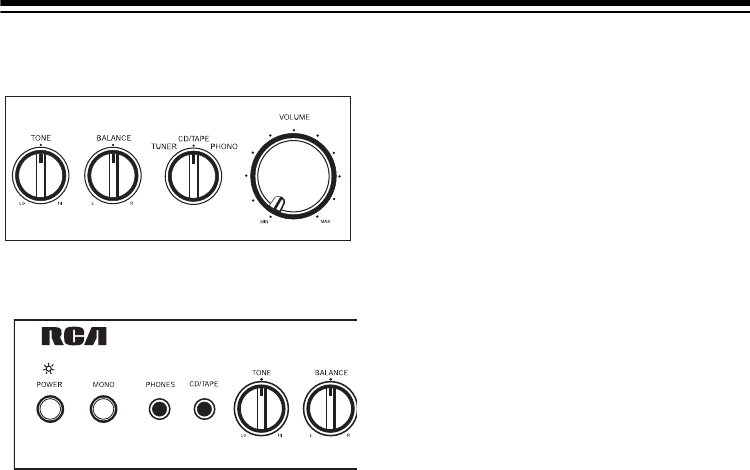
5
OPERATION
1. Turn
VOLUME
to
MIN
.
2. Press
POWER
. The red indicator lights.
3. Set
TUNER CD/TAPE PHONO
to the
source you want to listen to or record
from.
4. If the sound source is monaural, press
in
MONO
. If the sound source is stereo,
leave the button in the out position.
Note:
The mono button setting also
affects tape recording.
5. For private listening, connect a
headphone’s
1
/
8
-inch mini plug into the
amplifier’s
PHONES
jack.
Caution:
To protect your hearing,
follow these guidelines when you use
headphones:
• Set the volume to the lowest setting
before you begin listening . After you
begin listening, adjust the volume to
a comfortable level.
• Do not listen at extremely high
volume levels. Extended high-
volume listening can lead to
permanent hearing loss.
• Once you set the volume, do not
increase it. Over time, your ears
adapt to the volume level, so a
volume level that does not cause
discomfort might still damage your
hearing.
Note:
The amplifier mutes the speakers
when you connect headphones. If you
want to listen through the speakers
again, unplug the headphones.
6. Start the sound source.
7. Adjust
VOLUME
,
TONE
, and
BALANCE
as desired.
8. When you finish using the amplifier,
press
POWER
. The indicator turns off.











