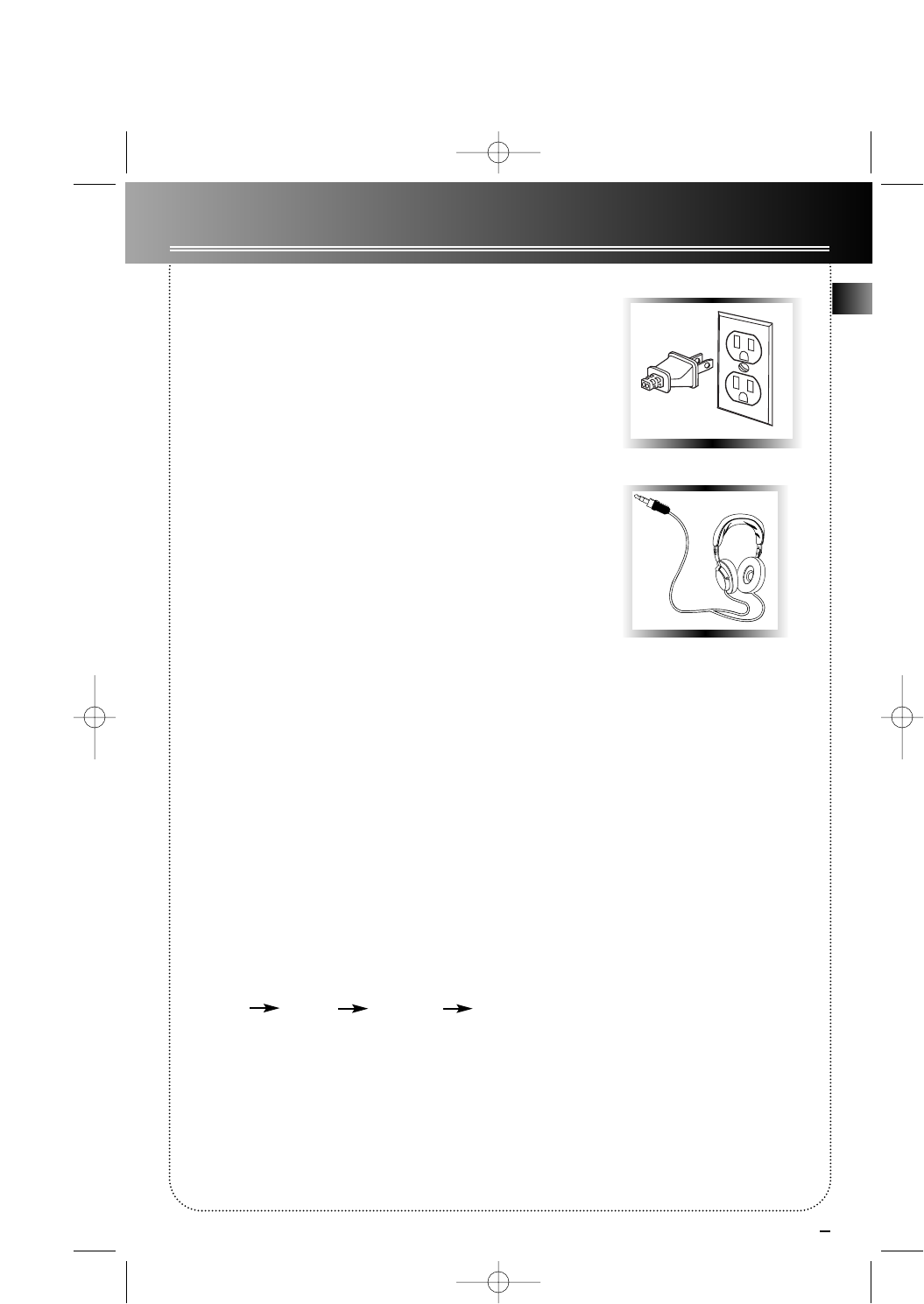
7
Getting Started
EN
Using Headphones
To listen privately through your audio system, use the PHONES jack on the
receiver. However, make sure you turn down the volume before you put on
the headphones. Increase the volume to the desired level after headphones
are in place.
Once headphones are connected, “HEADPHONE DOWNMIX 2
CHANNEL” will scroll on display.
Demo Mode
Right after you have plugged in the power, a demo message will appear in display. It will also be displayed if
you press the SET/DEMO at STANDBY mode or press a source button ( like CD) but then leave all buttons
untouched for 30 seconds. To restore to normal status, press SET/DEMO again to return to STANDBY mode.
Connecting for Power
Make sure you connect all your other electronic components and the
speakers before plugging your receiver into the outlet. Plug the power cord
in the wall outlet, matching the wide blade of the plug with the wide slot
in the outlet. Be sure to insert the plug completely.
Restore to Factory Settings
You can always restore all settings back to original state. When the receiver is in STANDBY mode, press accord-
ingly as:
STADIUM NIGHT DSP OFF CLUB
then you can restore everything like preset radio station frequencies, speaker settings,etc, back to the first
time you use it.
Note: As you turn on the receiver, it will first enter TUNER mode and show frequency as 87.5MHz after the
settings have been restored.
RT2250 ENG 1/6/00 9:37 AM Page 11


















