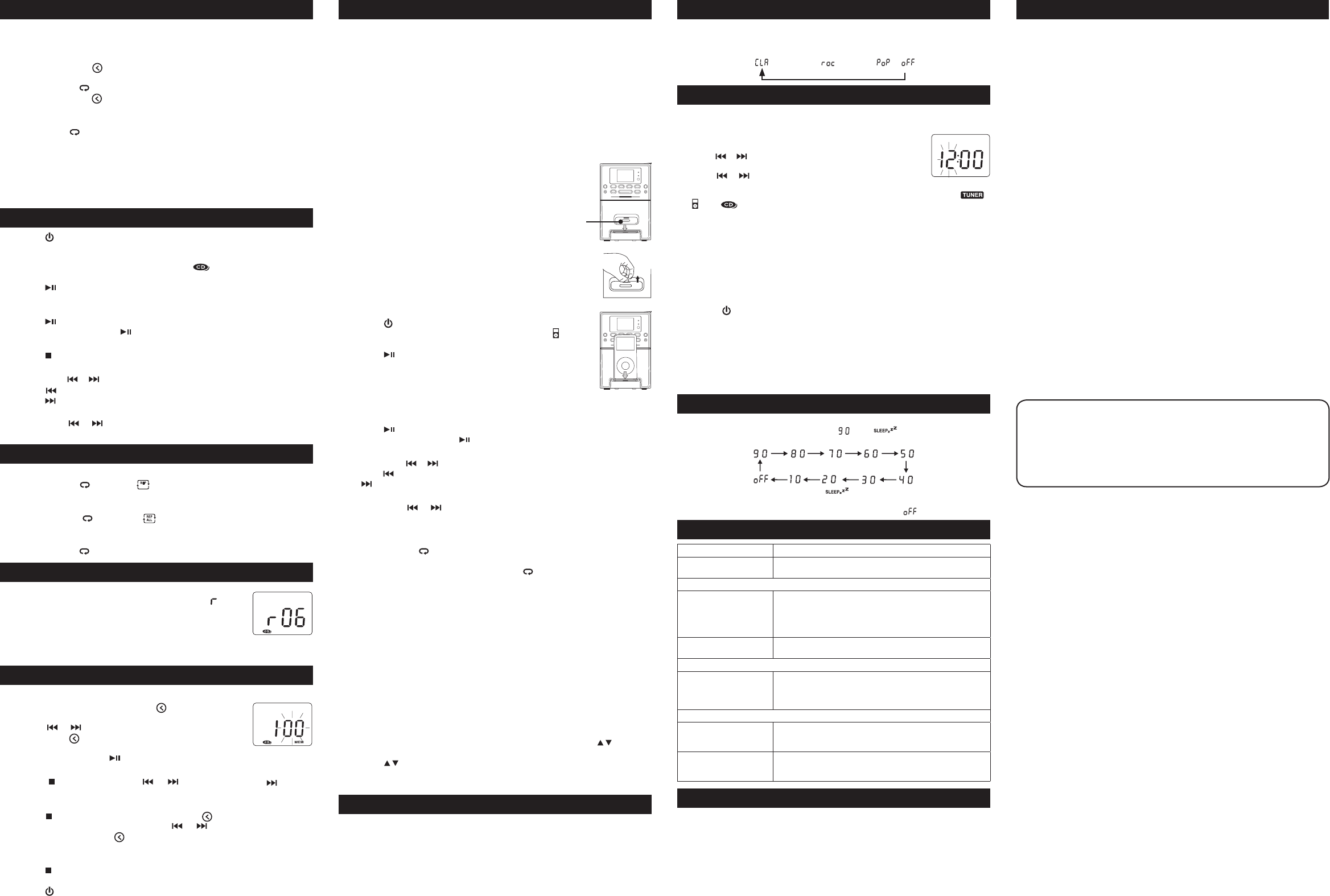
Removing an iPod/iPhone Dock Adapter
1. Remove the iPod/iPhone Dock Adapter as illustrated in the figure to the
right.
2. Replace it with another one you need.
Inserting Your iPod/iPhone
1. Insert your iPod/iPhone into the connector in the dock.
2. Press the
button to turn on the unit.
3. Press the FUNCTION
on the display.
4. Press the
PLAY/PAUSE button to start playback.
Notes:
is docked in the cradle.
via the remote control of this unit. If necessary, operate on your iPod/iPhone directly.
Pausing Playback
PLAY/PAUSE button.
PLAY/PAUSE button again.
Skipping to a Another Track
or button according to the desired direction.
button to skip to the beginning of the current track or previous track. Press
the
button to skip to the beginning of the next track.
Locating a Particular Point on a Track
or button pressed during playback, according to the desired
direction, and release at the desired point.
Repeat Playback
Repeat lets you play songs repeatedly (a single repeat or all songs repeat).
MEM.UP/
button on the remote control. The repeat indicator appears on
the iPod/iPhone screen.
MEM.UP/
button until the repeat indicator
disappears.
Note: Please refer to the owner’s manual that was included with your iPod/iPhone for
more details.
Random Playback
Random plays songs/albums from your iPod/iPhone in a random order.
1. Press the RANDOM button on the remote control once and the random indicator appears
on the iPod/iPhone screen. All songs will be played without sequence.
2. Press the RANDOM button on the remote control twice and the random indicator appears
on the iPod/iPhone screen. All songs of this albums will be played without sequence.
RANDOM
disappears.
Note: Please refer to the owner’s manual that was included with your iPod/iPhone for
more details.
This product can navigate and play Music stored on your iPod/iPhone using your iPod/
iPhone screen. To do so, simply follow the steps:
1. Press the MENU button to go back to the previous menu, then use the
/ and
SELECT buttons to navigate your iPod/iPhone menu lists.
2. Press the
/ buttons to highlight your desired music, and press the SELECT button
to start playing.
epeat steps 1-2 to select other music you wish to play.
Compatible iPod/iPhone Types
Note: If your iPhone is called while it is docked, playback will be paused.
Installing an iPod/iPhone Dock Adapter
1. Choose the iPod/iPhone Dock Adapter that fits your
iPod/iPhone, we recommend using the adapter that
was supplied with your iPod/iPhone (dock adapter
2. Insert your iPod/iPhone Dock Adapter into the
dock until it sits firmly in place.
LISTENING TO THE RADIO LISTENING TO YOUR iPod/iPhone
TIMER SETTING
LIMITED WARRANTY
TROUBLESHOOTING GUIDE
CD PLAYBACK
REPEAT PLAYBACK
RANDOM PLAYBACK
PROGRAMMABLE CD PLAYBACK
Presetting Stations
The unit can store a total of 20 stations in memory. Presetting allows you to tune in to a
station directly.
1. Tune in to a desired station.
2. Press the PROG/MEM/
MEM
will be shown on the display.
3. Press the MEM.UP/
button to select the desired preset number.
4. Press the PROG/MEM/
button again to store it in memory.
5. Repeat steps 1-4 to store other stations.
Tuning in to a Preset Station
Press the MEM.UP/ button to select a preset number.
For Better Reception
Fully unwind the antenna wire. Extend the antenna wire and place it in the position that
sounds best.
Notes:
STEREO
1. Press the
button to turn on the unit.
2. Hold the OPEN knob up to open the CD door. Place a disc in the center with the label
side up and then close the CD door gently.
3. Press the FUNCTION
the display. Then the total track no. is shown on the display.
4. Press the
PLAY/PAUSE button to start playing.
To Pause Playback
PLAY/PAUSE button.
PLAY/PAUSE button again.
To Stop Playback
STOP button.
Skipping to Another Track
or button according to the desired direction.
Press the
button to skip to the start of the current track or skip to previous tracks.
Press the
button to skip to the beginning of the next track.
Locating a Particular Point on a Track
or button pressed during playback, according to the desired
direction, and release at the desired point.
Repeat Current Track
MEM.UP/
be played repeatedly.
Repeat the Entire CD
MEM.UP/
played repeatedly.
Cancel Playback Mode
MEM.UP/ button until repeat indicator disappears.
Random Playback
RANDOM
shown on the display. All tracks will be played randomly. After all
tracks have played, the unit will stop automatically.
Cancel Random Playback
RANDOM
return to normal playback.
A program of up to 20 tracks can be set to play in a preset order.
1. In CD stop mode, press the PROG/MEM/
00
blink and the MEM on the display.
2. Press the
or button to select the desired track then press
the PROG/MEM/
button to store the track in memory.
3. To add additional tracks, repeat step 2 (up to 20 tracks).
4. To start playback, press the
PLAY/PAUSE button.
To Check the Program
STOP button and the or button. Each time the button is
pressed, the track number appears on the display.
To Change the Programmed Tracks during Program Playback
STOP button and press the PROG/MEM/ button repeatedly to search
the program number, then press either the
or button to select the desired
track. Press the PROG/MEM/
button again to register the newly selected track into
program.
To Erase the Whole Program, Do One of the Following
Press the STOP button twice.
FUNCTION
button to turn off the unit.
Hold the OPEN knob up to open the CD door.
EQ SETTING
LINE IN CONNECTION
Connecting to LINE IN for Other Sound Sources
Listening to the Connected Device
1. Press the FUNCTIONAUX
This system supports a variety of equalizers and sound effects.
During playback, press the EQ/TIMER button to select a desired music mode. Each time the
EQ/TIMER button is pressed, the music mode will be changed to the next one as follows:
The timer function will turn the unit on at a preset time.
To Set Timer
1. In standby mode, press and hold the EQ/TIMER button on the remote
control until the hour digits and time TIMER indicator blink.
2. Tap the
or button to adjust the desired hours then tap the EQ/
TIMER button once to confirm. The minute digits will begin to blink.
3. Tap the
or button to adjust the desired minutes then tap the
EQ/TIMER button once to confirm.
4. Press the FUNCTION
Tap the EQ/TIMER button once to
confirm.
5. Press the - VOLUME + buttons to adjust the volume levels.
6.
Press the EQ/TIMER button to confirm. The timer indicator will stop blinking and remain on.
RADIOiPodCD
time.
Notes:
Press the
button once to shut off the timer (timer setting will stay active, it will turn on
again, 24 hours later the time that the timer is set to).
the last station you tuned in.
To Cancel Timer
Press and hold the EQ/TIMER button on the remote control until the TIMER indicator
goes out.
Problems solutions
has power.
CD
Disc in place but unit
won’t play
Disc skips
can cause the disc to skip.
RADIO
Poor FM reception
reception. Move the unit away from them (especially
those with motors and transformers).
iPod/iPhone
iPod/iPhone does not dock
properly or does not install
properly.
obstruction on the connectors in the dock and on your iPod/
iPhone.
iPod/iPhone does not
respond to the speaker
system.
before docking into the unit. Please refer to your iPod/
iPhone manual for details.
AVC MULTIMEDIA ("AVC") makes the following limited warranty. These limited
warranties extend to the original consumer purchaser and is limited to non-commercial
user of the product.
One Year Parts & Labor Warranty
AVC
materials or workmanship for a period of one year from the date of their original retail
purchase. If the unit fails to conform to this warranty, we will service the product using
new or refurbished parts and products, at AVC's sole discretion.
During a period of one year from the effective warranty date, AVC will provide, when
Customer
Support Center at 1-877-252-6873, during the hours listed in the box below. The
deternination of service will be made by AVC customer support.
PLEASE DO NOT RETURN YOUR UNIT TO AVC WITHOUT PRIOR AUTHORIZATION.
repairs by AVC
from the date of repair or replacement. The Customer will be required to ship the unit
necessary repairs. The customer is responsible for all transportation charges to the
service facility.
Packaging and Shipping Instruction
When you send the product to the AVC service facility you must use the original carton
box and packing material or an equivalent as designated by AVC.
Your Responsibility
(2) These warranties are effective only if the product is purchased and operated in the
(3) Warranties extend only to defects in material or workmanship, and do not extend to
any product or parts which have been lost or discarded, or damage to product or parts
caused by misuse, accident, improper operation or maintenance, or use in violation
of instructions provided with the product, or to product which has been altered or
modified without authorization of AVC, or to products or parts thereof which have had
the serial number removed or changed.
Out of Warranty
In the event your product requires repair after the limited warranty period has expired,
1-877-252-6873 or www.RCAav.com
time.
Important:
of the product to our Product Returns Center.
All warranties implied by state law, including the implied warranties of merchantability
and fitness for a particular purpose, are expressly limited to the duration of the limited
warranties set forth above. With the exception of any warranties implied by state law
as hereby limited, the foregoing warranty is exclusive and in lieu of all other warranties,
guarantees, agreements and similar obligations of manufacturer or seller with respect to
the repair or replacement of any parts. In no event shall AVC be liable for consequential
or incidental damages.
extend the terms of these warranties in any manner whatsoever. The time within action
must be commenced to enforce any obligation of AVC arising under the warranty or
one year from the date of purchase. This limitation does not apply to implied warranties
arising under state law.
This warranty gives you specific legal rights and you may also have other rights, which
warranty lasts, when an action may be brought, or the exclusion or limitation of incidental
or consequential damages, so the above provisions may not apply to you.
For more information on other products and services, please contact our web site at
www.RCAav.com
Important:
Model no ..................................................... Product name ...............................................
Type of set ...........................................................................................................................
Date purchased ............................................ Dealer name .................................................
www.RCAav.com
.
Specifications and external appearance are subject to change without notice.
Printed in China 811-622791W011
- 5 - - 6 - - 7 -
iPod/iPhone Dock
Adapter
(not included)
MAINTENANCE
Cleaning the Unit
Do not use volatile chemicals on this unit. Clean by lightly wiping with a soft cloth.
Cleaning the CD
If the CD skips or will not play, the disc may need to be cleaned.
store the disc in its case.
Handling the disc
Only touch the CD on the edge to avoid finger prints on its surface.
Do not stick paper or tape nor write anything on the surface.
SLEEP TIMER SETTING
The sleep timer automatically turns the unit off after a certain time.
1.
While the unit is on, press the SLEEP
2. Press the SLEEP button repeatedly to select the desired sleep time as below:
4. The unit will automatically turn off once it counts down the sleep time.
SLEEP




