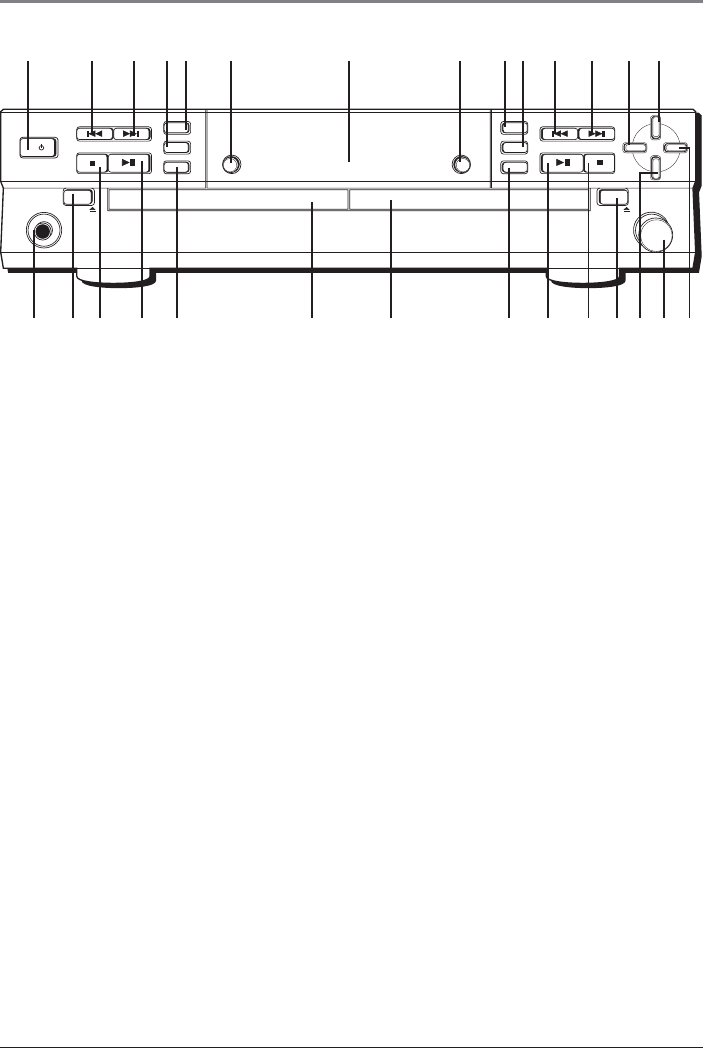
Chapter 1 : Setup & Connections
10 Chapter 1
Front of the CD Recorder
PLAY/PAUSE
STOP
SKIP/SEARCH
TIME
SET/PROGR
REPEAT
REMAIN
DISC A
PHONES
CLOCK/SLEEP ERASE
SOURCE IN
AUTO/MANUAL
CD SYNC
PLAY/PAUSE
STOP
SKIP/SEARCH
DISC B
OPEN/CLOSE
PHONES VOLUME
MIN • • MAX
MAKE CD
DUBBREC •
FINALIZE
OPEN/CLOSE
I /
DISC BDISC A
123456 891011 12 13 14
15 16 17 18 19 20 21 22 23 24 25 26 27 28
1. Power Turns the unit on and off.
2. SKIP/SEARCH previous Skips to the previous track or searches within the track
(disc A only).
3. SKIP/SEARCH forward Skips to the next track or searches within the track (disc A
only).
4. REPEAT Plays tracks or discs repeatedly.
5. TIME/SET PROGRAM Sets the time or programs tracks.
6. CLOCK/SLEEP Shows the time or sets the sleep time.
7. Display Shows the status of the recorder (indicators and messages).
8. ERASE Erases tracks or an entire disc (CD-RW only).
9. SOURCE IN Selects the input source for digital recording.
10. AUTO/MANUAL Selects the track numbering method.
11. SKIP/SEARCH previous Skips to the previous track or searches within the track
(disc B only).
12. SKIP/SEARCH forward Skips to the next track or searches within the track (disc B
only).
13. REC• Starts record mode.
7
15920520.01 Connections 9/24/02, 3:54 PM10


















