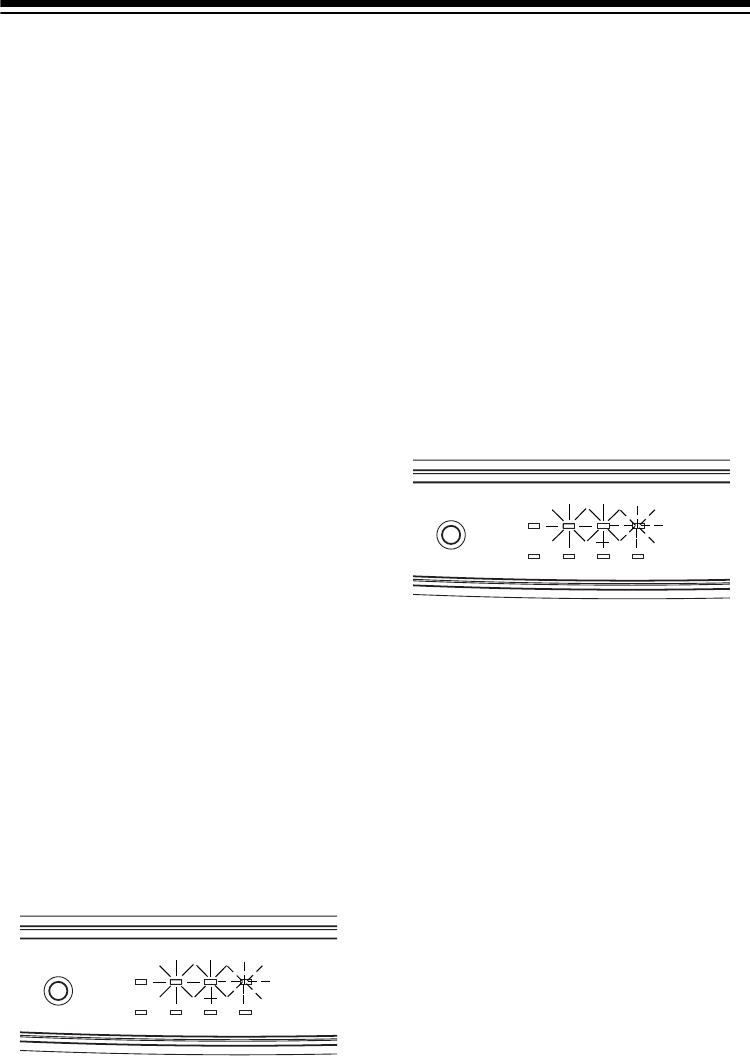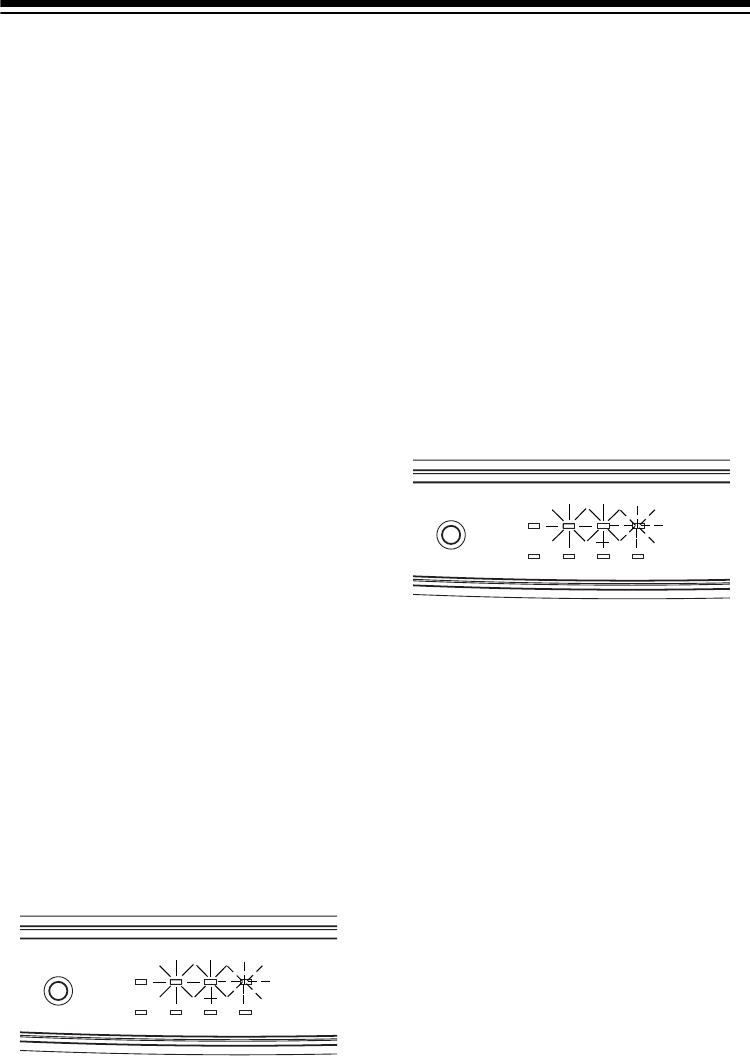
16
The VCP automatically stops the tape when
it reaches the end and rewinds the tape to
the beginning.
To stop the tape at any time during
fast- forwarding or rewinding, press
STOP
.
Or, to stop fast-forwarding and rewinding
and automatically begin play, press
PLAY
.
The tape stops, the PLAY indicator lights,
then the tape begins to play.
Note:
If power fails while the VCP is
fast-forwarding or rewinding, when power is
restored, the VCP resumes fast-forwarding
or rewinding long enough to take up the
slack in the tape, then turns off. This takes
about 55 seconds.
Visual Search
Your VCP lets you view a tape at a faster
speed than normal playback to help you find
a particular section on the tape. Visual
search works in either direction.
To use visual search, press
PLAY
to begin
normal playback, then press
FAST-F
to
search forward or
REWIND
to search
backward. The PLAY indicator lights along
with the FAST-F or REWIND indicator, and
the tape begins to play forward or backward
at a high speed. During visual search, there
is no sound, and the picture quality is not as
good as during normal playback.
Press
STOP
to stop the tape, or
PLAY
to stop
visual search and resume normal playback.
Note:
Tapes recorded at the EP (extended
play) speed provide the best picture during
visual search.
Fast Scan Forward/Review
This feature lets you watch a tape while it
fast-forwards or rewinds.
Press
FAST-F
or
REWIND
to begin
fast-forward or rewind. Then hold down
FAST-F
to search forward or
REWIND
to
search backward.
The PLAY indicator lights, along with the
FAST-F or REWIND indicator, and the tape
begins to play forward or backward at high
speed. During fast scan forward/review,
there is no sound and the picture quality is
not as good as during normal playback.
Release
FAST-F
or
REWIND
to return to
normal fast-forward or rewind operation.
STILL
POWER REWIND PLAY FAST F
-
REPEATA-
TAPEDEWTV/ VCP
STILL
POWER REWIND PLAY FAST F
-
REPEATA-
TAPEDEWTV/ VCP