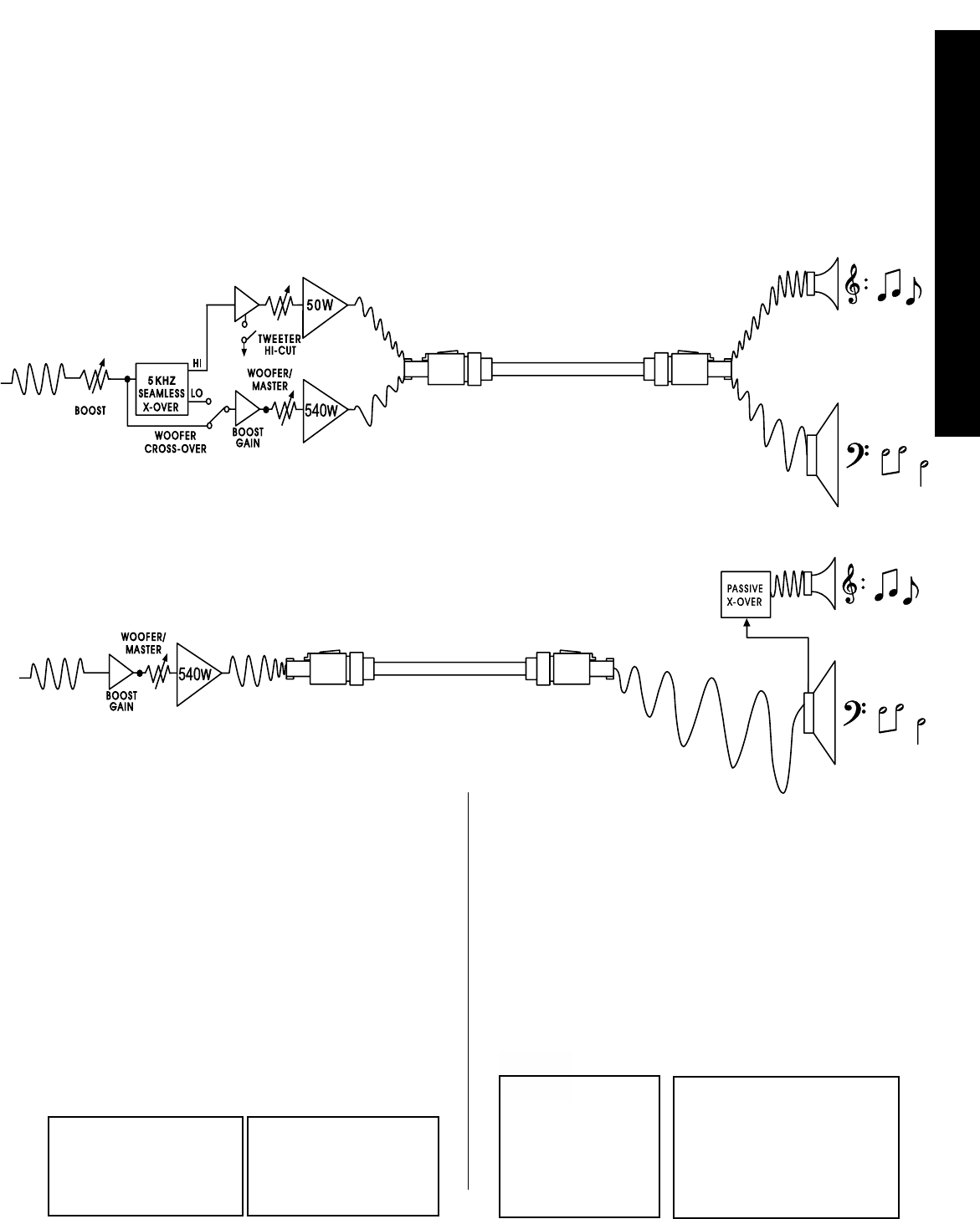
7
1001RB Series
Bi-Amp and Normal Operation
The 1001RB’s unique design makes setup for Bi-Amp or
normal configuations simple. The operational mode is
configured by how you connect your speaker cabinets. In
addition, you have the option of driving one cabinet in Bi-
Amp and one in Normal operation.
1001RB setup up for Bi-Amp Operation:
1001RB setup up for Normal Operation:
1001RB setup up for Bi-Amp Operation:
The Bi-Amp feature of the 1001RB series is automatically
engaged when you connect an RBH series cabinet (with
switch on the cabinet set to Bi-Amp) to the 1001RB with
the supplied 4 conductor Speakon cable. This setup gives
the 1001RB complete control of the tweeter and woofer
signals sent to your rig. Now you can push the woofers to
the max., while the tweeter remains clean, crisp and free
of clipping distortion. In addition, a smooth tight tone is
easily dialed in by adjusting the Tweeter and Woofer
Master controls on the 1001RB front panel. Note: In the
Bi-Amp configuration, we recommend starting with the
Woofer X-Over and Tweeter Hi-Cut controls in.
1001RB setup up for Normal Operation:
The 1001RB series amplifier is configured for normal
operation when you are connecting to any cabinet with
a 2 conductor Speakon cable, 1/4” to 1/4” speaker
cable or 1/4” to banana plug speaker cable. In this
setup, the speaker cabinet is driven by the 540W amp
and the 50W tweeter amplifier is not used. If you are
using RBH series cabinets, the volume of the tweeter
(relative to the woofer’s volume) can be adjusted using
the Horn Level control of the cabinet’s internal cross-
over.
Bi-Amp & Normal Operation
GK Speakon Cable
1+ 540W Amp +
1- 540W Amp -
¼ Speaker Cable
Tip 540W Amp +
Shield 540W Amp -
GK RBH Series Cabinet
410RBH, 210RBH, 115RBH
Set to Full Range mode.
Any brand name cabinet with
appropriate impedance and
power rating.
GK Speakon Cable
1+ 540W Amp +
1- 540W Amp -
2+ 540W Amp +
2- 540W Amp -
GK RBH Series Cabinet
410RBH, 210RBH,
115RBH
Set to Bi-Amp mode.


















