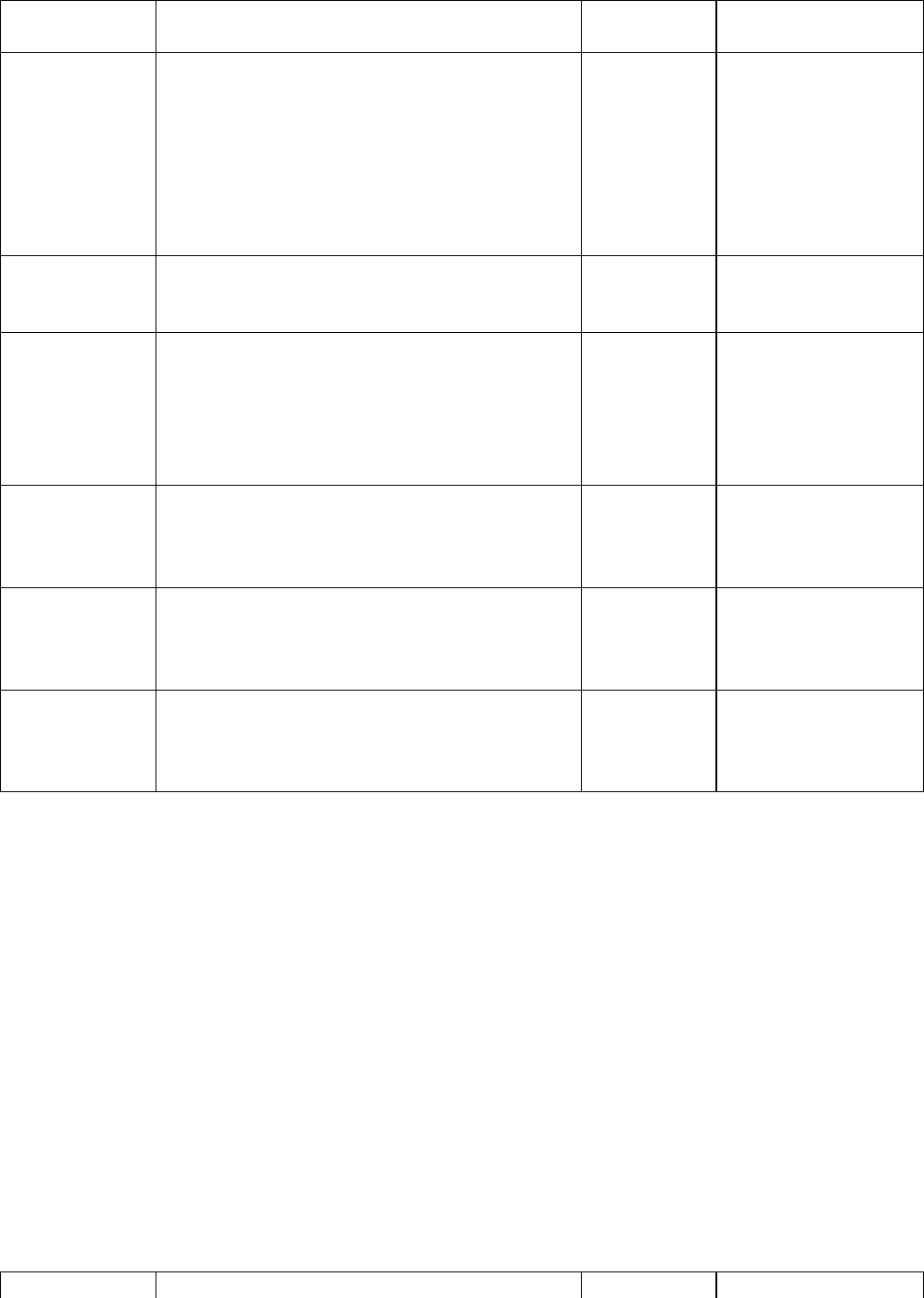
- 16 -
ITEM U.U.T. SETTING ADJUST
POINT
MEASUREMENT
TX Power
Set radio to Fr Pool 2, CH 19 AM TX mode.
Connect “short PCB” to TP7, TP8 and TP9.
Connect RF Power Meter to antenna jack.
Set RF Power Fully Clockwise.
L40,L42,L43,
L44
L40,L42
Power MAX.
Spurious emission
Min.
Balance Power
between CH 1 and
CH 40.
AM TX Power Set radio to Fr Pool 2, CH 19 AM TX mode.
Modulation off.
VR14 10W (RCI-6300F HP)
50W (RCI-6300F TB)
RF Power
Meter
Set radio to Fr Pool 2, CH 19 AM TX mode.
Set SWR/S-RF switch to S/RF position.
Modulation off.
VR9 Adjust RF Power
meter needle until it is
in-between the green
and red bar on PWR
scale.
AM
Modulation
Set radio to Fr Pool 2, CH 19 AM TX mode.
Set Mic Gain Fully Clockwise.
AF signal 30 mV, 1 KHz to microphone.
VR16 90%
FM Deviation Set radio to Fr Pool 2, CH 19 FM TX mode.
Set Mic Gain Fully Clockwise.
AF signal 30 mV, 1 KHz to microphone.
VR5 4KHz
Frequency
Counter Adjust
Set radio to Fr Pool 2, CH 19 AM RX mode.
Set DIM/BRT switch to BRT position.
VC1 on
frequency
counter
Display should be
28.9150
4.1.3 RECEIVER ALIGNMENT
ITEM U.U.T. SETTING
ADJUST
MEASUREMENT


















