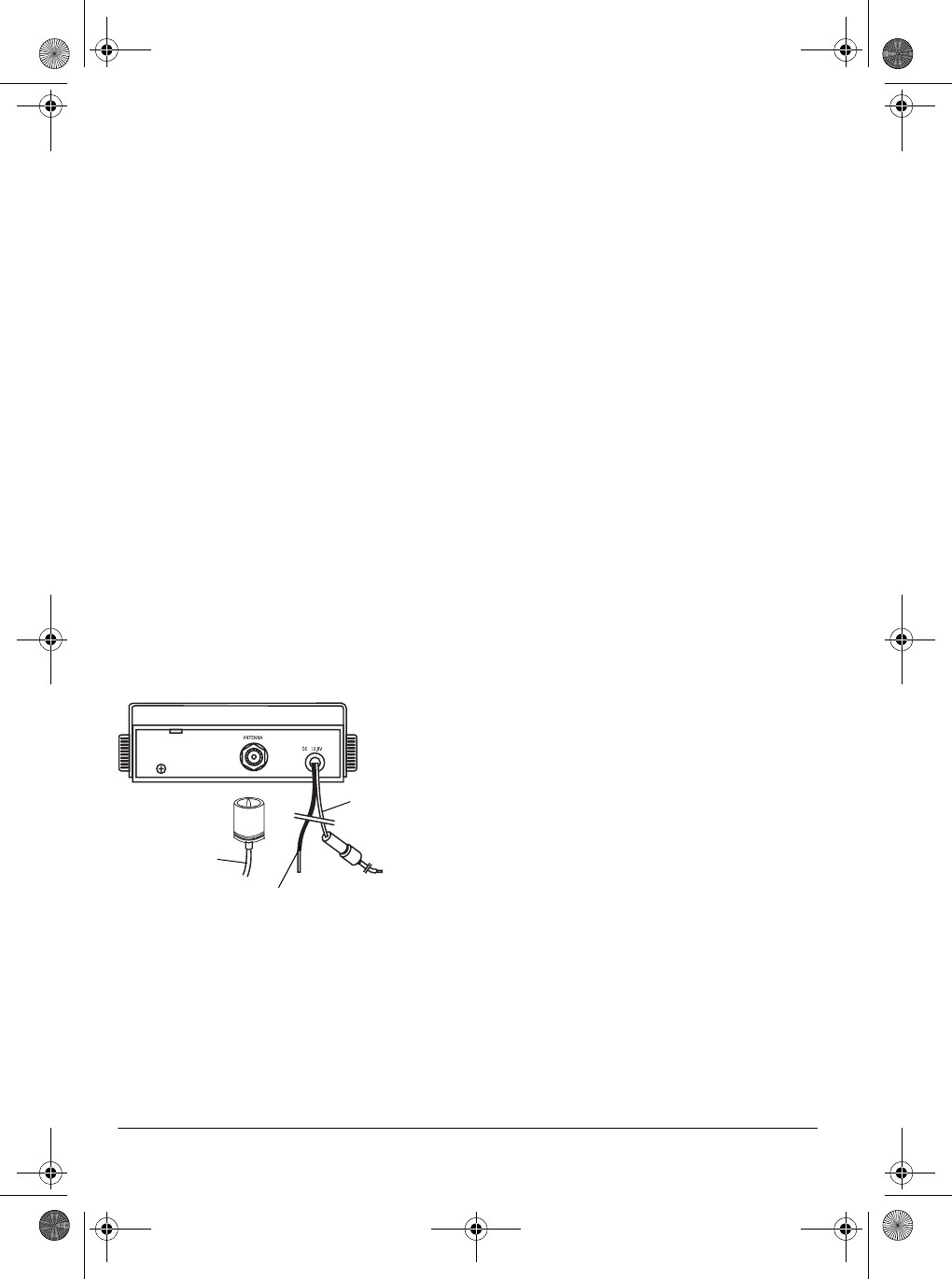
8
Installation
• a 13.8V DC power supply that supplies
at least 1.5 amps (available from
RadioShack)
Caution
: Most 13.8V DC power sup-
plies plug into a standard AC outlet to
produce DC power. Before connecting
your CB to a 13.8V DC power supply,
read and follow the instructions included
with the power supply.
• base station antenna (available from
RadioShack)
• coaxial antenna cable and connector
(available from RadioShack)
Warning
: Use extreme caution when you in-
stall or remove a base station CB antenna. If
the antenna starts to fall, let it go! It could
contact overhead power lines. If the antenna
touches the power line, contact with the an-
tenna, mast, cable or guy wires can cause
electrocution and death. Call the power com-
pany to remove the antenna. Do not attempt
to remove it yourself!
Follow these steps to install the CB as a
base station.
1. Mount the base station antenna as
described in its owner’s manual.
2. Connect the antenna to
ANTENNA
.
3. Connect the CB’s black power wire to
the negative (–) terminal on the DC
power supply.
4. Connect the CB’s red wire to the posi-
tive (+) terminal on the DC power sup-
ply.
5. Connect the DC power supply to a stan-
dard AC outlet.
Cautions
:
• To comply with FCC RF exposure com-
pliance requirements, maintain a dis-
tance of at least 20 cm between this
device’s antenna and all persons.
• To prevent damage to the CB, be sure
you connect an antenna and the micro-
phone before you use the CB.
Note:
Installation instructions are for satisfy-
ing FCC RF exposure compliance.
Black wire to negative termi-
nal of DC power supply.
Red wire to
positive termi-
nal of DC pow-
er supply.
Antenna wire
21-1705.fm Page 8 Thursday, September 7, 2000 10:41 AM


















