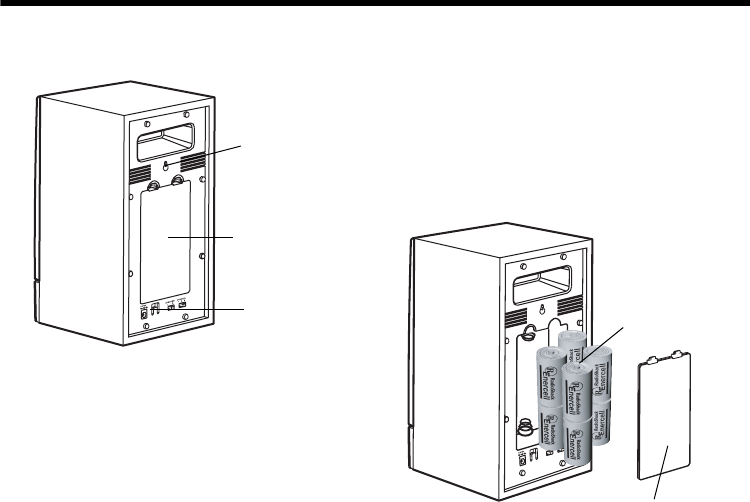
4
Installing a Speaker
Connecting Power
Installing Batteries
You can use 16 (8 for each speaker) D size
batteries (not supplied) to power the
speakers. Batteries are available at your local
RadioShack store or online at
www.radioshack.com.
Battery Notes:
• Use only fresh batteries of the required
size and recommended type.
• Do not mix old and new batteries,
different types of batteries (standard,
alkaline, or rechargeable), or
rechargeable batteries of different
capacities.
• If you do not plan to use the speakers
for a week or longer, remove the
batteries. Batteries can leak chemicals
that can destroy electronic parts.
• Dispose of old batteries promptly and
properly.
• Do not burn or bury batteries.
1. Press the two tabs located on the back
of the speaker and open the battery
compartment cover.
2. Insert the batteries in the compartment
according to the polarity symbols (+
and –) marked inside the battery
compartment.
3. Replace the battery compartment cover
and make sure the cover is secured
prior to moving the speaker.
Notes
• Unpluging the supplied AC adapter
causes the batteries to automatically
power the speaker.
• When the AC adapter is used, the
batteries are automatically disconnected
from the speaker.
• When the speakers POWER LED
blinks, replace the batteries.
Keyhole Slot
Strain Relief
Slot
Battery
Compartment
Cover
8 D Size Batteries
Battery
Compartment
Cover














