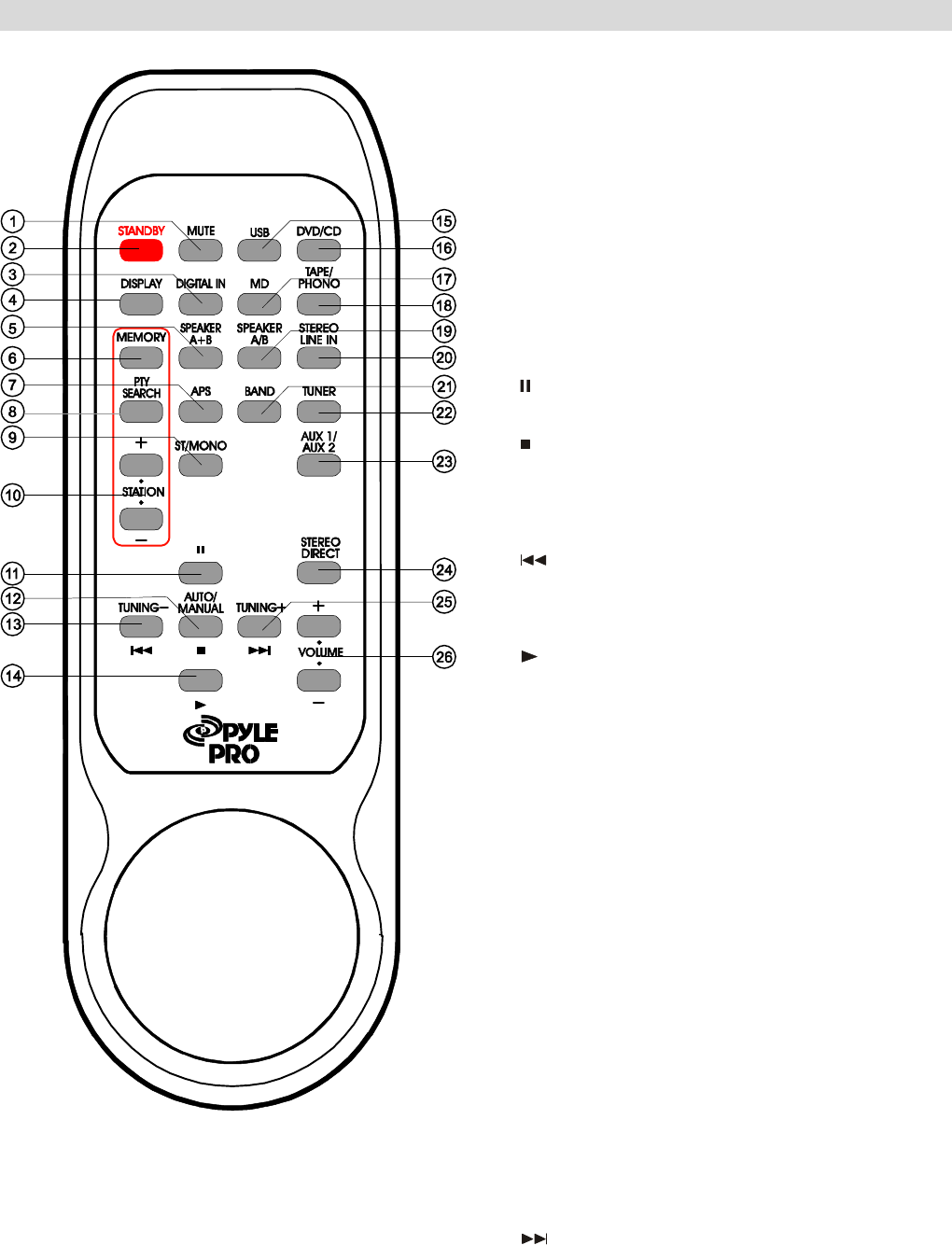
6
REMOTE CONTROL INFORMATION
1. Mute
Press this button to mute the sound, push again to cancel the
mute function.
2. Standy
Push this button to turn the unit into standby mode, push it
again to turn off the unit.
3. Digital in
Press this button to active the PCM digital in inpu
4. Display
Press this button to display the state of input source.
5. Speaker A+B
Press this button, the speaker A&B outputs’s speaker will
work together..
6. Memory
Press it to store the broadcast station as a preset
7. APS
In tuner mode, press this button to allocate and memorize
radio station automatically.
8. PTY Search
No PTY inforamtion would be displayed.
9. ST/Mono
Press this button to alternate between Stereo and Mono mode
when listen to FM broadcast.
10. Station +/-
Press these buttons to select a preset channel during the
tuner mode.
11.
When insert a MP3 player in the USB port, press this button
to pauses the playback.
12. Auto/Manual
This button is used to select AUTO or MANUAL tuning for AM
and FM stations. Press once to set to AUTO ,again for
MANUAL
When insert a MP3 player in the USB port press this button to
stop the playback.
13. Tuning-
When select the built in tuner, press it to tune frequency
down.
When insert a MP3 player in the USB port press this button to
select the previous track
14.
When insert a MP3 player in the USB port press this button to
starts the playback
15. USB
Active the USB port.
16. DVD/CD
Press to active the DVD inputs.
17. MD
Press to active the DAB inputs.
18. TAPE/PHONO
Press to select the Cassette Deck source equipment for
output through this unit.
19. SPEAKER A/B
Press it once, the speaker that connect to Speaker A outputs
will work, press it again Speaker B outputs’s speaker will
work.
20. iPod/STEREO LINE IN
Press to select the iPod connected to iPod in on the front
panel. Press it again the STEREO LINE IN jack will be
actived.
21. BAND
Press the button to select FM or AM.
22. TUNER
Press to select the built in TUNER. Press it again to select
FM or AM tuning.
23. AUX1/AUX2
Press to active the AUX1/AUX2 input on the rear panel,
24. Stereo Direct.
Press this button, the unit will change to stereo direct output
mode, all the signal through this unit will not be amplify.
25. Tuning+
When insert a MP3 player in the USB port press this button to
select the next track .
26. Volume +/-
Press these buttons to decrease or increase the volume.
.


















