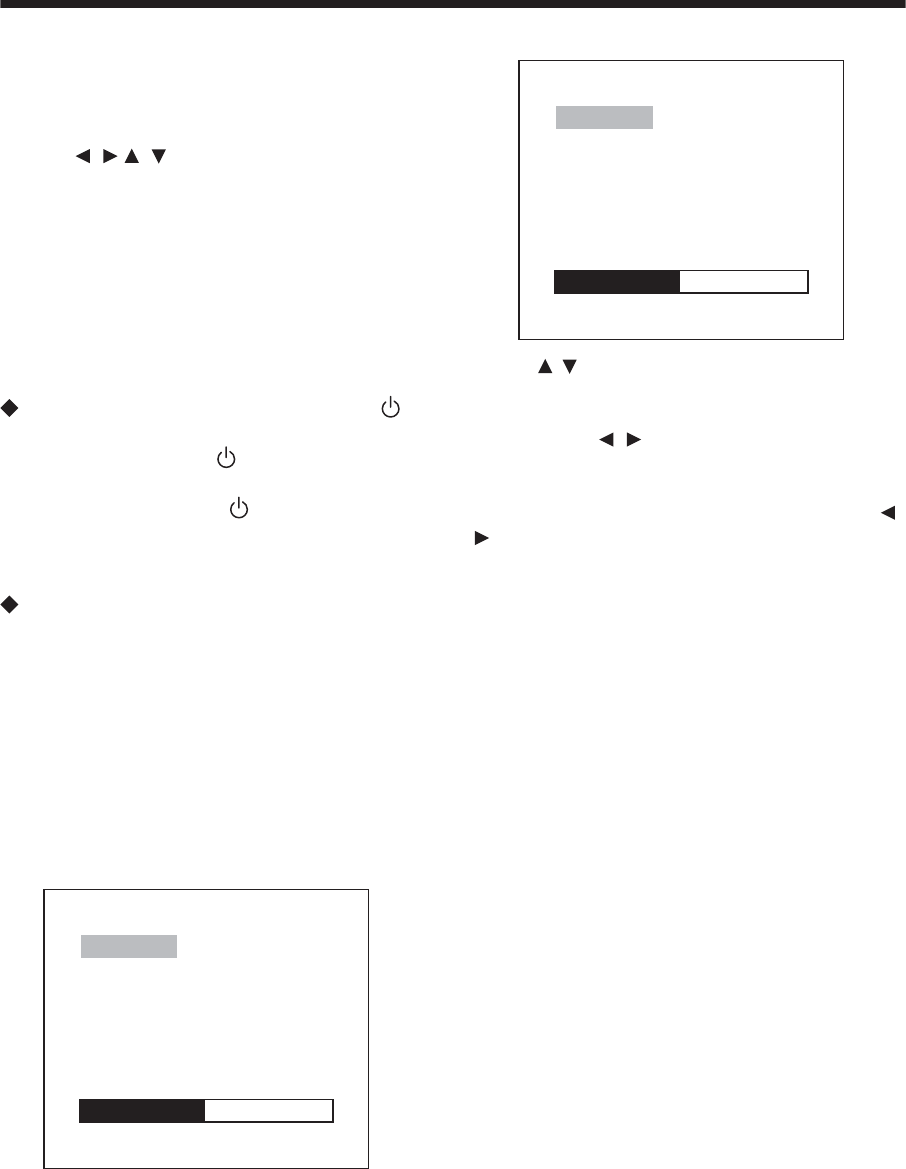
GENERAL OPERATION
12
DVD VIDEO MENU PLAY
When playing a DVD disc in the DVD player:
1) The disc will be played automatically
and stop at menu picture.
2) Use / , / cursor buttons on the
remote control to move between the
highlight bars in the menu.
3) Press OK button on the remote
control to confirm the selected item.
MODE SELECTION
Press MODE button on the front panel to
select among DVD ,TV ,AV mode.
LAST PLAY MEMORY
During disc playback, if you hold
power on the DVD unit for several
seconds or press
power button on
the remote control to turn off the unit
and then press the
power button on
the DVD unit again to turn on the unit,
the DVD unit will resume playing from
the point that just interrupted.
During disc playback, if you press
MODE button to switch to TV mode or
AV mode, then return to DVD mode
again, the unit will resume playing from
the point that just interrupted.
MENU FUNCTION
Shortly press the MENU button on the
DVD unit or on the remote control during
DVD, AV mode to display the adjustment
items on the screen.
(For the unit with PAL system)
MENU
BRIGHT 32
CONTRAST 32
COLOR 32
SCREEN 16:9
(For the unit with NTSC system)
MENU
BRIGHT 32
CONTRAST 32
COLOR 32
TINT 32
SCREEN 16:9
Press / buttons to select among Bright,
Contrast, Color and Tint (For the unit with
NTSC system) items and etc.
Then press
/ buttons to adjust the
corresponding item.
In Screen item, you can select appropriate
TV aspect ratio (4:3 or 16:9) using the
/
buttons.
Note: Only in TV mode, there is a “Search”
item to be selected (For details, see the
TV OPERATION). In DVD or AV mode, the
Search item will not display on the screen.


















