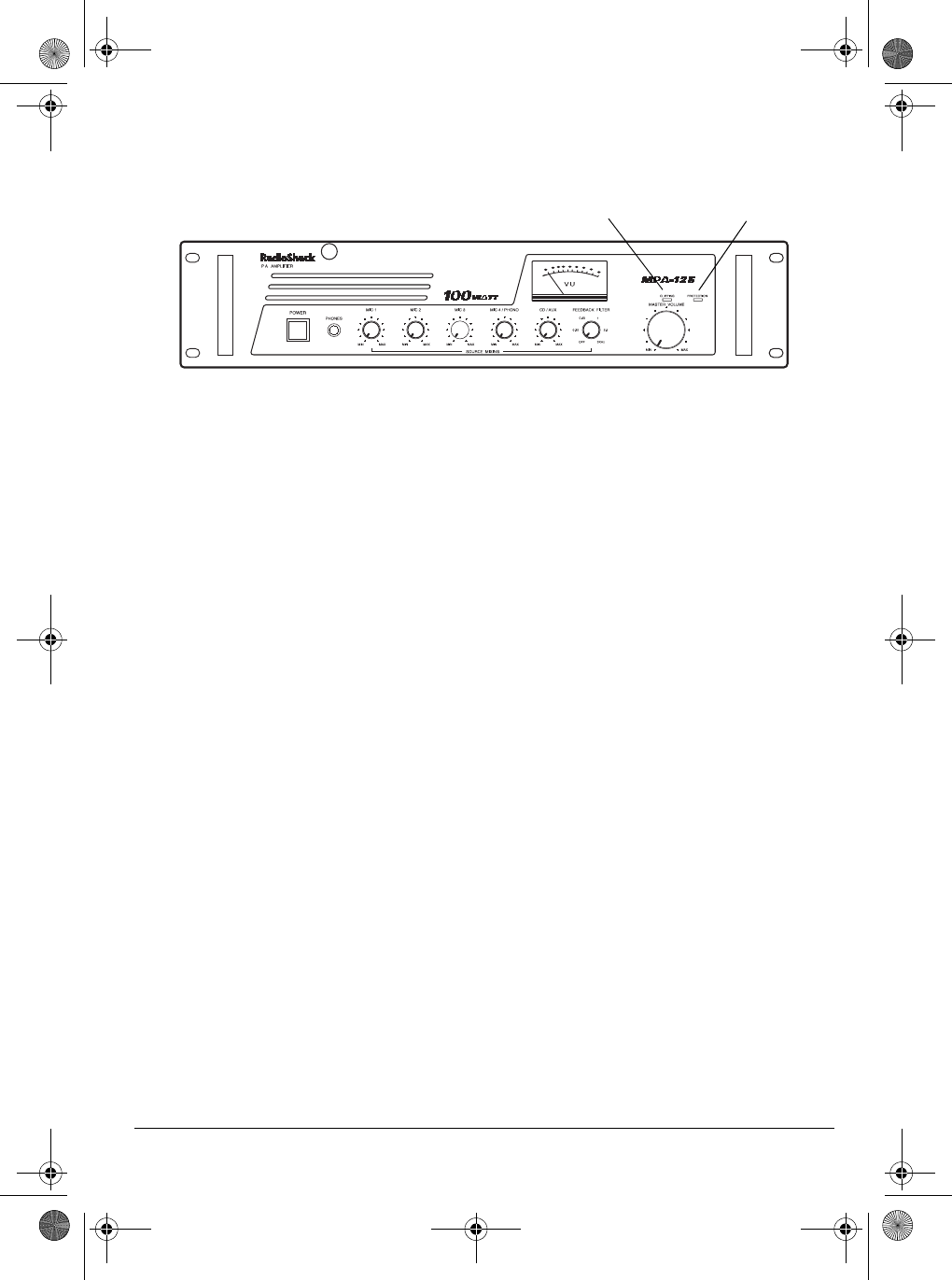
13
Connections
SAFETY INDICATORS
Your amplifier has two indicators that warn you of potential damage to the amplifier.
The CLIPPING indicator lights when a sound source’s signal exceeds its mixing control setting.
If this happens, reduce the level of the appropriate mixing control or reduce
MASTER VOLUME
until the indicator flickers only at peak volume levels.
The PROTECTION indicator lights if the amplifier gets too hot because of a power overload.
The amplifier’s built-in protection circuit temporarily interrupts the amplifier’s power. If this hap-
pens, press
POWER
to turn off the amplifier, let the amplifier cool for about 15 minutes, and cor-
rect whatever caused the overload. Then press
POWER
again to turn on the amplifier.
Note:
If the power does not immediately come on, turn off the power again, wait about 5 more
minutes, then press
POWER
again.
MONITORING THE SOUND
SOURCES
To monitor the sound sources, plug a pair of
mono or stereo headphones (not supplied)
with a
1
/
4
-inch (6.35-mm) plug into the
PHONES
jack on the front of the amplifier.
Using headphones lets you easily check and
adjust the sound source’s balance. Your lo-
cal RadioShack store carries a wide selec-
tion of headphones.
Listening Safely
To protect your hearing, follow these guide-
lines when you use headphones.
• Set the volume to the lowest setting
before you begin listening. After you
begin listening, adjust the volume to a
comfortable level.
• Do not listen at extremely high volume
levels. Extended high-volume listening
can lead to permanent hearing loss.
• Once you set the volume, do not
increase it. Over time, your ears adapt
to the volume level, so a volume level
that does not cause discomfort might
still damage your hearing.
USING AN EQUALIZER
If you connected an equalizer, set
EQ/BY-
PASS
on the back of the amplifier to
EQ
.
Note:
If the equalizer has a bypass switch,
be sure it is set to OUT or turned off. Other-
wise, the equalizer has no effect on your sys-
tem’s sound.
PROTECTION IndicatorCLIPPING Indicator
32-2003.fm Page 13 Tuesday, March 28, 2000 10:45 AM


















