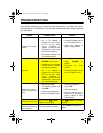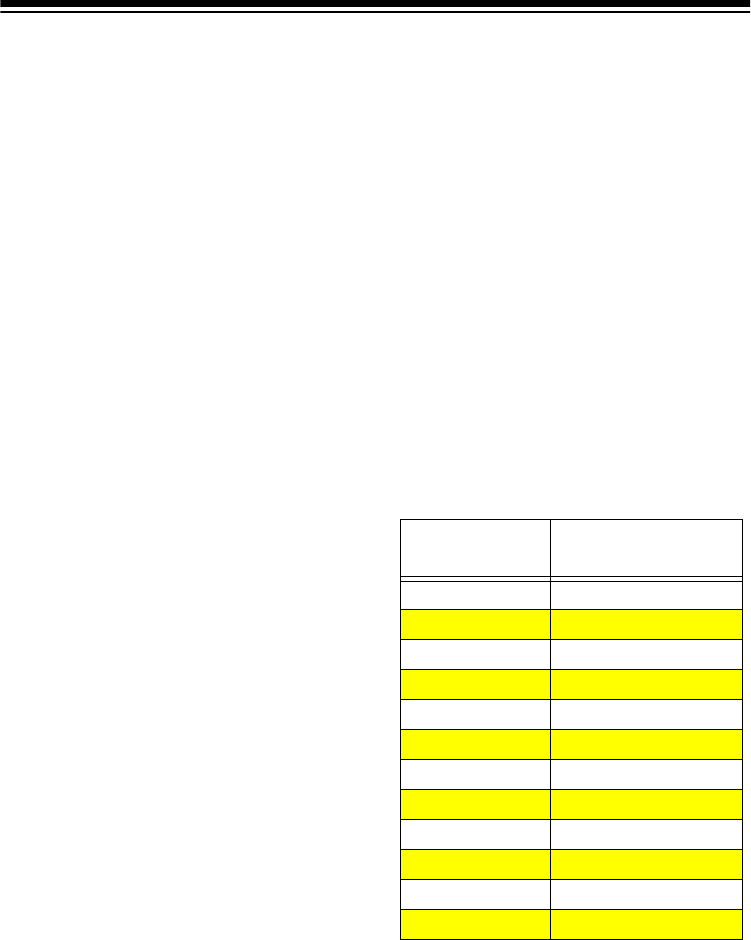
13
ERASING STORED
FREQUENCIES
Your shortwave receiver permanently
keeps programmed stations stored in
memory. However, you can erase all or
single stored frequencies from the mem-
ory buttons.
To clear all the memory buttons
, you
must reset the receiver.
Note:
Resetting the receiver clears the
current clock settings.
Using a straightened paper clip, press
RESET
(located on the bottom of the re-
ceiver) once.
12:00 flashes on the dis-
play. Then reset the primary and
secondary clocks.
To clear a single memory button
, press
MEMORY/STORE/AM/PM
. Press the mem-
ory location button,
dELE appears. Then
press
ENTER
to clear the memory loca-
tion.
LISTENING HINTS
Listening to shortwave radio can be very
exciting. Newscasts from a country
where important events are taking place
give you a sense of immediacy that local
newscasts seldom deliver.
Although shortwave listening requires
no special knowledge, you might enjoy it
more if you read some of the numerous
books available on this subject. There
are also several periodicals that give lis-
tening hints and seasonal program
schedules.
INTERNATIONAL
BROADCAST
FREQUENCIES
International commercial broadcasts are
found in the following bands. Program-
ming (often in English) usually contains
news, commentaries, music, and special
features reflecting the culture of the
broadcasting country. You might find it
easiest to hear these broadcasts be-
tween 6:00 PM and midnight (your time).
Note:
European stations often list a fre-
quency by giving its wavelength. For ex-
ample, the 19-meter band refers to the
range of frequencies whose waves are
about 19 meters long.
*These bands are reserved for stations
in tropical areas.
Band
(In meters)
Frequency Range
(In MHz)
*120 2.300-2.495
*90 3.200-3.400
75 3.900-4.000
*60 4.750-5.060
49 5.950-6.200
**41 7.100-7.300
31 9.500-9.900
25 11.650-12.050
22 13.600-13.800
19 15.100-15.600
16 17.550-17.900
13 21.450-21.850
20-226.fm Page 13 Tuesday, December 7, 1999 1:48 PM