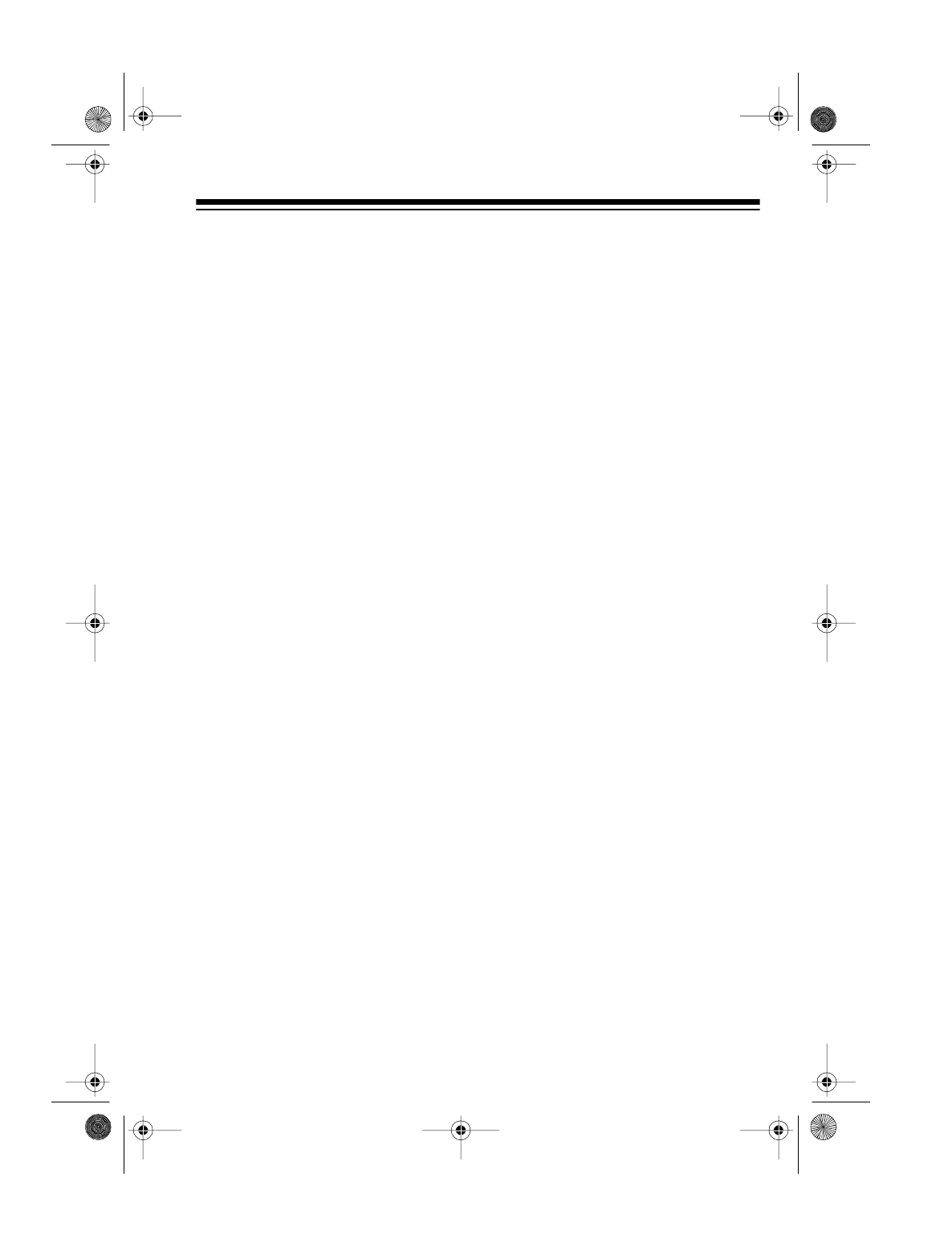
3
INSTALLATION
MOUNTING THE SPEAKERS ON A PERSONAL
COMPUTER
For the best stereo effect, follow
these steps to mount these speakers
on either side of your video monitor.
1. Secure the speakers to the
mounting brackets using the
supplied screws and washers,
as shown.
(Illustration)
2. Loop the mounting strap around
the monitor so the brackets are
positioned on either side of the
monitor and there are no twists
in the strap. Then buckle the
ends of the strap together. Pull
the loose end of the strap as
shown to tighten the brackets to
the monitor.
Note:
Be sure to mount the main
speaker on the monitor’s right-
hand side.
(Illustration)
40-1386.fm Page 3 Tuesday, August 10, 1999 3:29 PM










