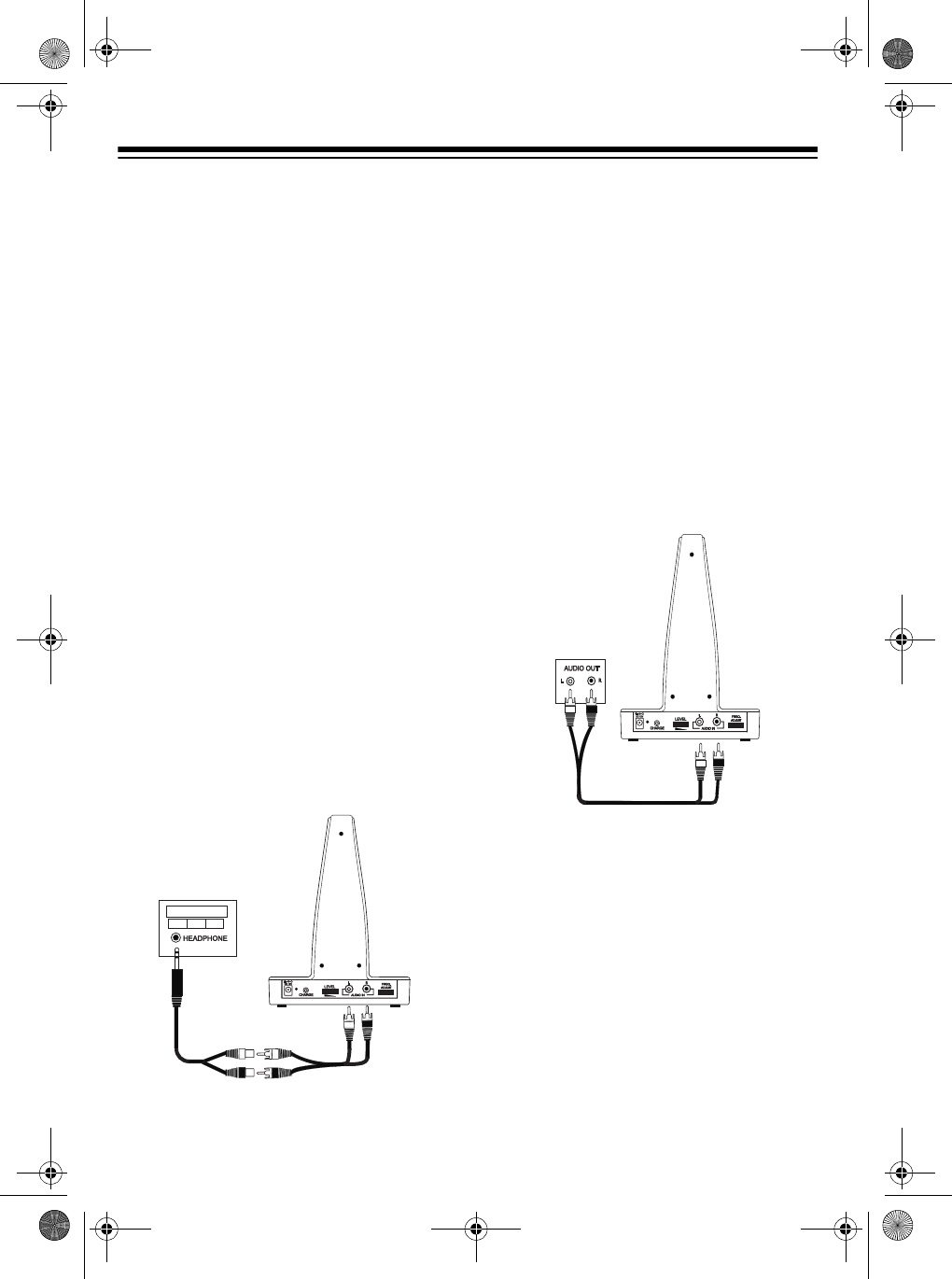
4
PREPARATION
CONNECTING TO AN
AUDIO SOURCE
Caution:
Do not connect the transmitter
to the audio source's speaker output.
Doing so could damage the transmitter
and audio source.
Connect the transmitter to your audio
source's stereo headphone jack or to
separate left and right audio output jacks
(if available). If you connect the transmit-
ter to audio output jacks, you can use
the headphones’ volume control to ad-
just the volume without turning up the
volume on your audio source.
To connect the transmitter to your audio
source's stereo headphone jack, plug
the single (
1
/
8
-inch) end of the supplied Y
adapter cable into the headphone jack
and connect the other ends into the sup-
plied stereo audio cable (red plug to red
jack and white plug to white jack). Then
connect the red plug to transmitter's
R/
AUDIO IN
jack and connect the white
plug to the
L/AUDIO IN
jack.
Note:
To connect a Y-adapter to a
1
/
4
-
inch headphone jack, slip the supplied
1
/
4
-inch adapter plug over the
1
/
8
-inch
plug and complete the connections.
To connect the transmitter to your audio
source's audio output jacks, connect
one end of the supplied stereo audio ca-
ble to the transmitter's
R/AUDIO IN
and
R/AUDIO IN
jacks (red plug to
R/AUDIO
IN
and white plug to
L/AUDIO IN
). Then
plug the other ends into the audio
source's audio output jacks (red plug to
the right channel and white plug to the
left channel).
USING AC POWER
Use the supplied 12-volt, 100-mA AC
adapter to connect the transmitter to AC
power.
33-1185.fm Page 4 Wednesday, November 10, 1999 10:29 AM














