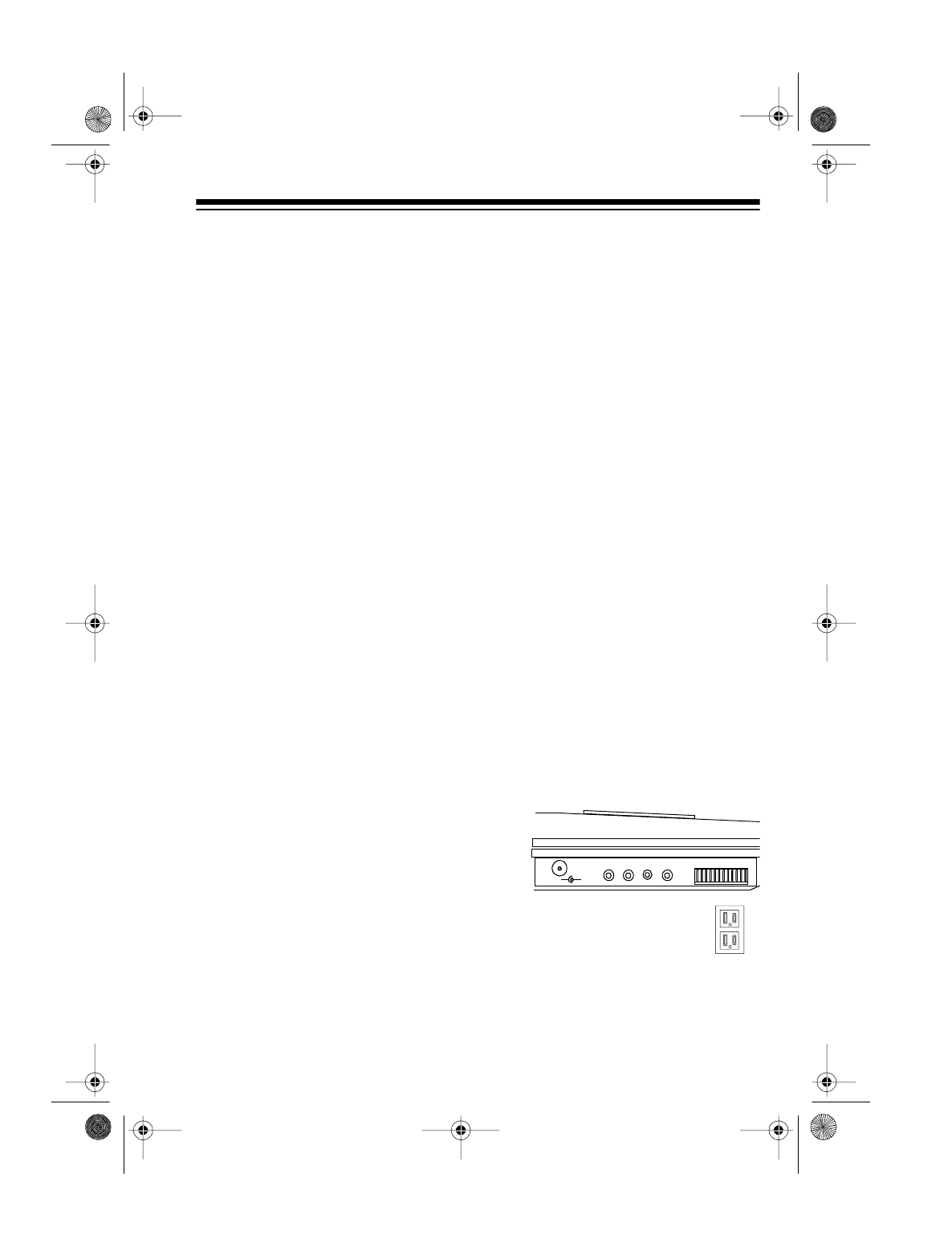
5
Checking the Battery
Condition
To check the battery’s condition,
press
PLAY
,
REWIND
, or
FAST-F
. If
the RECORD/BATTERY indicator
lights steadily, the batteries need re-
placing.
Using AC Power
You can also power the CTR-94 from
standard AC power using an AC
adapter, such as Radio Shack Cat.
No. 273-1662 (not supplied).
Cautions:
• The recommended adapter sup-
plies 6 volts and delivers at least
300 milliamps. Its center tip is
set to negative, and its plug cor-
rectly fits the CTR-94’s
DC 6V
jack. Using an adapter that does
not meet these specifications
could seriously damage the
CTR-94 or the adapter.
• Always plug the adapter into the
CTR-94 before you plug it into
the AC outlet, and always
unplug the adapter from the AC
outlet before you unplug it from
the CTR-94.
Note:
The recorder automatically
disconnects internal batteries when
you connect an AC adapter.
1. Set the adapter’s voltage switch
to 6V.
2. Insert the adapter’s green-tipped
barrel plug into the adapter’s
cord so it reads TIP-NEG.
3. Plug the adapter’s barrel plug
into the
DC 6V
jack on the left
side of the CTR-94.
4. Plug the other end of the
adapter into a standard AC out-
let.
(illus)
(illus)
(illus)
DC 6V
-
+
EAR AUX REM MIC MIN – VOLUME – MAX
14-1107.fm Page 5 Thursday, July 1, 1999 11:15 AM


















