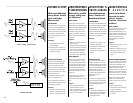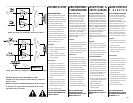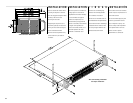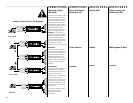CONNECTIONS CONEXIONESCONNEXIONS ANSCHLÜ SSE
DATAPORT
The amplifier features a DataPort
(page 8, item #1) which connects to
accessory products to enhance your
amplifier application. The CM16a
Amplifier Network Monitor can
remotely control and monitor your
PL2 amplifier. Other QSC accessories
connect via the HD-15 DataPort
connector.
ACCESSORIES
Accessories for the PL2 amplifiers
include crossover, filter and DSP
modules that mount directly to the
rear panel of the amplifier.
These accessories include the XC-3,
a 2-way crossover; the SF-3
Subwoofer Filter; and the LF-3 Low-
Frequency filter. You can use these
accessories to create 2-way, 3-way,
and 4-way (3-way plus subwoofer)
active systems.
For accessory information, contact
QSC's Technical Services
Department or your QSC
representative.
Tension d'utilisation
(alimentation CA)
Netzanschluß Voltaje de operación
(alimentación CA)
2-way system
DataPort (puerto de datos)
3-way system
Examples of Accessories for PL2 Amplifiers
Operating voltage
(AC mains)
The correct AC line voltage is shown
on the serial number label (page 8,
item #11). Connecting to the wrong
line voltage is dangerous and may
damage the amplifier. The power
cord attaches to the IEC connector
on the rear panel (page 8, item #12).
Use the cord supplied with the
amplifier, or an equivalent. Insure
that the wire gauge of the cord is
#14 AWG. Use of smaller wire
gauges can reduce the line voltage
available to the amplifier. A power
cord retaining clip (page 8, item
#12a) is provided with the amplifier.
We recommend you install and use
the retaining clip to prevent
accidental power cord disconnection.
22
Subwoofer
ACCESSOIRES
Port de données
ZUBEHÖR
DataPort
ACCESORIOS