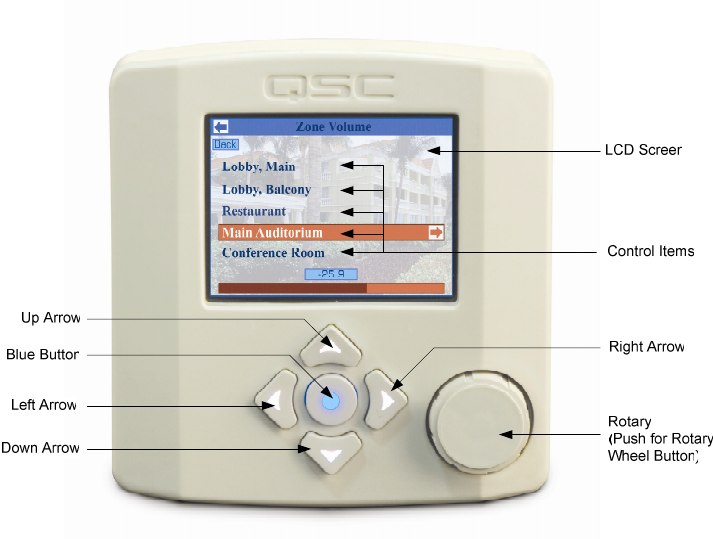
Introduction
Congratulations and thank you for your purchase of this professional network audio controller. To get the most from your investment, we
recommend you review all the information provided in this User Manual.
The NAC-100 is a network audio controller allowing the system designer to create custom, graphical user interfaces using
QSControl.net™ Venue Manager version 3.1 (or higher) systems. Bridging the gap between simple switch closure or potentiometer
controls on one hand and sophisticated (and expensive) touch panel or computer-hosted control on the other, the NAC-100 will be at home
in hospitality, convention, transportation, entertainment, worship and educational facilities. The NAC-100 operates via PoE (Power Over
Ethernet, not included). Wiring consists of a single CAT-5 cable terminating to an RJ45 connector.
Creation of the custom, graphical user interfaces is accomplished within the Venue Manager environment where the system designer can
add Screens and Control Items. Each Screen can be thought of a menu of Control Items. Each Control Item can be used for recalling
Global Presets, screen navigation, and/or assigning the Rotary to Masters (Masters are created in Venue Manager and allow the system
designer to control various parameters of any number of audio channels). Operation and screen navigation are accomplished by means of
five push-buttons arranged in an intuitive left/right, up/down configuration plus a rotary encoder. When multiple NAC-100 controllers
control a single system, changes made from one unit will be reflected on the displays of others. For applications in which room diagrams,
corporate logos or other graphical elements are desired, the NAC-100 can support up to 15, full-screen bitmap images. Graphics and text
are displayed on a 3.5 inch (8.9 cm), backlit, color display with 320 x 240 pixel resolution. Chassis colors are available in black (NAC-
100-BK) or white (NAC-100-WH), and the NAC-100 may be mounted directly to a wall surface.


















