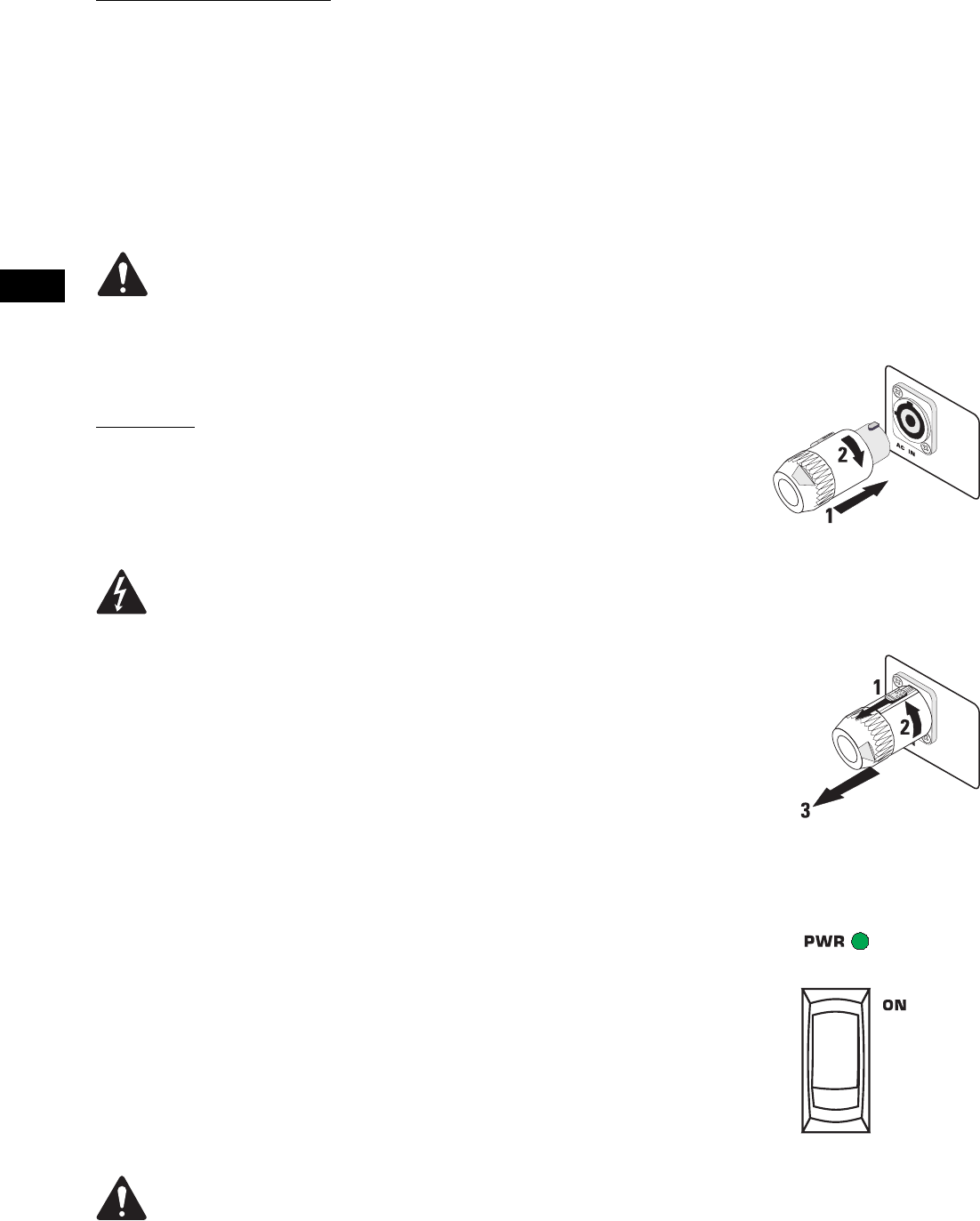
4
EN
Installation (continued)
Cooling
This product’s internal power amplifier produces some heat as a normal condition of operation. Allow a minimum of
4” (100mm) clearance at cabinet back for adequate ventilation, and avoid exposing to hot lights or direct sunlight.
For ambient temperatures below 104°F (40°C) the fan will normally remain off. Between 104°F (40°C) and 122°
(50°F) the fan will run for increasing periods of time. Above 130°F (55°C) the internal overheating protection will
begin to operate. The unit will reduce its gain, and possibly mute. If the fan appears to be running constantly, try to
reduce the ambient temperature to ensure full performance.
Keep anything that might restrict airflow away from the rear of the enclosure (i.e draperies, fabric, etc...).
Do not install enclosures with their rear panels exposed to direct sunlight. Direct sunlight will heat the
amplifier module and reduce its ability to produce full output. Install sunshades if the application merits.
Maximum ambient temperature for full performance to specification is 45° C. (113° F.).
Do not install enclosures where exposed to rain or other water sources. The enclosure is not weatherproof.
Outdoor installations must provide protection from the elements.
AC Mains
AC Mains Connection
Orient the PowerCon connector with the PowerCon socket located on the rear panel of the loud-
speaker. It is keyed and will only fit into the socket when aligned properly. Insert the connector fully
and rotate clockwise until the locking mechanism engages.
The correct AC line voltage is shown on the serial number label, on the rear panel. Connecting to the wrong
line voltage may damage the amplifier or increase the risk of electric shock.
AC Mains Disconnection
To remove the connector, pull back on the metal locking tab and turn the connector counterclockwise until it
stops, then pull to remove the connector form the socket.
Power Switch
Push in on the top of the rocker switch to apply AC mains power to the powered loudspeaker. Push in on the bottom
of the rocker switch to turn the powered loudspeaker off.
When turned on, the blue Power indicator LED and the red LIM (limiter) indicator LED will illuminate; after a few sec-
onds the red LIM indicator will extinguish.
LED Power Indicator
The blue LED Power indicator will illuminate when the AC Power switch is in the “ON” position, the AC
mains power cord is connected properly, and the AC mains are functioning properly. The LED Power indi-
cator will extinguish when the AC Power switch is in the “off” position or AC mains power has been
removed from the loudspeaker.
If the Power indicator does not illuminate when the Power switch is placed in the “on” position, verify
the AC mains line cord is properly attached to the loudspeaker and plugged into the AC outlet. Verify the
outlet is functioning properly.
If the AC mains cordset is serviceable and the AC mains outlet is operating properly, but the loudspeaker
fails to operate, the loudspeaker may require servicing. Contact QSC’s Technical Services department.


















