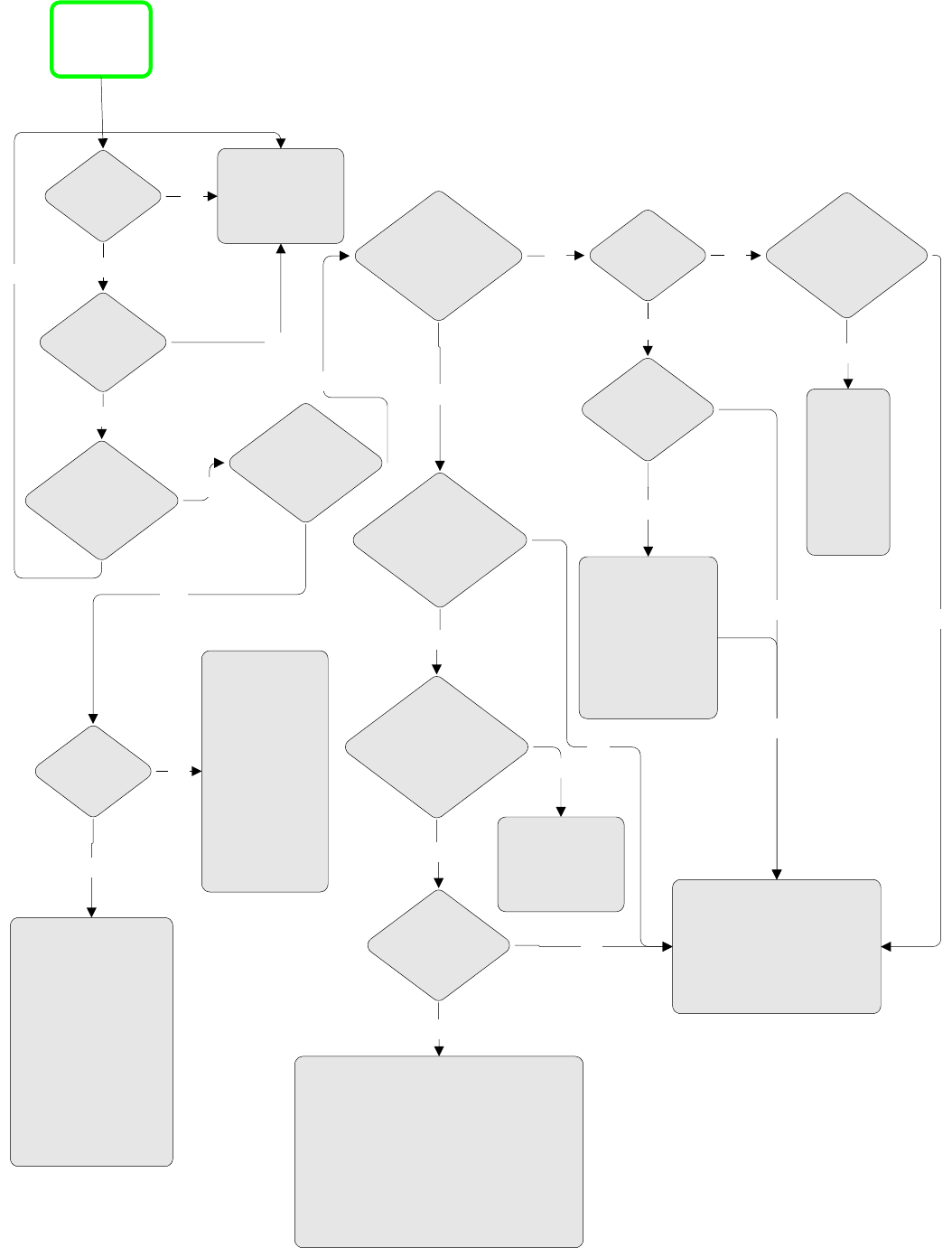
DSP0002 3
START
Does DSP-3
have power?
No
Yes
See DSP-3
Hardware Support
Troubleshooting
Guide.
Does DSP-3 go
online?
No
Does DSP-3 go off-
line periodically?
Yes
Yes
No
Is there a problem
updating firmware?
Yes
Can firmware
file be found?
Yes
No
The default
location for the
firmware file is C:\
Program Files\
QSC Audio\Signal
Manager\ and it
should be a .efd
file. The naming
convention is
d3fv0410.efd
where 0410 refers
to firmware
version 4.1.0.
A ’Failed to read DSP
ID’ error is usually fatal.
Try disconnecting and
reconnecting power to
the DSP-3. Otherwise,
return DSP-3 to QSC
for repair or use
software that matches
version of firmware
already installed. See
www.qscaudio.com for
all software/firmware
releases.
Is there a problem
with a specific
configuration?
Yes
No
Does DSP-3
pass audio?
Is there a harsh
(distortion) sound
coming from the
speakers?
With some filter types, most notably high-
pass filter with 12dB/octave or greater
slope, it is possible to drive the DSP filter
into forced overflow oscillations when the
input to the filter is too large. This is a
normal characteristic of certain DSP filters
and is not a bug or defect. Reduce the gain
at the input of the filter object and
compensate with gain following the filter
object.
Is there a filter
block in the
configuration?
Yes
No
E-mail configuration file (*.cfg)
to QSC (dsp3@qscaudio.com)
for further troubleshooting. The
default path for configuration
files is, C:\Program Files\QSC
Audio\Signal Manager\Venues.
No
Yes
Is there a
’disconnected
wires’ error?
Yes
No
Try deleting all
wires and redrawing
or select the objects
one channel at a
time and use auto
wire. Also look for
stray objects on
other areas of the
workspace.
Are the input
phoenix connectors
oriented correctly (+,
- and gnd)
No
Yes
Plug in
phoenix
connectors
correctly or
rewire
according
to front
label.
Failed
No
Is this sound
caused by the DSP-3?
Bypass DSP-3; does
noise
disappear?
Yes
Yes
No
Another
component in the
system is causing
the noise.
No
DSP-3 Signal Manager Software Support Troubleshooting Guide
Note: See the QSC Audio web site for DSP-3 software/firmware releases and
documentation of known issues:
http://www.qscaudio.com/products/amps/dsp/dspintro.htm






