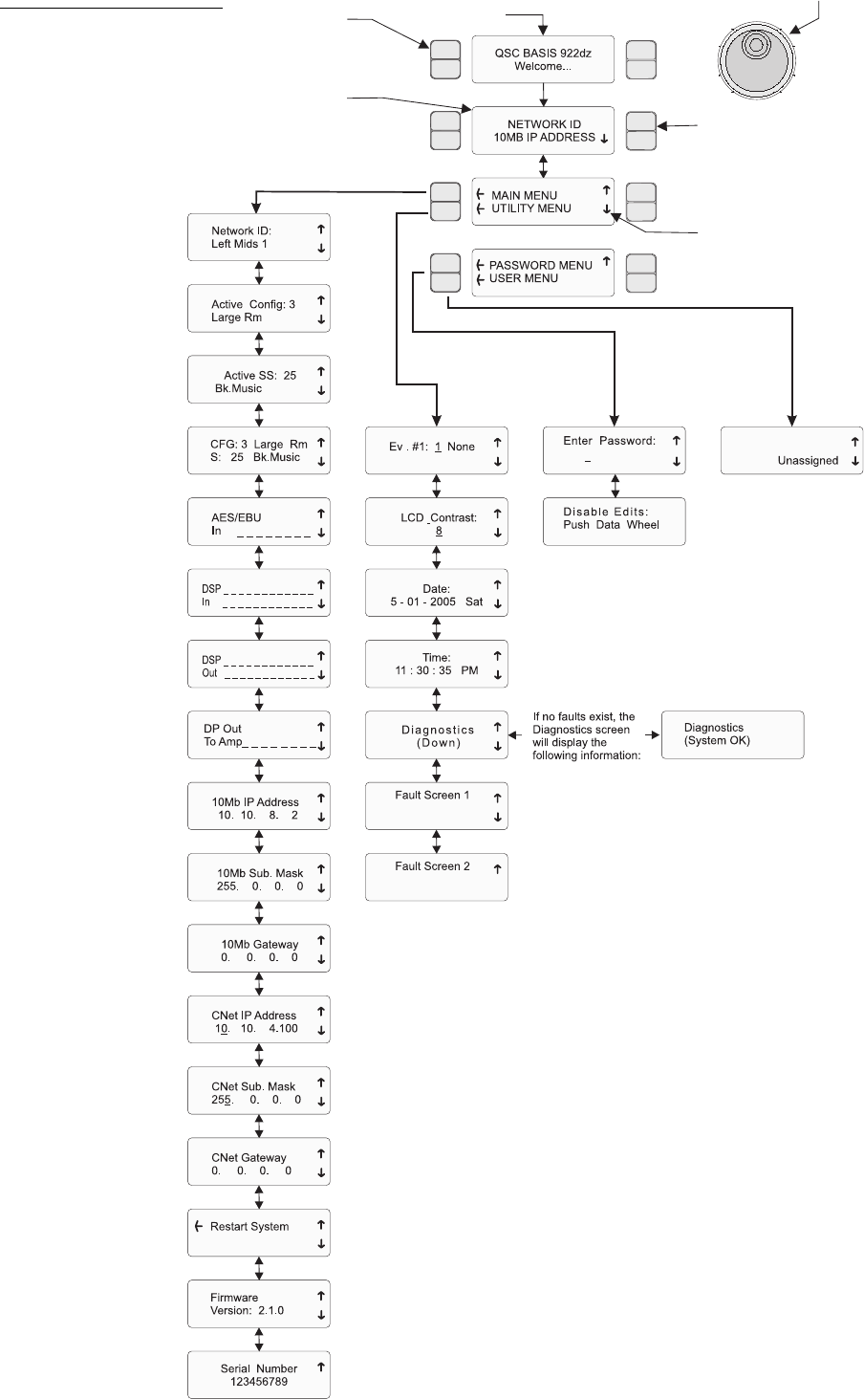
17
LCD Navigation Map
Left side buttons have screen dependent functions.
This read-only screen is the “out of the box” default
display after power up. This is the most desired infor-
mation when first setting up a network system. Once
user moves to a different screen, the last screen
accessed becomes the new power up default.
Boot Screen
Right side buttons serve as up/down
navigation.
Arrow characters indicate right side
button context. If additional menus
are available, the arrow character will
be shown.
Use rotary data wheel to edit data.
Rotate to move cursor and push to
accept change.


















