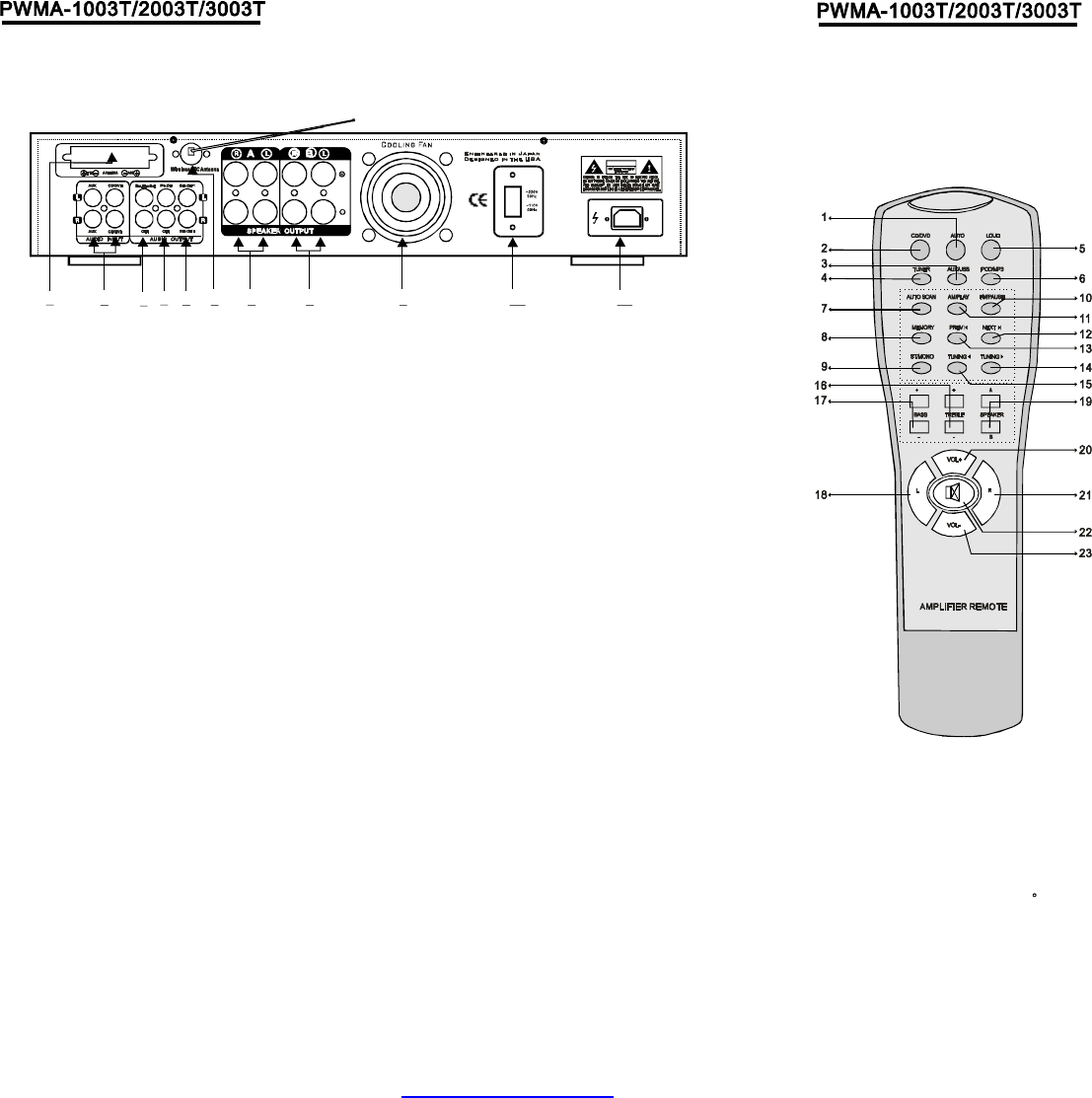
6
1AUTO
Automaticallysearchthesinglesourcewhenpoweron.
2CD/DVD
CD/DVD
17BASS
18/21L/R
19SPEAKER
SpeakerA/B/A+BSelector
20/23VOL+VOL-
、
、
、
、
、
、
、
、
Selector.
3AUX/USB
OthersinglesourceorUSBSelector.
4TUNER
TUNERSelector.
5LOUD
Pressthebuttontocorrectanunbalanceprogramsource.
6IPOD/MP3
IPOD/MP3Selector
7AUTOSCAN
AM/FMautoscanselectorscanandstorestations
automically.Canstore50stations.
8MEMORY
Afterastationhasbeenfoundyoucanstorethestation
bypressingtheMEMORYbutton,andthescreenwill
displaySAVE.
9ST/MONO
Stereoandmonoselector.
10FM/PAUSE
Muti-functionalkeyitisFMselectorwhenitisTUNER
anditmeansPAUSEwhenyouuseUSB.
11AM/PLAY
Muti-functionalkeyitisAMselectorwhenitisTUNER,
anditmeansPLAYwhenyouuseUSB.
12/13PREV>NEXT<
Stationpreviewandnextselector.whenyouplayUSB,it
meanspreviewsongornextsong.
14/15TUNING>TUNING<
Thetwokeysareusedtoadjusttothebestsingleof
thestations.
16TREBLE
MasterTrebleUpAndDown
MasterBassUpAndDown
Left/RightBalanceControl
MasterVolumeUpAndDown
22MUTE
MuteSelector
、
、
、
、
、
,
、
,
、
、
,,
、
、
、
、
()
,
RemoteControllerOperation
1.Remotecontrollershouldbeoperatedwithin6
meterandthescopeof30infrontofreceiver.
2.Makesurethatthereisnobigobstaclebetween
remotecontrollerandmachine.
3.Remotesensorshouldbefaraway
fromthelight,highamountsoflightcanaffectitsperformance.
5
(3)REC.LINEOUTPUTJACKS
(2)AUDIOINPUTJACKS
(1)TUNERANT
(4)PREOUTPUTJACKS
(5)SUB-WOOFEROUTPUTJACKS1&2
Connecttheaudioouputjacksof
DVD/CDAUXtothesejacks.
、
ConnectforAMandFMantennas.
ConnecttheRECORDinputjacksto
thesejacks.
Connecttheprofessionalinputjacks
tothesejacks.
(8)BSPEAKEROUTPUTTERMINALS
(7)ASPEAKEROUTPUTTERMINALS
(10)110V/220VSWITCH
(9)COOLINGFAN
(11)POWERCORD
(6)WIRELESSMICROPHONEANTENNA
Connectyourtheotherspeakersystem(s)to
theseterminals.
Connectyourspeakersystemto
theseterminals.
Accordingtopowervoltage,pushthisbutton
tothestationofthe110Vor220V.
ConnecttoAC110V/60Hz&220V/50Hzoutlet.
1 2
3
4
5 6 7
8 9 10
WARNING
11
PDF created with pdfFactory trial version www.pdffactory.com







