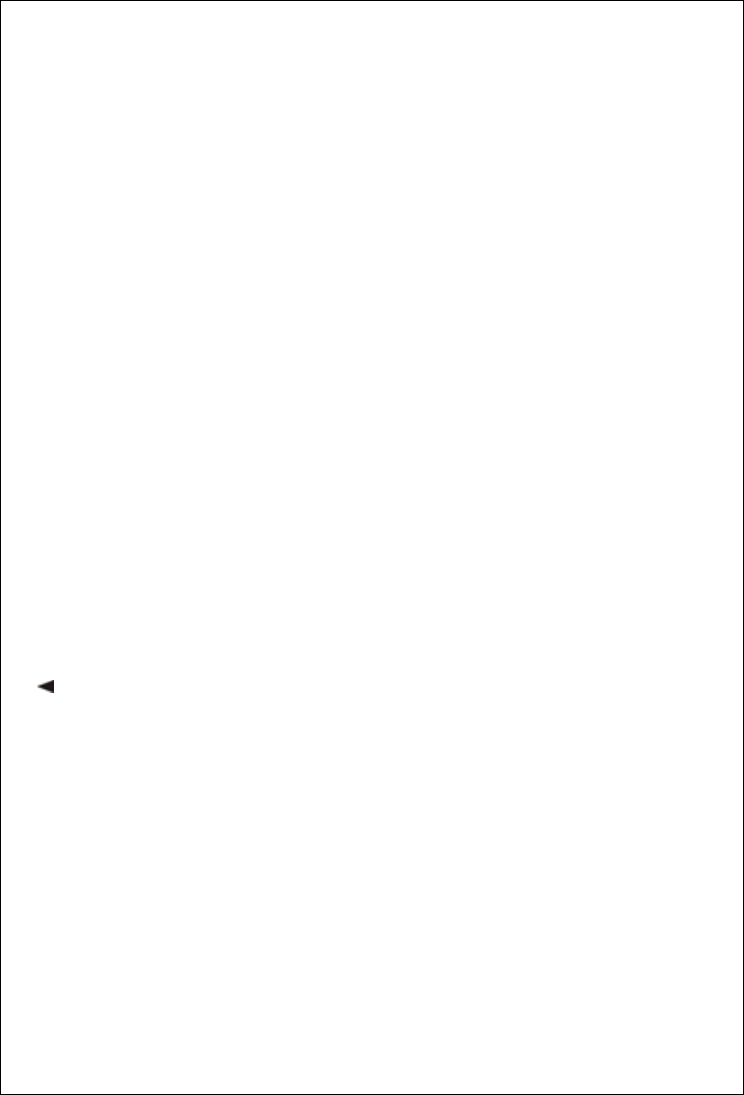
3
10. CUE BUTTON
The CUE function allows the CD to be played from the memorized point any numbers of times,
with the unit in pause mode. Press the CUE button to set up the memorized CUE point and then
the CUE button blinks.
11. PLAY / PAUSE BUTTON
Each time you press the PLAY/PAUSE button, the operation changes from play to pause or from
pause to play.
12. PITCH BEND +/- BUTTON
When each of the two CD Players is Playing,the pitch bend function allows the position of the
BASS beat to be matched after the pitch has been adjusted
13. PITCH BUTTON
If you push this button, the adjustement of the pitch potentiometer is available.
14. DISPLAY
LCD Display Indicate the Track/Numbers//Time/Remain/Pitch/Continue/Single。
15. REMOTE SENSOR
16. USB/SD
Selector switches USB/SD for selecting a storage media in pauses or cue mode. The LEDs will
verify which storage media is active
17. GAIN CONTROL
Adjust the input signal for the microphone
18. MASTER CONTROL
Determines the overall level of the unit.
19. LEVEL CONTROL FOR THE HEADPHONES
20. HEADPHONES INPUT
3.5mm jack for connecting stereo headphones.
21. TRACK/FOLDER SELECTION
Press the control to indicate the name of the folder currently sexed.
22. MICROPHONE INPUT
Input jack (3-pin XLR, bal.) for connecting a microphone.
23.
3 IN 1 CARD SLOT
Slot for inserting 3 IN 1 card. The contacts of the card must point downwards. The unit cannot
read cards with a capacity of more than 4GB. The unit is not compatible to SDHC cards and only
supports the MP3 format.
24. USB PORT
Support USB playing and you may also connect the computer with the USB cable but only when
enter into USB work mode.






