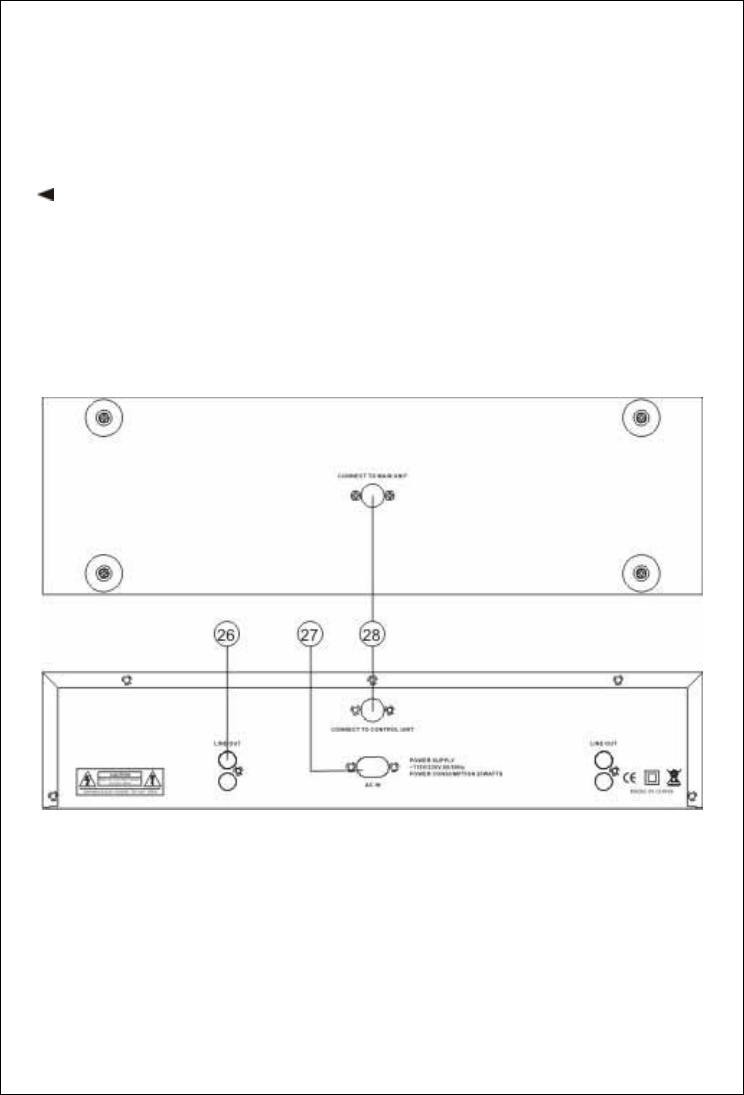
4
21. OPEN/CLOSE BUTTON
The Disc Is placed on this tray pressing the Disc tray open/close buttons will open or close the
trayt.
22. USB PORT
Support USB playing and you may also connect the computer with the USB cable but only when
enter into USB work mode.
23. CD/USB/SD
To enter into the CD and USB or SD work mode by this key conversion.
24.
3 IN 1 CARD SLOT
Slot for inserting 3 IN 1 card. The contacts of the card must point downwards. The unit cannot
read cards with a capacity of more than 4GB. The unit is not compatible to SDHC cards and only
supports the MP3 format.
Connection :
25. LINE OUT 1-2
The audio for each CD player is an output for these jacks. Connect to the line input of the mixer.
26. AC CORD
Use this cable to connection power cord unit in AC walk out let with the properly voltage.
27. CONNECTION PORT
The connection port the connection of the control unit to main unit.








