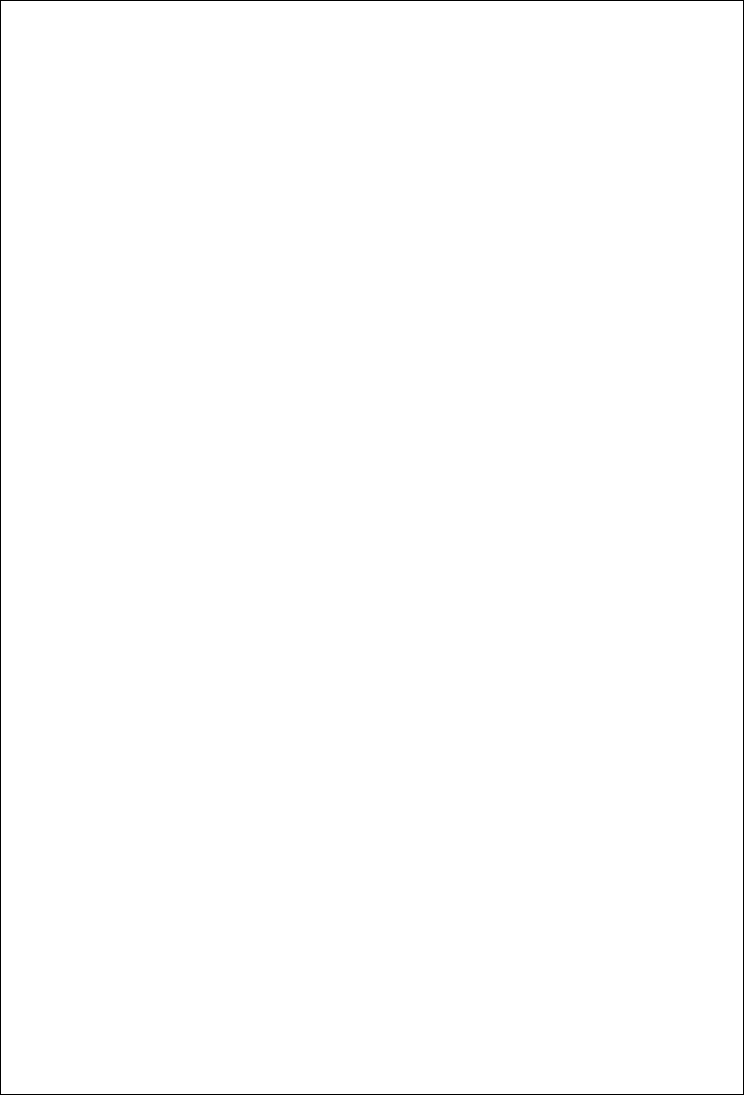
3
7. PROG AND FOLDER CONNERSION BUTTON
In STOP mode, you can program several tracks (20 tracks max):
- Press the STOP button to enter in the stop mode
- Press the PROG button to enter in the program mode
- Use the skip track buttons to choose the track you want to listen then press the PROG button to
enter your choice.
- Use one more time the skip track buttons to choose the track you want to listen then press the
PROG button to enter your choice.
- Repeat the operation to select all the track you want to listen
- Press the play / pause button to start the playback
8. OUT BUTTON (LOOP BUTTON)
When you press this button, you set the end point of the seamless loop and you start the loop. To
finish the loop, press again this button.
9. RELOOP BUTTON(LOOP SYSTEM)
This button is used to start the last saved loop. To finish the loop, press the reloop button.
10. SKIP I<< BUTTON
This button selects the last track to be player.
11. PITCH BEND +/- BUTTON
The CUE function allows the CD to be played from the memorized point any numbers of times,
with the unit in pause mode. Press the CUE button to set up the memorized CUE point and then
the CUE button blinks.
12. +10 BUTTON
Use this button to jump of 10 tracks in one press.
13. PLAY / PAUSE BUTTON
Each time you press the PLAY/PAUSE button, the operation changes from play to pause or from
pause to play.
14. SKIP >>I BUTTON
Uses the button select the next track to be player.
15. PITCH CONTROL
Use this fader to increase or decrease the speed of the track.
16. PITCH BEND +/- BUTTON
When each to two CD player is playing the pitch bend function allows the button beat when mixing
from one song to anther.
17. PITCH BUTTON
If you push this button, the adjustement of the pitch potentiometer is available.
18. DISPLAY
This LCD Display indicates track Numbers,Time,Remain,pitch,Single,Continue and Time Bar
19. DISC-TRAY
To enter the disc, please refer to the explanations under 6.2 CD-tray.
20. OPEN/CLOSE BUTTON
The Disc is placed on this tray pressing the Disc tray open/close buttons will open or close the tray
21. SEARCH BUTTON
Press this button to switch the single and continues play mode.The select mode is indicated on the
LCD.In SINGLE mode, after each track,the unit pauses the beginning of the next track in
continues mode,the unit plays all tracks.
22. USB PORT
Support USB playing and you may also connect the computer with the USB cable but only when
enter into USB work mode.








