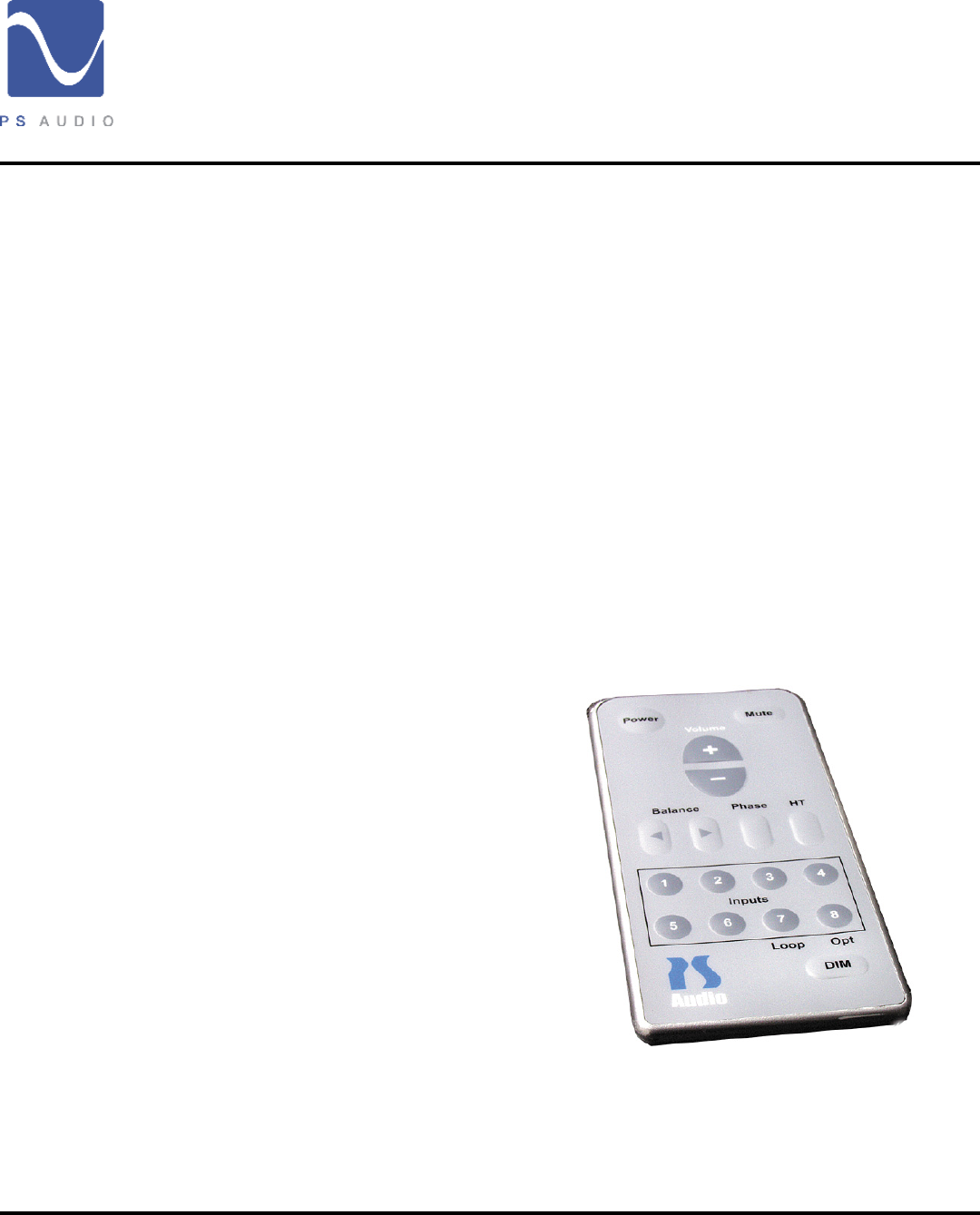
4826 Sterling Drive, Boulder, CO 80301
PH: 720.406.8946 service@psaudio.com www.psaudio.com
Operating Guide
®
Operating Guide
©2004 PS Audio International Inc. All rights reserved.
Owner’s Reference GCP Stereo Preamplifi er
Operating the GCC Control Amplifi er is a fairly straightforward procedure.
From the front panel there are fi ve controls:
• Volume control
• Mute control
• Up selector
• Down selector
• Power button
The volume control is a rotary knob that the user can turn up and down to control the gain of the
Gain Cell and the loudness of the amplifi er. While this is not an ordinary attenuator, its function of
turning the volume up and down is the same.
This control has been ergonomically designed with the best human interface we could devise. Its
step size varies depending on where you are in the range: lower ranges have larger steps and higher
ranges have fi ner steps. Above a certain point, the volume will increase in 1/10th dB steps if you
turn the control slowly.
The Mute control on the front panel or the remote will mute the GCC’s audio when pressed and will
be automatically deactivated and return to
the original volume setting if the user turns
the volume control up or down or if you
press the mute button again.
Balance functions are only available
through the remote control. The blanace
function is clearly marked on the remote
control.
Up Selector and Down Selector buttons
toggle through the inputs (and toggle
through the setup choices while in the
setup mode), which are displayed on the
front panel. The remote control allows you
to select individual inputs without toggling
through the choices.
As you toggle through the input choices,
the volume will automatically ramp up and
down quickly so there’s no loud “pop”
noise between inputs.
The power button is cleverly disguised as the PS logo (or vice versa depending on your point of
view). Press the logo and the unit will toggle on or off. Pressing the front panel power button does
Volume control
Mute control
Balance control
Up/Down selector
Power Button
7


















