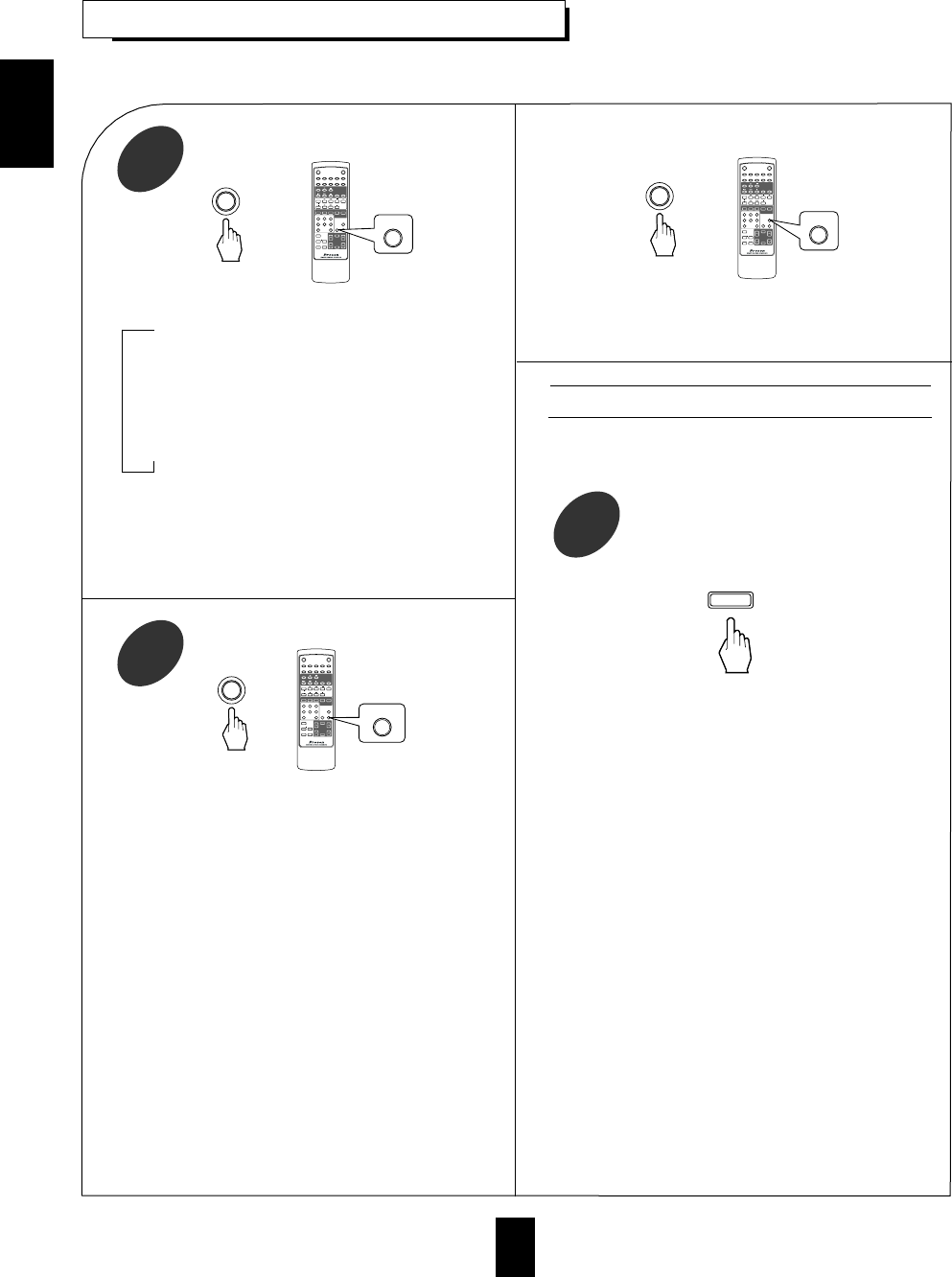
SVENSKA
16
ATT LYSSNA PÅA SURROUNDLJUD
Välj rätt läge, beroende på vilken typ av insignal
du använder.
1
Surroundljudseffekten kommer inte att fungera riktigt om signalen passerar genom en grafisk equalizer.
Läs manualen till din equalizer för vägledning hur du stänger avce on switching off (or defeating) the equalizer.
POWER P.SCAN
DECK
DISPLAY
SLEEP
T.TONE
D.TIME
ADJUST
VIDEO3
DSP MODEAUTO
12345
67890
A
B
CD
TUNERVIDEO1
AUXTAPE MON.
VIDEO2 STEREO
INPUT
SELECTOR
6CH DIRECT
DECK SEL.
SYS
CD
INTROREPEAT
A B
<
<
PRESET
USER FILET.MONDISPLAY
EQUALIZER
CH LEVEL MASTER
MUTE
CH SEL.
DISC
eller
AUTO
AUTO
POWER P.SCAN
DECK
DISPLAY
SLEEP
T.TO N E
D.TIME
ADJUST
VIDEO3
DSP MODEAUTO
12345
67890
A
B
CD
TUNERVIDEO1
AUXTAPE MON.
VIDEO2 STEREO
INPUT
SELECTOR
6CH DIRECT
DECK SEL.
SYS
CD
INTROREPEAT
A B
<
<
PRESET
USER FILET.MONDISPLAY
EQUALIZER
CH LEVEL MASTER
MUTE
CH SEL.
DISC
eller
STEREO
STEREO
När du ska stänga av surroundläget och lyssna i stereo.
• Varje gång AUTO-knappen trycks ner byter avkodningsläget enligt
följande:
IN-AUTO : The input digital signal format(DTS, Dolby Digital or
PCM(2 channel stereo), etc.) used by the selected digital input
source is detected automatically to perform the necessary
decoding process for optimum surround modes.
IN-DTS : The DTS signal processing is performed only when DTS
signals are input.
IN-PCM : The PCM signal processing is performed only when PCM
signals are input.
Notes:
• Only when the digital input is selected as signal input for the input
sources except TUNER, AUX and TAPE MONITOR, the decoding
mode can be selected.
• Noise may be generated at the beginning of playback and while
searching during DTS playback in the IN-AUTO mode. In this case,
try playing in the IN-DTS mode.
• Stereoläge är valt.
• För att stänga av stereoläget, välj önskat surroundläge med hjälp
av DSP MODE-knappen.
While scrolling “PL II MUSIC”(for Dolby Pro Logic II
Music mode) or “PL II CUSTOM”(for Dolby Pro
Logic II Custom mode), press the MEMORY/ENTER
button to select the desired parameter.
3
Select the desired surround mode.
2
POWER P.SCAN
DECK
DISPLAY
SLEEP
T.TONE
D.TIME
ADJUST
VIDEO3
DSP MODEAUTO
12345
67890
A
B
CD
TUNERVIDEO1
AUXTAPE MON.
VIDEO2 STEREO
INPUT
SELECTOR
6CH DIRECT
DECK SEL.
SYS
CD
INTROREPEAT
A B
<
<
PRESET
USER FILET.MONDISPLAY
EQUALIZER
CH LEVEL MASTER
MUTE
CH SEL.
DISC
or
DSP MODE
DSP MODE
• Each time the DSP MODE button is pressed, the surround mode changes
depending on the input signal format and the selected decoding mode as
follows:
When Dolby Digital signals are input in the IN-AUTO mode, one of the
following modes can be selected depending on the number of the recorded
channels.
• Dolby Digital 5.1-channel sources: DOLBY DIGITAL and DOLBY VIRTUAL.
• Dolby Digital 2-channel sources: DOLBY PRO LOGIC II MOVIE, DOLBY PRO
LOGIC, DOLBY PRO LOGIC II MUSIC, DOLBY PRO LOGIC II MATRIX,
DOLBY PRO LOGIC II CUSTOM and DOLBY VIRTUAL.
When PCM(2 channel stereo) signals are input in the IN-AUTO or IN-PCM
mode, one of the following modes can be selected :
DOLBY PRO LOGIC II MOVIE, DOLBY PRO LOGIC, DOLBY PRO LOGIC II MUSIC,
DOLBY PRO LOGIC II MATRIX, DOLBY PRO LOGIC II CUSTOM, DOLBY VIRTUAL,
CHURCH, THEATER,HALL and STADIUM.
• When the analog input is selected as signal input and analog stereo signals
are input, you can select the desired of these above surround modes, too.
• However, when DTS signals are input in the IN-AUTO or IN-DTS mode,
the DTS mode will be selected regardless of using the DSP MODE button.
Notes:
• When the selected decoding mode is not matched to the input signal format,
no sound is heard. Therefore, be sure to select the required decoding mode
and the available surround mode according to the input signal format.
• When the 6 CH DIRECT is selected as an input source, the decoding and
surround modes cannot be selected.
Att justera Dolby Pro Logic II inställningarna
• When selecting the Dolby Pro Logic II Music and Custom modes,
you can adjust the various surround parameters for optimum
surround effect.
• Each time this button is pressed, the parameter changes and is
displayed for 5 seconds as follows:
Panorama mode(“PANO”) : This mode extends the front stereo image
to include the surround speakers for an exciting “wraparound”effect
with side wall imaging. Select “OFF” or “ON”.
Center width control(“C-WID”) : This control adjusts the center image
so it may be heard only from the center speaker, only from the
left/right speakers as a phantom image, or from all three front speakers
to varying degrees. The control can be set in 8 steps from 0 to 7.
Dimension control(“DIMEN”) : This control gradually adjusts the
soundfield either towards the front or towards the rear. The control can
be set in 7 steps from - 4 to +2.
7 kHz Low Pass Filter(“ LPF”) : Select “OFF” or “ON” to turn off or
on the pass filter on the surround channels.
Shelf Filter(“SH - F”) : Select “OFF” or “ON” to turn off or on the
shelf filter on the surround channels.
Right Surround Channel Polarity Inversion(“PO - I”) : Select “OFF” or
“ON” to turn off or on the polarity inversion.
Automatic Balancing(“BAL”) : Select “ OFF” or “ON” to turn off or
on the automatic balancing
• If the Dolby Pro Logic II Music or Custom display disappears, you
cannot select the parameter. In this case, select the desired surround
mode again by pressing the DSP MODE button.
• In the Dolby Pro Logic II Music mode, you cannot select the 7 kHz Low
Pass Filter, Shelf Filter, Right Surround Channel Polarity Inversion and
Automatic Balancing.
• For your reference, the initial settings for parameters are as follows:
“PANO” : “OFF”, “C-WID” : “0”, “DIMEN” : “0”, “LPF” : “OFF”,
“SH-F” : “OFF”, “PO-I” : “ON”, “BAL” : “OFF”.
MEMO/ENTER


















