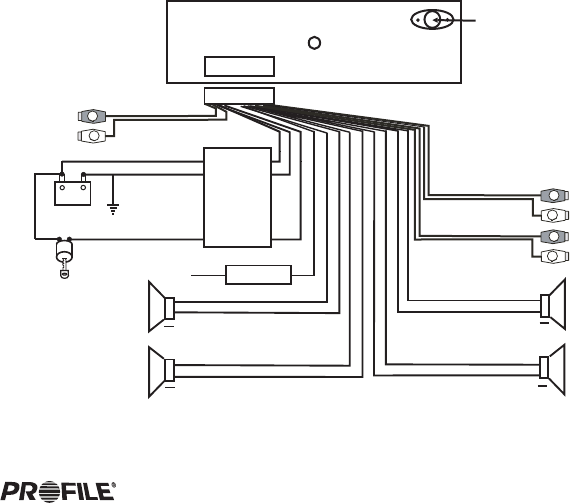
5
ELECTRICAL AND SIGNAL CONNECTIONS
FOUR SPEAKER SYSTEM
!
Connect Black wire to chassis ground.
!
Connect the Yellow memory backup wire to a Constant +12 Volt power source wire.
!
Connect the Red ignition wire to a switched +12 Volt power source wire. (The power
wire that is energized when the key is in the accessory position).
!
The blue wire is connected only if a power antenna or an amplifier is used in the
system. This wire supplies +12 Volt output when the CD Player is turned on,
which activates most power antenna relays or amplifier turn on circuits.
++
++
++
++
YELLOW
ANTENNA CONNECTOR
MEMORY +12V
BLACK(GND)
RED (B+)
FRONT RIGHT
SPEAKER
BLUE AUTO ANTENNA
WHITE
WHITE/BLACK
GREEN/BLACK
VIOLET/BLACK
GRAY/BLACK
GRAY
VIOLET
GREEN
1OA Fuse
FILTER
BOX
0.5A Fuse
BATTERY
+12V
+
-
SWITCHED +12V
(ON WITH IGNITION)
Low level signal output for
connection to amplifier or
signal processors.
R
L
R
L
R CH RED
L CH WHITE
R CH RED
L CH WHITE
BLACK
GRAY
FRONT RCA OUTPUT
REAR RCA OUTPUT
REAR RIGHT
SPEAKER
FRONT LEFT
SPEAKER
REAR LEFT
SPEAKER
FUSE
0.5 A
R
L
R CH RED
L CH WHITE
BROWN
AUX RCA INPUT
Before making the following connections, take time to look over the vehicle's wiring and
determine the location and wires you will be connecting to. If you do not wish to cut or tap
into the vehicles existing factory wiring, there are wiring kits available at your car audio
retailer that will allow you to plug directly into the factory wiring harness. Make sure to
test all wires before connecting to the CD Player.


















